| rss2email.ru | На что подписаться? | Управление подпиской |
 | The Unofficial Apple Weblog (TUAW) http://www.tuaw.com рекомендовать друзьям >> |
- New Apple Wireless Keyboard and Mouse show up in FCC database
Filed under: Peripherals, Rumors

We've been hearing a lot about a new mouse from Apple lately, and earlier today images and additional documentation about a new Apple Wireless Keyboard and Mouse (using Bluetooth) showed up in the FCC database. The new keyboard has a model number of A1314, while the mouse has a model number of A1296. The dimensions of the new wireless keyboard are smaller than the current Apple Wireless Keyboard, particularly in the distance between the top and bottom of the keyboard. There are still few details on the new mouse at this point.
The FCC images were quickly pulled from the FCC database, then re-added later in the day with details cropped out, but they can still be found in all of their original glory over on our sister site Engadget.
[via Engadget]TUAWNew Apple Wireless Keyboard and Mouse show up in FCC database originally appeared on The Unofficial Apple Weblog (TUAW) on Fri, 02 Oct 2009 16:00:00 EST. Please see our terms for use of feeds.
Read | Permalink | Email this | Comments







Sponsored Topics: Apple - Apple Wireless Keyboard - Bluetooth - Wireless - Apple Mouse
Переслать - VMWare Fusion 2.06 hits the streets
Filed under: Software, Snow Leopard
 VMWare has pushed out another update to Fusion, the popular virtualization app.
VMWare has pushed out another update to Fusion, the popular virtualization app.
Version 2.06 was released yesterday. The 289 MB download includes multiple fixes for running Fusion in a 32-bit Snow Leopard environment. The release includes enhancements for better 3D performance on Macs with Nvidia cards under Snow Leopard.
There are also the usual assortment of other bug fixes.
You can download the update here for free if you're a registered Fusion user. You can get detailed release notes from VMWare at this page. Users who upgrade should note that VMWare Tools does not automatically update when you do the upgrade. You'll have to install the tools from the Fusion menu bar.
When I opened my older version of Fusion this morning I was not alerted to the update, which was a bit of a surprise. Your mileage may vary, so I and am passing the info along to you in case you don't get flagged on it.
Happy downloading.TUAWVMWare Fusion 2.06 hits the streets originally appeared on The Unofficial Apple Weblog (TUAW) on Fri, 02 Oct 2009 15:30:00 EST. Please see our terms for use of feeds.
Read | Permalink | Email this | Comments







Sponsored Topics: VMware - Snow Leopard - VMware Fusion - TUAW - Nvidia
Переслать - Mac 101: iTunes artist alerts
Filed under: iTS, iTunes, Mac 101
 Welcome back to Mac 101, our series of tips for new and novice Mac users.
Welcome back to Mac 101, our series of tips for new and novice Mac users.
iTunes gets easier to use with every update. One feature, however, has gotten lost in the changes. Artist Alerts lets you receive email notifications of new releases from your favorite artists, which is great. The trouble is that the link to tag an artist isn't easy to find.
There are two ways receive alert updates from a given artist. First, navigate to that artist's page (for example, here's Paramore's page). On the right hand side, you'll see "Alert Me." Click it, enter your account password and then click "OK."
The other method is from an album page. Here's the page for Paramore's album Brand New Eyes. Scroll down a bit and you'll see "Artist Alerts" under "More Paramore."
To manage your alerts, click your account name in the upper right-hand corner. Once you've entered your password, a new window appears. Scroll down a bit and click "Manage My Alerts." From there you can de-select certain artists or clear the entire list.
Have fun and spend less time checking up on your favorites manually.
TUAWMac 101: iTunes artist alerts originally appeared on The Unofficial Apple Weblog (TUAW) on Fri, 02 Oct 2009 15:00:00 EST. Please see our terms for use of feeds.
Read | Permalink | Email this | Comments







Sponsored Topics: Apple - TUAW - ITunes - Macintosh - IPhone
Переслать - BlackBerry alert! BlackBerry Desktop Software for Mac arrives
Filed under: Software, Wireless, Odds and ends, Freeware, iTunes, Developer
 A TUAW reader zapped us a note with his BlackBerry device to tell us that as of today, BlackBerry Desktop Software for Mac is available (we first noted it as "coming in September" back in July).
A TUAW reader zapped us a note with his BlackBerry device to tell us that as of today, BlackBerry Desktop Software for Mac is available (we first noted it as "coming in September" back in July).
It's a free download [link], and requires Mac OS X 10.5.5 or better, BlackBerry device software version 4.2 or higher, and iTunes 7.2 or newer. Key features of the software include the ability to synchronize your iTunes library with your CrackBerry, sync calendars, contacts, and appointments, & add or delete apps and files.
This is the first time that Research In Motion (RIM) has developed their own solution for syncing Macs and BlackBerry handhelds. In the past, the company made a version of PocketMac for BlackBerry available at no cost to Mac-owning customers, and other third-party developers such as Mark/Space have had BlackBerry solutions available for many years.
Thanks to Storry for the tip!TUAWBlackBerry alert! BlackBerry Desktop Software for Mac arrives originally appeared on The Unofficial Apple Weblog (TUAW) on Fri, 02 Oct 2009 14:00:00 EST. Please see our terms for use of feeds.
Read | Permalink | Email this | Comments







Sponsored Topics: Mac OS X - Apple - iTunes - TUAW - BlackBerry
Переслать - Man threatens to shoot iPhone at Genius bar
Filed under: Analysis / Opinion, Retail, Odds and ends
 Even morons buy Apple products.
Even morons buy Apple products.
There's a story on ifoAppleStore today about one Mr. Donald Goodrich, who was having trouble with his iPhone. As many customers have done, Mr. Goodrich brought his iPhone to his local Genius Bar in Cincinnati, OH. While talking with an Apple Store employee, he allegedly said, "I'm so mad, I could pop a 9mm at it," meaning the iPhone.
According to police, he then said, "I'll do it right now! Look!" and pulled his shirt aside to show the employee the handgun he was carrying. While that employee escorted him to the Genius Bar (clearly not the right place for Mr. Goodrich), another called police who quickly arrived and arrested him.
We should note that Mr. Goodrich did have a permit to carry a concealed weapon and was cooperative with his arresting officer. We should also note that flashing it to a young person in a crowded mall while visibly upset and threatening to use it was a very dumb idea. Also, as Brandon points out in the comments below, the mall housing the Apple Store is private property and has posted "no weapons" signs.TUAWMan threatens to shoot iPhone at Genius bar originally appeared on The Unofficial Apple Weblog (TUAW) on Fri, 02 Oct 2009 13:00:00 EST. Please see our terms for use of feeds.
Read | Permalink | Email this | Comments







Sponsored Topics: iPhone - Apple - Genius Bar - TUAW - Smartphone
Переслать - Here it comes to save the day: New Mighty Mouse
 "Twenty five years after introducing the world to mouse-based computing, Apple co-founder Steve Jobs is now hoping to deliver significant advances to the input device by applying the company's extensive research and development in multitouch technologies," AppleInsider reports.
"Twenty five years after introducing the world to mouse-based computing, Apple co-founder Steve Jobs is now hoping to deliver significant advances to the input device by applying the company's extensive research and development in multitouch technologies," AppleInsider reports.
In other words, "new mouse."
I own the often maligned Mighty Mouse, both wired and wireless. We have an on-again, off-again relationship. On one side, I like the feel of the thing. The extra weight added by the Bluetooth model's batteries is especially nice, as is the smooth surface. It travels well in my bag, absorbing bumps and jolts without complaint.
The little trackball nubbin is another issue. It requires more cleaning than I'd like to perform, and makes me wish for an old ADB mouse. Popping the ball out and cleaning the rollers was a quick and simple job. I've used the Mighty Mouse paper trick -- rub the ball on a sheet of paper or a few seconds -- with mixed results.
AppleInsider reports that the current model is back ordered across retailers, and that its replacement won't be white plastic, will ditch the trackball and feature "...expanded touch sensitive housing and 'multipoint touch detection mechanism' technologies."
The new mouse could ship with the rumored iMac update.
[Via Gizmodo]TUAWHere it comes to save the day: New Mighty Mouse originally appeared on The Unofficial Apple Weblog (TUAW) on Fri, 02 Oct 2009 12:00:00 EST. Please see our terms for use of feeds.
Read | Permalink | Email this | Comments







Sponsored Topics: Apple - Steve Jobs - Bluetooth - TUAW - AppleInsider
Переслать - Guest post: Setting up an AT&T MicroCell with Murphy Mac
Filed under: Analysis / Opinion, Hardware, iPhone
 Editor's Note: We welcome guest poster Murphy Mac, a long-time friend of the site who shared with us his experience of setting up one of the new femtocell AT&T repeaters that promise to improve reception for well-heeled iPhone users... or will they?
Editor's Note: We welcome guest poster Murphy Mac, a long-time friend of the site who shared with us his experience of setting up one of the new femtocell AT&T repeaters that promise to improve reception for well-heeled iPhone users... or will they?Good times for Charlotte, North Carolina: First AT&T makes Charlotte one of six cities getting a 3G speed boost by the end of 2009. On the heels of that news comes the MicroCell, a device that facilitates AT&T 3G calls where coverage is weak or nonexistent.
How? The MicroCell acts like a miniature cell tower in your home or office. Your 3G phone connects to the MicroCell just like it's any other tower. Voice and messaging traffic is then relayed across your broadband Internet connection. Charlotte is the sole initial test market for AT&T's version of the device, though other carriers are distributing their femtocells more widely.Here's the full breakdown on pricing:
Purchase Price: $150
Monthly Charge: NoneOptional Unlimited Voice Minutes Plan while using MicroCell:
AT&T Customer with both AT&T landline and DSL: Free
Customers with AT&T Landline or DSL: $10 per month
All others: $20 per monthI installed a MicroCell for a friend the other day, and after one small hiccup it's running. But is it everything I hoped it would be?
Setup for the MicroCell is straightforward. Most users will probably connect it via Ethernet to their router, which is exactly what we did. Optionally, the device can be placed between the router and the modem, giving MicroCell traffic priority handling over other Internet connectivity. If you don't have a router, the MicroCell can be plugged directly into your broadband modem and your computer can be connected to the MicroCell.
Continue reading Guest post: Setting up an AT&T MicroCell with Murphy Mac
TUAWGuest post: Setting up an AT&T MicroCell with Murphy Mac originally appeared on The Unofficial Apple Weblog (TUAW) on Fri, 02 Oct 2009 10:00:00 EST. Please see our terms for use of feeds.
Read | Permalink | Email this | Comments







Sponsored Topics: IPhone - Apple - AT&T - TUAW - Charlotte North Carolina
Переслать - New, Star Trek-ish Apple multitouch patent surfaces
Filed under: Accessories, Peripherals, Rumors, Odds and ends
 Details of a recent Apple patent have just emerged, and they describe a potential new multitouch input method that sounds like it came right off the Starship Enterprise. The patent describes a large multitouch-enabled surface that will allow differentiation of input between all ten fingers at once, plus palms and wrists.
Details of a recent Apple patent have just emerged, and they describe a potential new multitouch input method that sounds like it came right off the Starship Enterprise. The patent describes a large multitouch-enabled surface that will allow differentiation of input between all ten fingers at once, plus palms and wrists.
In essence, once implemented this would enable a multitouch surface to act like one big keyboard and mouse combo - think the iPhone's keyboard (on steroids) combined with a Wacom tablet, and that's just the start of the possibilities such a device allows.
Naturally this patent application has people buzzing about the long-rumored tablet, but properly realized this device could easily be applied to any Mac as a one-stop replacement for the keyboard, mouse, and any other number of input devices. That said, this may just turn out to be one of Apple's many phantom patents - the company often patents concepts without ever bringing them to fruition. Still, the thought of one day being able to tap away on a glass surface that you can manipulate into any configuration you want? Make it so, Apple.
[via Engadget]TUAWNew, Star Trek-ish Apple multitouch patent surfaces originally appeared on The Unofficial Apple Weblog (TUAW) on Fri, 02 Oct 2009 08:00:00 EST. Please see our terms for use of feeds.
Read | Permalink | Email this | Comments







Sponsored Topics: iPhone - Apple - Unofficial Apple Weblog - TUAW - Starship Enterprise
Переслать - TUAW Tips: Get a better view with Quick Look
Filed under: Hacks, Odds and ends, TUAW Tips
Quick Look is such an awesome feature of Mac OS X 10.5 and 10.6, making it really fun and easy to view files and folders from anywhere on your Mac. But what happens when you have a folder with multiple items and want to get a better idea of what's inside? Well, you could always just open the folder in Finder, but there's a cool modification you can make to get an even quicker view.

You can get this working on your Mac in a few simple steps:- Quit/Relaunch Finder using the Force Quit menu
- Open Terminal
- Paste (or type) the following command:
defaults write com.apple.Finder QLEnableXRayFolders 1 - Relaunch Finder
[via Mac OS X Hints]TUAWTUAW Tips: Get a better view with Quick Look originally appeared on The Unofficial Apple Weblog (TUAW) on Fri, 02 Oct 2009 07:00:00 EST. Please see our terms for use of feeds.
Read | Permalink | Email this | Comments







Sponsored Topics: Mac OS X - Apple - TUAW - Finder - Quick Look
Переслать
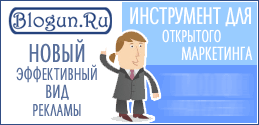
Новый эффективный вид рекламы - реклама в блогах!
| rss2email.ru | отписаться: http://www.rss2email.ru/unsubscribe.asp?c=6894&u=24004&r=484673635 управлять всей подпиской: http://www.rss2email.ru/manage.asp |




