| rss2email.ru | На что подписаться? | Управление подпиской |
 | The Unofficial Apple Weblog (TUAW) http://www.tuaw.com рекомендовать друзьям >> |
- Swap a Macbook's glossy display for matte
Filed under: Hardware, Portables, MacBook

Users have a love/hate relationship with Apple's glossy displays. Namely, they either love them or they hate them. I haven't used one myself, as I'll be hanging on to my original MacBook Pro until it ceases to work.
Until now, shoppers could get either a glossy or matte display with the 15" MacBook Pro, but not the 13" model. TechRestore has stepped in to do the "repair." For $200, they'll remove your 13" MacBook or MacBook Pro's glossy display and slap a matte screen in its place. The work comes with a 1-year warranty and TechRestore says they'll have your precious back to you within 24 hours of receipt. Note that this requires a trade-in of our existing screen; you won't get it back.
If you have this service done, please let us know how it goes. Enjoy your glare-free computing!
For comparison, RadTech sells an anti-glare film that can be applied over a glossy display. They're available for the 13in MacBook/Pro (unibody), the 15in MacBook Pro (unibody), the 17in MacBook Pro (unibody) and various iMacs. You can get the full list here. The films start at $19.95US each.
[Via Cult Of Mac]TUAWSwap a Macbook's glossy display for matte originally appeared on The Unofficial Apple Weblog (TUAW) on Mon, 12 Oct 2009 16:00:00 EST. Please see our terms for use of feeds.
Read | Permalink | Email this | Comments







Sponsored Topics: Apple - MacbookPro - TUAW - IMac - MacBook family
Переслать - MobileMe DOA?
Filed under: Bad Apple, Apple, MobileMe
 Looks like it. You can't access the main MobileMe page. Apple says this on their MobileMe support page:" MobileMe members are intermittently unable to access MobileMe services. Mail is available via a desktop email application, or Mail on iPhone or iPod touch. Normal service will be restored ASAP. We apologize for any inconvenience."
Looks like it. You can't access the main MobileMe page. Apple says this on their MobileMe support page:" MobileMe members are intermittently unable to access MobileMe services. Mail is available via a desktop email application, or Mail on iPhone or iPod touch. Normal service will be restored ASAP. We apologize for any inconvenience."
Well, at least that page is up. Seems like MobileMe has had a rough couple of weeks with issues concerning mail, Back to my Mac, and syncing.
The MobileMe service had a rocky start and has had a variety of issues over the last year or so. Let's hope Apple gets things back on an even keel soon. So far this morning, MobileMe is MobileGone.
UPDATE: Some of us are able to log in, but it has been up or down for various people throughout the morning. The status page still says the issue is intermittent as of 3:15pm ET.
TUAWMobileMe DOA? originally appeared on The Unofficial Apple Weblog (TUAW) on Mon, 12 Oct 2009 15:15:00 EST. Please see our terms for use of feeds.
Read | Permalink | Email this | Comments







Sponsored Topics: iPhone - Apple - TUAW - MobileMe - IPod Touch
Переслать - Bug tracker: Snow Leopard guest accounts eating files?
Filed under: OS, Software, Troubleshooting, Snow Leopard
 There's a few threads on Apple's Discussion Boards describing a problem that's affecting some Snow Leopard users. An issue with the Guest account feature in SL appears to be chomping down on user data with extreme prejudice. Cnet/MacFixIt first took notice of the issue back in early September, but a 2nd report & a link from 9to5Mac have raised the threat level quite a bit.
There's a few threads on Apple's Discussion Boards describing a problem that's affecting some Snow Leopard users. An issue with the Guest account feature in SL appears to be chomping down on user data with extreme prejudice. Cnet/MacFixIt first took notice of the issue back in early September, but a 2nd report & a link from 9to5Mac have raised the threat level quite a bit.
According to affected users, the guest account's logout wipe -- a standard feature intended to prevent guests from leaving files on the machine -- is inadvertently clobbering the home directories of the non-guest accounts, with catastrophic results. One user writes, "I hadn't used my Guest Account since upgrading to snow leopard, and I accidentally clicked it instead of my user account this morning, to find that when I logged into my normal account ALL my files, settings, mail etc had been reset."
Worse of all is that he's not the only one.
MacFixIt reports that it isn't an epidemic, but readers have described the same issue in the comments to their post. For now, we offer this simple advice. First, make sure your backups are current. Secondly, turn off the Guest account feature if you're not using it (simple instructions here); some suspect that the issue is triggered by having it turned on prior to the SL upgrade. If and when the culprit is identified and squashed, we'll let you know.
Thanks to everyone who sent this in.
[Via Engadget]TUAWBug tracker: Snow Leopard guest accounts eating files? originally appeared on The Unofficial Apple Weblog (TUAW) on Mon, 12 Oct 2009 14:30:00 EST. Please see our terms for use of feeds.
Read | Permalink | Email this | Comments







Sponsored Topics: Snow Leopard - Apple - Operating system - TUAW - Unofficial Apple Weblog
Переслать - US Army video surveillance powered by Apple
Filed under: Hardware, OS, Software
 Security System News is reporting today on the US Army's decision to use Mac OS X and Apple servers to run four video surveillance systems. When reliability and security are paramount, says Chris Gettings, Mac OS X is the choice. Chris is the CEO and president of video management software manufacturer VideoNEXT.
Security System News is reporting today on the US Army's decision to use Mac OS X and Apple servers to run four video surveillance systems. When reliability and security are paramount, says Chris Gettings, Mac OS X is the choice. Chris is the CEO and president of video management software manufacturer VideoNEXT.
"You're not going to have some of the memory-leak issues that seem to plague different versions of the Windows systems," he says. "And mission-critical customers appreciate that."
Additionally, Mr. Pat Mercer, who has actually installed Mac-based systems for "...[a] large government entity" notes that low bandwidth, security and reliability are what those IT departments demand. "That's where the Mac conversation begins," he notes.
This isn't the first time we've seen the US Military using Apple products. In May we saw a story of soldiers using the iPod touch as an in-the-field translator. In December of '07, we published a post about more wide spread military adoption of Apple hardware and software. Of course, we can't forget the life-saving iPod.
[Via AppleInsider]TUAWUS Army video surveillance powered by Apple originally appeared on The Unofficial Apple Weblog (TUAW) on Mon, 12 Oct 2009 14:00:00 EST. Please see our terms for use of feeds.
Read | Permalink | Email this | Comments







Sponsored Topics: Mac OS X - Apple - Operating system - TUAW - Unofficial Apple Weblog
Переслать - First Look: Scanner Pro for iPhone gives you PDFs and eyestrain
Filed under: iPhone, App Review
 Scanner Pro (iTunes link) from Readdle transforms your iPhone into a portable PDF scanner. For US$6.99, you can combine pictures (chosen from your iPhone photo library, or taken using your iPhone's built-in camera) into a PDF document that you can e-mail or upload via WebDAV.
Scanner Pro (iTunes link) from Readdle transforms your iPhone into a portable PDF scanner. For US$6.99, you can combine pictures (chosen from your iPhone photo library, or taken using your iPhone's built-in camera) into a PDF document that you can e-mail or upload via WebDAV.That's a really useful concept, and if Readdle had delivered a user interface as strong and usable as its underlying idea, I'd recommend Scanner Pro as a must buy. Unfortunately, the application desperately needs the tender loving care of a user interface design expert. [For a different -- and much simpler -- UI approach to the same kind of task, you might check out the $2.99 JotNot.]
The UI is cluttered and confusing. You're forced into unnecessary screens by a poorly designed work flow. Here's an example; once you scan a new page, the interface asks you to either go back or to process the image.
Tapping the Process button enters a processing screen, where you can then click an Adjust button. This finally reveals a pair of sliders for adjusting the brightness and contrast settings for grayscale and color. The screen shot at the top of this post shows the Adjust screen.
The sliders do not provide any live feedback. You can adjust them all the way down and all the way up (the shot was snapped with the slider set to 100% Brightness) without any change to the image you're seeing. The enhancement gets applied after you click Apply. At the same time, the sliders disappear. Want to make a few tiny changes? You need to Adjust/Slide/Apply for each adjustment. That's bad design.
 As you can also see in that picture, the (hard-to-see) undo and redo options appear tied to the grayscale and color choices, but in fact they are not. That's bad design. The fonts used and the button choices throughout the application are pretty ugly as well. Consider the buttons at the top of the screen, the small slider labels at the bottom, not to mention the choice of all lower case for the grayscale/color segment controller. The entire application appears to have been designed by committee.
As you can also see in that picture, the (hard-to-see) undo and redo options appear tied to the grayscale and color choices, but in fact they are not. That's bad design. The fonts used and the button choices throughout the application are pretty ugly as well. Consider the buttons at the top of the screen, the small slider labels at the bottom, not to mention the choice of all lower case for the grayscale/color segment controller. The entire application appears to have been designed by committee.There is one element though that I thought was pretty cleverly done, and that is the page layout and re-ordering screen. Using very, very big table cells, you can easily drag each page into the order required. I think the thumbnails are, perhaps, a little bigger than needed, but I thought the conception of how the page ordering works was pretty solid.
In the end, Scanner Pro provides some great functionality. It delivers that functionality in an ugly and somewhat confusing package. Do I recommend it? Yes. I can see using this whenever I'm on the go, to collect receipts, transform written documents, and so forth. My 3GS's camera with its capable focus can definitely make the best use of this software. This is a terrific idea and I love the ability to carry that functionality around with me on an iPhone.
At the same time, Readdle needs to step back and seriously evaluate their interface. Because that flawed interface is hiding a wonderful application that deserves better interaction. And if they don't do so, their competitors will -- as noted above, JotNot [iTunes link] will also do PDF conversion from the camera (single-page docs and whiteboards vs. the multipage support of Scanner Pro), plus Evernote and Wi-Fi integration, with a smoother UI and a lower price.
TUAWFirst Look: Scanner Pro for iPhone gives you PDFs and eyestrain originally appeared on The Unofficial Apple Weblog (TUAW) on Mon, 12 Oct 2009 13:00:00 EST. Please see our terms for use of feeds.
Read | Permalink | Email this | Comments







Sponsored Topics: iPhone - TUAW - Apple - JotNot - ITunes
Переслать - Reviews and giveaways you might have missed on the TUAW App Hub
Filed under: iPhone, iPod touch

Win a copy of the 3-in-1 Bundle #1 from AmbiScience
We're giving away a baker's dozen of codes for a 3-in-1 bundle from AmbiScience [iTunes Link]. The AmbiScience apps are audio "entrainment" generators, which means they generate waves at certain...
Canabalt makes running for your life fun
Pitfall + War of the Worlds = Canabalt. [iTunes Link] The result of a 5-day coding session with the Flixel framwork, the free, web-based Canabalt quickly acquired fans and was soon ported to the...
Dishy lands in the App Store and your kitchen
I wrote up a sneak peek of Dishy [iTunes Link] earlier in the summer when I saw a preview at WWDC. It was called Bon App at the time, and man it looked tasty. Well the app is now out and it rocks....Other reviews...
TUAWReviews and giveaways you might have missed on the TUAW App Hub originally appeared on The Unofficial Apple Weblog (TUAW) on Mon, 12 Oct 2009 12:00:00 EST. Please see our terms for use of feeds.
Read | Permalink | Email this | Comments







Sponsored Topics: iPhone - AppStore - Apple - IpodTouch - TUAW
Переслать - Google Chrome browser for Mac coming later this year? You can test it now.
Filed under: Software, Internet Tools, Beta Beat
 Despite rumors that the Google Chrome Web browser for Mac would not ship until 2010, it appears that the golden version of the new browser may be heading to Macs a lot sooner than expected.
Despite rumors that the Google Chrome Web browser for Mac would not ship until 2010, it appears that the golden version of the new browser may be heading to Macs a lot sooner than expected.
The Wall Street Journal reported last week that CEO (and former Apple board member) Eric Schmidt and co-founder Sergey Brin had a few things to say about the new browser, including (according to 9to5Mac) that Chrome browser for Mac will ship in "a couple of months."
Apparently, the relatively slow adoption of the beta version of the browser has been due in part to the fact that development of the Mac version has lagged behind work for other platforms. To quote Schmidt, "The fundamental story about Chrome is speed. We were hurt by slowness to bring out a Mac version. People who move to Chrome have trouble moving back because of the speed."
The Mac beta version is available and can be downloaded by those who are willing to use a browser without certain privacy features that is "not appropriate for general consumer use." I've had it on my Macs for about the last week and have been impressed with the speed of page rendering, although not with the current compatibility with some sites.
So, TUAW readers -- is Google Chrome (the browser, not the OS) too little, too late? Or is it a web browser that will make a difference on the Mac platform? Voice your opinions in the comments section below.TUAWGoogle Chrome browser for Mac coming later this year? You can test it now. originally appeared on The Unofficial Apple Weblog (TUAW) on Mon, 12 Oct 2009 11:00:00 EST. Please see our terms for use of feeds.
Read | Permalink | Email this | Comments







Sponsored Topics: Eric Schmidt - Apple - Google Chrome - Sergey Brin - Eric E. Schmidt
Переслать
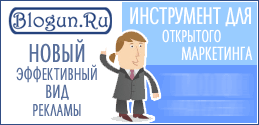
Новый эффективный вид рекламы - реклама в блогах!
| rss2email.ru | отписаться: http://www.rss2email.ru/unsubscribe.asp?c=6894&u=24004&r=484673635 управлять всей подпиской: http://www.rss2email.ru/manage.asp |