| rss2email.ru | На что подписаться? | Управление подпиской |
 | The Unofficial Apple Weblog (TUAW) http://www.tuaw.com рекомендовать друзьям >> |
- Apple bought mapping service company Placebase
Filed under: Analysis / Opinion, Apple Corporate, Software, Internet Tools
 Seth at Computerworld has noticed Apple's purchase of Placebase, the former mapping service company that GigaOm was praising last year. Of course, this begs the question: Will Apple be rolling their own maps?
Seth at Computerworld has noticed Apple's purchase of Placebase, the former mapping service company that GigaOm was praising last year. Of course, this begs the question: Will Apple be rolling their own maps?
As Gizmodo says, Apple uses the technology they buy (Coverflow, for example). We were unfamiliar with the service, but GigaOm describes some sweet features like PushPin, which provided developers with an API that could layer commercial information, crime data, etc. on a map. For a nice example of PushPin at work, check out PolicyMap.
Now for the baseless assumptions. Google maps appear in a number of Apple products, like the iPhone, iPhoto and iWeb. Perhaps Apple plans to stuff their own solutions into those slots. Or perhaps they're after a certain technology from Placebase and not the whole enchilada.
Note that the purchase went down back in July. Seth has also discovered that PlaceBase's founder and former CEO, Jaron Waldman, is now a part of Apple's "Geo Team," which sounds like the Justice League but with Al Gore in charge.TUAWApple bought mapping service company Placebase originally appeared on The Unofficial Apple Weblog (TUAW) on Thu, 01 Oct 2009 11:00:00 EST. Please see our terms for use of feeds.
Read | Permalink | Email this | Comments







Sponsored Topics: iPhone - Apple - Unofficial Apple Weblog - Google - TUAW
Переслать - Clever iPhone app prevents calculator pR0n
Filed under: Humor, Software, Odds and ends, Developer, iPhone, App Store
A tweet earlier today pointed me to an iPhone calculator app that really got me laughing, as well as taking me on a trip down memory lane.
When I was in high school, calculators were expensive (US$200 for a six-function calculator with memory, for example) and just starting to make it into the hands of students. In those more naive times, anything that could be construed as even mildly suggestive got a lot of chuckles. One of the more amusing pastimes was to perform certain calculations that would come up with a result like 5318008 or 3104558 which, when the calculator was turned upside down, would spell a "dirty word."
Well, TLA Systems wants to make sure that its PCalc RPN [iTunes Link, US$9.99] and free PCalc Lite [iTunes Link] calculator apps for iPhone are used only for good purposes, so they've built in a special smut filter that will block these words when the calculator is turned upside down by displaying the word "CENSORED." Their blog entry is very tongue-in-cheek, asserting that they developed the filter to avoid getting a 17+ rating in the App Store.
Personally, I think TLA Systems developer James Thomson is just brilliant at getting blogs to write about his products. Well done, James!
Tip of the Tweet to @timhainesTUAWClever iPhone app prevents calculator pR0n originally appeared on The Unofficial Apple Weblog (TUAW) on Thu, 01 Oct 2009 09:30:00 EST. Please see our terms for use of feeds.
Read | Permalink | Email this | Comments







Sponsored Topics: iPhone - AppStore - Apple - TUAW - James Thomson
Переслать - Using aliases to extend Front Row's capabilities
Filed under: Multimedia, Software, How-tos, Tips and tricks

While Front Row's integration with iTunes and iPhoto provides a nice, seamless experience, there are times when your needs demand a not-so-integrated approach -- say, for example, if you have an external hard drive full of videos that you'd like to watch on Front Row, but don't necessarily want to import into iTunes or copy into your Movies.
One solution to this is to create an alias that points to said external hard drive or any other folder on your computer or network. For new PC-to-Mac converts, an alias is the equivalent of a "shortcut" on Windows. To create an alias, right-click on the file or folder (in our case, folder) and select "Make Alias." Now, place said alias in the your Movies folder, which is located in /Users/username/Movies.
Now, you'll be able to browse and play movies of the folder that the alias points to. And if QuickTime can play the file, then so too can Front Row.
TUAWUsing aliases to extend Front Row's capabilities originally appeared on The Unofficial Apple Weblog (TUAW) on Thu, 01 Oct 2009 08:00:00 EST. Please see our terms for use of feeds.
Permalink | Email this | Comments







Sponsored Topics: Apple - FrontRow - TUAW - iTunes - Microsoft Windows
Переслать - Throwboy releases Halloween Finder pillows
Filed under: Humor, Software, Cult of Mac, Odds and ends
 We've mentioned Throwboy here on the site before -- they make handmade pillows, usually in the shape of Mac-related icons. And they just recently sent word about a brand new line of pillows: just in time for Halloween, they've branded the Finder and related icons with a little October 31st flavor. Sure, they're silly and pretty useless (really -- who buys a pillow for a one day-a-year holiday?), but just look at them! The FrankenFinder especially is pretty darn charming.
We've mentioned Throwboy here on the site before -- they make handmade pillows, usually in the shape of Mac-related icons. And they just recently sent word about a brand new line of pillows: just in time for Halloween, they've branded the Finder and related icons with a little October 31st flavor. Sure, they're silly and pretty useless (really -- who buys a pillow for a one day-a-year holiday?), but just look at them! The FrankenFinder especially is pretty darn charming.
As usual, they're $29 each, or $100 for the whole set of four, which includes the Finderstein, Count Macula, Mac-o-lantern, and the great-looking Spooker. Shipping takes around 3-6 weeks, though if you order ASAP, they can probably make sure and get it to you before Halloween this year (and they're only available until 10/31 anyway, so pick yours up soon). Each pillow is 9" by 11" and made of comfy fleece, plus seriously, they're scarily cute.
TUAWThrowboy releases Halloween Finder pillows originally appeared on The Unofficial Apple Weblog (TUAW) on Thu, 01 Oct 2009 00:30:00 EST. Please see our terms for use of feeds.
Read | Permalink | Email this | Comments







Sponsored Topics: Apple - TUAW - Cult of Mac - Halloween - Pillow
Переслать - iWork.com receives an update
Filed under: Internet Tools, iWork, Software Update
 iWork.com, Apple's service for sharing documents from iWork '09 to the Internet, which our own Dave Caolo posted about it's shortcomings just last week, received an update a few days ago along with iWork '09. It added a few new features and improvments to the service, which is still in beta.
iWork.com, Apple's service for sharing documents from iWork '09 to the Internet, which our own Dave Caolo posted about it's shortcomings just last week, received an update a few days ago along with iWork '09. It added a few new features and improvments to the service, which is still in beta.
They include:
- Automatic email notification. Now the iWork.com beta lets you stay up to date whenever viewers add new comments or notes to your posted documents. You can choose to be notified immediately, hourly, or daily.
- Enhanced security. Automatic 128-bit SSL encryption now safeguards communication between you and your viewers via iWork.com. You can also password-protect documents you share on iWork.com-so even if someone has a link to your document, they won't be able to view it without the password you supply.
- Refined user interface. The redesigned Shared Documents page includes thumbnail previews so you can more easily identify your shared iWork files. You can also organize your shared documents by date, name, size, or comments received. And you can now access all your shared documents by signing in at www.iwork.com.
You should be able to use these new improvements once you've updated to the latest version of iWork '09, if you haven't already done so.
Also, Apple has set up a new iWork.com news page, where you can get updates on iWork and the iWork.com service.
Hopefully, these improvements will further advance the iWork.com service.TUAWiWork.com receives an update originally appeared on The Unofficial Apple Weblog (TUAW) on Wed, 30 Sep 2009 23:45:00 EST. Please see our terms for use of feeds.
Read | Permalink | Email this | Comments







Sponsored Topics: Apple - IWork - IWork.com - TUAW - Unofficial Apple Weblog
Переслать - BusyCal is out and just as awesome as BusySync
Filed under: Software
Let's face it, data sync is the real Big Bag of Hurt in our brave, digital world. But since I started using BusySync over a year ago, much of my calendar sync issues have dissolved away. BusyCal, the successor to BusySync, was recently released and it is just as amazing as BusySync at keeping your iCal and Google Calendar data in sync. In fact, it is much, much better than BusySync because it is an iCal replacement.
The idea is simple: you want to have 2-way sync between your iCal stuff, your Google calendar stuff and any local Macs. Simple, yes, but so complicated very few do it right. There's MobileMe if you stick with Apple's solution, and Google Sync if you are a devout Gmail user, but there's still the issue of 2-way sync when it comes to subscribing to calendars. And let's not forget that MobileMe data has to go to Apple's servers when you could sync between computers locally, right?
BusySync fixed all of this for me. Local Macs used Bonjour to connect and sync, and my Google calendars appeared in iCal with seamless 2-way sync. Calendar data is a tricky thing, and the last thing you want to happen is to have all your appointments and reminders vaporize in an instant. However, I can report that BusyCal doesn't nuke anything. Like 1Password, you can always go back to Apple's default tools.
Enter BusyCal as a full application. Why replace iCal? I have to admit, I was a little skeptical. BusyCal is iCal evolved, providing a better experience in several key ways. First, one feature I have longed for in iCal is a list view, a simple top-down view of every appointment within one or more calendars. This makes is much easier to make decisions about nuking an entire calendar at once, and is very handy if you have too many calendars or no time to go month by month, scanning for the right color or words. Second, there's a lot more UI finish to BusyCal, with easy-to-access panes for adjusting event info. Even Snow Leopard's iCal, which reduced the number of clicks it took to edit an event, doesn't allow you to edit events this easily. For you UIX geeks: a frickin' non-modal floating window OR an embedded entry window. What a concept!
 Adding to the ease there are some nifty extras, such as seeing your to-do's grouped logically or moon phases and the week's weather in your calendar. Of course, these options are all configurable, as is the Google sync option. More than nifty are features like rich text, adding images and stickies to events, a more advanced alarm window, and offline editing. BusyCal has, in less than 24 hours, become a mission-critical application for my Mac, both at home and at work. If you are a BusySync user, you can upgrade for $10, or buy new for $40 (per computer). It is well worth the price if you deal with lots of calendars.
Adding to the ease there are some nifty extras, such as seeing your to-do's grouped logically or moon phases and the week's weather in your calendar. Of course, these options are all configurable, as is the Google sync option. More than nifty are features like rich text, adding images and stickies to events, a more advanced alarm window, and offline editing. BusyCal has, in less than 24 hours, become a mission-critical application for my Mac, both at home and at work. If you are a BusySync user, you can upgrade for $10, or buy new for $40 (per computer). It is well worth the price if you deal with lots of calendars.
Be sure to check out our previous coverage here and here. I would also be remiss in pointing out Spanning Sync, which also syncs Address Book with your Google contacts, but works a bit differently.TUAWBusyCal is out and just as awesome as BusySync originally appeared on The Unofficial Apple Weblog (TUAW) on Wed, 30 Sep 2009 20:33:00 EST. Please see our terms for use of feeds.
Read | Permalink | Email this | Comments







Sponsored Topics: Google Calendar - Apple - Address Book - Snow Leopard - Google
Переслать - Auto refresh any web page
Filed under: Tips and tricks, Odds and ends, Internet Tools
 Last night when the Apple store went down, I got tired of hitting refresh in Safari every few minutes while waiting for it to come back up, and went searching for something that would do the job for free.
Last night when the Apple store went down, I got tired of hitting refresh in Safari every few minutes while waiting for it to come back up, and went searching for something that would do the job for free.
Now, this is not for coders who will laugh hysterically at my incompetence, but for those of you that are either lazy or don't program at all. I fit both categories.
Back in 2005 someone going by the moniker of Biovizier posted the solution on Macosxhints.com. It's a little html snippet that will refresh any web page as frequently as you'd like, and its easily customizable for any page at all.
Here it is:
<html>
<head>
<**** **********="refresh" content="60">
</head>
<body>
<FRAMESET>
<FRAME src="http://www.tuaw.com">
</FRAMESET>
</body>
</html>
Copy this into TextEdit and save it with an .html extension. Then just double click it.
You can change the refresh time from 60 to the amount of seconds you want to wait before the page refreshes, and you can change the URL to anything you want. I was using: http://apple.com/store and having it refresh every 20 seconds which must make me a certifiable fanatic.
Since I saw this I've found a ton of uses for it, like refreshing eBay auctions in the last few minutes, or just leaving it set for TUAW to see new stories coming up when I'm doing something else. At present I have four or five of these snippets in a folder on my desktop for different purposes.
Give it a try and see if you don't find a handful of uses for it.
Okay, you coders can stop laughing now.
Note: TJ Luoma just let me know that this tip won't work with Twitter which intentionally blocks this sort of thing.
Thanks to macosxhints.com and Biovizier wherever you are.
TUAWAuto refresh any web page originally appeared on The Unofficial Apple Weblog (TUAW) on Wed, 30 Sep 2009 17:30:00 EST. Please see our terms for use of feeds.
Read | Permalink | Email this | Comments







Sponsored Topics: Twitter - Apple - Safari - TUAW - Unofficial Apple Weblog
Переслать
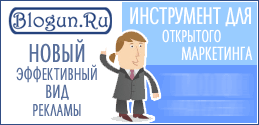
Новый эффективный вид рекламы - реклама в блогах!
| rss2email.ru | отписаться: http://www.rss2email.ru/unsubscribe.asp?c=6894&u=24004&r=484673635 управлять всей подпиской: http://www.rss2email.ru/manage.asp |



