| rss2email.ru | На что подписаться? | Управление подпиской |
 | TheAppleBlog, published by and for the day-to-day Apple user, is a prominent source for news, reviews, walkthroughs, and real life application of all Apple products. http://theappleblog.com рекомендовать друзьям >> |
- RjDj to Sell Whole Albums as Interactive Sound Experiences for iPhone

RjDj, the exceptionally cool “reactive sound platform” app from Reality Jockey, which turns the iPhone’s microphone into an audio synthesizer, just got even cooler: Now available in the App Store is “Kids on DSP,” an entire album featuring collaborations from two well-known techno artists — Carl Craig and Acid Pauli — converted for play in the RjDj app.
Audio picked up by your mic is seamlessly mixed with the music, and played back as a unified audio soundscape in your ear buds; your surrounding environment becomes part of the album. Take a deep breath, say, and it’s turned into a heavily reverbed whoosh; take your iPhone into the kitchen, and the faucet sounds like a rainstorm crescendo added to the backbeat.
The RjDj experience for “Kids on DSP” will vary from track to track, Reality Jockey producer Robert Thomas told me by email. “‘Drowning Street’ incorporates sounds from your surroundings to become a kind of tripped out sonic bed which washes over you and pumps around the music,” he wrote. The “Timecruising” track created with Craig takes external audio inputs and plays them backward, creating a bizarre, temporal rubber band effect. (This video explains further.)
All this aural wizardry isn’t just an innovative plaything, however, because it’s also being launched as a new revenue source for recorded music. Reality Jockey is developing a number of applications for “major label chart topping artists,” Thomas said. While a number of artists are selling apps of their own, he argued that “most of them are actually no different from the old ‘multimedia CD’ release — i.e. some music, some video, some web links, etc.” Thomas believes RjDj will offer a better strategy by selling albums that weave a musician’s work into an immersive, interactive experience that goes beyond mere listening. (Operating on a somewhat similar premise, track downloads for the music video game franchises Guitar Hero and Rock Band have become enormously successful. )
Still, whether this can become another needed revenue alternative for the music industry remains to be seen. Thomas tells me 300,000 iPhone/iPod touch owners have downloaded the RjDj app, which is a nice audience base to start with, but will probably need to grow much larger before it becomes a significant income/promotion channel for labels and artists. And as with music video games, the other challenge is composing music tracks customized to play well in RjDj. Thomas suggested that in order to do that, “[T]he composer needs to think in multiple possible scenarios, not just one route. I tend to call it quantum composing.”
Image courtesy of rjdj.me

 Subscribe to GigaOM Pro and gain access to our Webinar, "Biggest Opportunities in the Smart Grid," on Oct. 7, 2009.
Subscribe to GigaOM Pro and gain access to our Webinar, "Biggest Opportunities in the Smart Grid," on Oct. 7, 2009.
Переслать - Augmented Reality On the iPhone: What the Future May Hold
Recently the iPhone has become a bit of a playground for augmented reality apps. These apps have been more of a cool thing to show off to your friends than anything all that useful, but Colin Gibbs believe they have a lot of promise (subscription required).
We believe AR will eventually be ubiquitous, perhaps even to the point where users sometimes don't even consider the differences between the real world and the virtual world. And we believe mobile phones will be the gateway medium for AR, which will eventually find audiences both massive (phones and other connected consumer devices) and tiny (niche applications in health care and enterprise, for example).
Read the full article on GigaOm Pro → (subscription required)

 Subscribe to GigaOM Pro and gain access to our Webinar, "Biggest Opportunities in the Smart Grid," on Oct. 7, 2009.
Subscribe to GigaOM Pro and gain access to our Webinar, "Biggest Opportunities in the Smart Grid," on Oct. 7, 2009.
Переслать - Review: AT&T 3G MicroCell
AT&T's latest solution to improving network coverage, making the customer pay more and leeching off broadband providers, also known as the AT&T 3G MicroCell, is now in public trials.
While the tiny cellular base station, or femtocell, is not yet available in places like New York or San Francisco, where the call drop rate is rumored to be as high as 30 percent for some iPhone users, it can be had in parts of Georgia, South Carolina, and North Carolina. I live in Raleigh. How's my coverage?

Despite the reassurance of AT&T's coverage map, I'm lucky to complete a call with my iPhone 3GS from home. After several pained conversations with technical support, an AT&T engineer told me that the coverage map is based upon "mathematical models," and that it might be the trees around the house interfering with my signal. Seriously.
Faced with clear cutting two acres of woods or chancing $150 on an AT&T 3G MicroCell, the choice seemed simple enough. My wife won't let me have a chainsaw, so I decided to test the veracity of AT&T's new slogan: five bar coverage in your home. The experience proved interesting.

The Process
Purchasing a MicroCell currently requires a trip to the local AT&T Store. A representative checked to see that I had a 3G phone with AT&T, any Internet broadband, and an eligible, local address. Lousy coverage is optional, but the experience survey that was not supposed to be sent home with me repeatedly mentioned the issue.
Having met the requirements, I purchased the MicroCell for $150, currently subject to regional rebates. In Raleigh, there are three: $50, $100, and $150, for subscribing to AT&T broadband, unlimited MicroCell calling, or both. For $19.99 per month I was offered the Unlimited MicroCell Calling Plan, allowing me to save my wireless plan minutes. Since I hate talking to people and have about a million rollover minutes, I declined.
I was then educated about how emergency services work—don't move your MicroCell unless you tell AT&T and stay on the line when calling 911. Also, the MicroCell will only function in authorized regions—don't eBay your MicroCell. The representative then offered to register it online right there, but where's the fun in that?

At home, I was pleasantly surprised at how simple setup was. I logged into the MicroCell site with my wireless account info, entered the MicroCell serial number, and was presented with a list of approved users from my wireless plan. You can add more, up to a maximum of 10, but no more than four callers can use the MicroCell simultaneously. Physical setup was easy, too.
- Connect the included Ethernet cable to the MicroCell and a wireless router, or directly to the computer for those without a router.
- Power down everything, then power everything up.
- Anxiously wait approximately 90 minutes with an increasing amount of bile in the throat.

A series of flashing glyphs like something out of StarGate Atlantis indicate progressive success, or lack thereof. GPS lock may take awhile, and AT&T recommends placing the MicroCell within three feet of a window. I got GPS lock pretty quick, but the 3G indicator just kept flashing, then after about 90 minutes I lost GPS. While praying to whatever dark gods that live in the sky to hurl the GPS satellite into my house and end my telecom misery, I suddenly received a text message.

Replacing no bars and no network, there is now a signal indicator for the MicroCell that usually displays five bars and means it.
The Results
After several days of testing, I have yet to drop a call. Call quality ranges from good, a slight echoing the most common issue, to static-free excellence. Most often it's the latter, and call quality is always better than the overpriced VoIP service from Time Warner Cable. As for data speeds, it's like being on Verizon's network, that is very good, but why settle for 3G when you have Wi-Fi at home?
There are a few issues with the MicroCell, though. The range is 40 to 60 feet in a straight line, but you better be living in a tent. So far, I've found signal quality degrading through multiple walls, especially when calling from the kitchen, the room farthest from the MicroCell. I'm still experimenting, but turning off Wi-Fi on the iPhone seems to increase both range and reception at extended distances for me. Should I pass beyond the range of the MicroCell, calls seamlessly transition to "No Service," though most others will find themselves on AT&T's wireless network. Be advised though, that transitioning works only one way.
There is one other potential performance issue. Should you be using computers for network intensive applications, like backing up online or torrenting. . . Ubuntu distributions, you may have problems during calls. Others said I was cutting out, though I heard them clearly. The MicroCell requires a minimum bandwidth of 1.5Mbps down and 256Kbps up. I have, in theory, 7Mbps and 512Kbps, respectively, but have been forced to do my perfectly legal bandwidth hogging at night. Still, that's a minor inconvenience.
Overall, I am very pleased with the AT&T 3G MicroCell and give it the highest praise an Apple devotee can: it just works! Sure, there's a $150 price tag on service AT&T should already provide, but it's a price that I and many other long-suffering iPhone users will no doubt we willing to pay.

 Subscribe to GigaOM Pro and gain access to our Webinar, "Biggest Opportunities in the Smart Grid," on Oct. 7, 2009.
Subscribe to GigaOM Pro and gain access to our Webinar, "Biggest Opportunities in the Smart Grid," on Oct. 7, 2009.
Переслать - Thanks to TheAppleBlog Sponsors!
We’d like to say thanks to this week’s TheAppleBlog sponsors:
- Fuze Meeting: Subcribe to bigger better amazing-er online meetings
- Mozy: Simple, Automatic, Secure Online Backup


Переслать - New Mighty Mouse With Multitouch Forthcoming?
 Apple has a new Mighty Mouse in the works, according to a filing with the FCC reported by Engadget for the Bluetooth version of the mouse. The Mighty Mouse has been oft maligned, mostly for the small scroll nub, which gets easily infested with dirt, rendering it completely useless. As a former Mighty Mouse user, I agree wholeheartedly with these criticisms; the thing just drove me nuts during the few months that I tried to use it.
Apple has a new Mighty Mouse in the works, according to a filing with the FCC reported by Engadget for the Bluetooth version of the mouse. The Mighty Mouse has been oft maligned, mostly for the small scroll nub, which gets easily infested with dirt, rendering it completely useless. As a former Mighty Mouse user, I agree wholeheartedly with these criticisms; the thing just drove me nuts during the few months that I tried to use it.Rumor has it that Apple will be redesigning the Mighty Mouse. AppleInsider reports that the new Mighty Mouse will incorporate multitouch technology similar to that used in the iPhone and in the touchpads on Apple’s modern laptops. This will allow Apple to do away with the infuriating scroll nub. Recent patent filings by Apple are indicative of a touch-sensitive mouse.
The new Mighty Mouse is also rumored to have undergone a redesign to reflect Apple’s latest aluminum aesthetic. The new Mighty Mouse could arrive with rumored iMac updates, as current supply constraints of both hint at an arrival sometime soon.
I would love to see Apple finally produce a mouse that reflects its high standards of design and usability. I’ve been very happy with the way that Cupertino has incorporated multitouch technology into its laptop touchpads and hope that it applies the same thoughtfulness to mouse design. Frankly, considering the sorry state of the current Mighty Mouse, almost anything would be an improvement.
For those who are curious, I moved to the RocketFish Bluetooth mouse and have been very happy with it.

 Subscribe to GigaOM Pro and gain access to our Webinar, "Biggest Opportunities in the Smart Grid," on Oct. 7, 2009.
Subscribe to GigaOM Pro and gain access to our Webinar, "Biggest Opportunities in the Smart Grid," on Oct. 7, 2009.
Переслать - iPhone Remote Control Apps: Reach Out and Touch Your Mac
Isn’t it the dream of every slacker to sit in bed, or at the beach, and make it appear like you are putting a full day at the office? Well, there’s an app for that.
Enter the variety of remote control apps for the iPhone, which let you operate your desktop Mac from your iPhone as if you were sitting in front of it. Some of these apps use the common VNC protocol to allow remote control, and others use their own proprietary methods. All of them will let you control your Mac (or a PC) from your iPhone.

Jaadu ($24.99)
Jaadu is the most polished and powerful of all the iPhone remote control clients. It offers SSH encrypted VNC, which is a key feature if you connect to your Mac via public Wi-Fi networks, although the SSH encryption in Jaadu doesn’t operate with Snow Leopard Macs (Jugari promises a fix soon).
The actual remote control is quite intuitive. By default, control is a combination of moving the mouse pointer and sliding the desktop behind it. You pinch with two fingers to zoom in and out of the remote screen, and the iPhone’s soft keyboard can be used for typing. Jaadu provides a pop-up box for using modifier keys, as well as keys that don't exist on the iPhone keyboard. It works well for limited typing, but you would not want to write an essay this way. Jaadu includes nice extras such as clipboard transfer and support for a wide variety of VNC servers, including the built-in Mac OS screensharing. Unfortunately, you do need to modify and configure your firewall to allow SSH, but Jaadu does have software that will attempt to automatically configure it for you.

LogMeIn Ignition ($29.99)
LogMeIn’s primary feature is that it requires zero configuration of the computer being controlled, and it works securely and automatically across all kinds of networks (other remote control clients usually require manual router configuration). The software works with LogMeIn’s suite of Mac and Windows remote control products, and is a polished and powerful piece of commercial software.
After installation, you are presented with a list of computers to which you have access, and that’s all you need to configure it. The actual remote control isn’t as smooth or intuitive as Jaadu. Your two basic modes are either the background moves or the mouse moves. Similar to Jaadu, LogMeIn has a pop-up keyboard and modifier keys. Personally, I use this program as my preferred method of remote control because I can easily control a fleet of Macs and PCs.

iSSH ($4.99)
iSSH, like Jaadu, offers integrated encryption of VNC sessions; however, the remote control functionality seems to be thrown in as an afterthought in what is actually a very powerful system administrators’ tool, offering all kinds of remote access including SSH, X11 and telnet.
Similar to other remote control clients, you move the mouse by sliding your finger across the phone’s screen. A very nice feature iSSH offers is a “transparent” view of the keyboard, so you can type while still seeing as much of the remote screen as possible. Actual performance seemed a bit slower than LogMeIn or Jaadu, and the app appears less stable, occasionally crashing. The crashing aside, it’s overall an excellent value.

MochaVNC ($5.99) and MochaVNC Lite (Free)
The Lite version of Mocha is absolutely worthless; it works OK as a viewer, but you can’t do any normal typing, as the developers do not support the Mac’s modifier keys, such as “command,” unless you buy the full version. Neither version offers integrated encryption, and the performance was slow and unreliable. At a dollar more than the more polished and feature-rich iSSH, MochaVNC is not a good value.

RemoteTap ($4.99)
RemoteTap is a “VNC-like” application, although it doesn’t actually use a standard VNC server. Instead, you download the free RemoteTap preference pane on the computer you want to control. This preference pane is much more powerful than normal VNC servers, offering support for advanced features like command macros, multi-touch gestures, and direct access to Spaces, Front Row, and application launching.
RemoteTap’s remote control works very well, with a unique “magnifying glass” interface that expands the area of the remote Mac screen without the need for a lot of manual zooming in and out. Overall, RemoteTap is very polished and feature rich, but it is missing support for standard VNC or encryption, so it is not a good choice for those with a mix of Mac and PCs or who need to connect over the Internet.

RDM+ Remote Desktop ($9.99)
RDM+ Remote Desktop works in a similar manner to LogMeIn, utilizing a central server to enable remote control of Mac and PC desktops from an iPhone without requiring manual configuration of routers or firewalls. You install a small piece of software on the Mac or PC you want to control, and then purchase and install the app on your iPhone. RDM+ Remote Desktop provides the usual basic remote control features; you can pan, zoom, click and drag on the remote computer as well as type text. However, the controls on the iPhone felt awkward and were not as intuitive to use as many of the other remote control apps.
All of these apps have their plusses and minuses. The best value for the money is probably iSSH. The most polished commercial-grade software is LogMeIn. Jaadu is simply the most powerful pure VNC client, and RemoteTap offers some unique Mac-only functionality for LAN use in a home or office. MochaLite works well as a free viewer if you just need very basic functionality. Which ever way you go, these apps will let you access the desktop of your Mac from anywhere, so go ahead and stay in bed and convince your boss you are sitting at the office.

 Subscribe to GigaOM Pro and gain access to our Webinar, "Biggest Opportunities in the Smart Grid," on Oct. 7, 2009.
Subscribe to GigaOM Pro and gain access to our Webinar, "Biggest Opportunities in the Smart Grid," on Oct. 7, 2009.
Переслать - Dungeon Hunter: Gameloft Continues Its "Homage" Hit Parade
 I’m going to get this out of the way right now: Dungeon Hunter is Gameloft’s version of Diablo for the iPhone. No need to insult anyone’s intelligence by dancing around it. Now, does that mean I enjoy playing it any less? It does not.
I’m going to get this out of the way right now: Dungeon Hunter is Gameloft’s version of Diablo for the iPhone. No need to insult anyone’s intelligence by dancing around it. Now, does that mean I enjoy playing it any less? It does not.In fact, Gameloft was very wise in porting this game to the iPhone platform. As far as traditional-style games on Apple portables go, control issues can tend to muddy an otherwise well-developed user experience. Innovative platform-targeted titles like Rolando escape these nagging issues, but a straight-up hack-and-slash RPG is a different fish.
Graphics and Audio
The look and sound of this game are exactly what you would expect if you’ve played previous Gameloft offerings like Hero of Sparta or Assassin’s Creed. You view things from a third-person, three-quarters perspective, which is right in line with the Diablo games it so liberally borrows from.
 Your character’s look changes depending upon what class you choose, and what items you have equipped. It doesn’t display quite the level of detail and variety that you get from Diablo 2, but it does do a fair job of keeping things interesting for those easily bored by their character’s avatar.
Your character’s look changes depending upon what class you choose, and what items you have equipped. It doesn’t display quite the level of detail and variety that you get from Diablo 2, but it does do a fair job of keeping things interesting for those easily bored by their character’s avatar.Monsters and NPCs on the other hand get recycled quite a bit, but let’s be honest, all we’re looking for here is a point-and-click experience fest, and for those purposes, the baddies serve well enough.
In terms of sound, Dungeon Hunter doesn’t offend, but the score also won’t be claiming any awards any time soon. If you tire of vaguely ominous orchestral music, however, there is the nice feature of a built-in music player complete with unfettered access to your iPhone’s music library in the upper right-hand corner of the screen, tucked away nicely where it doesn’t get in the way of anything.
Classes, Attributes and Skills
You can choose from three different classes in Dungeon Hunter. There’s the basic Warrior, the more lightly clad Rogue, and finally the Mage, who is obviously the chief magic user in the bunch. I like the simplicity of class choice, since you don’t get all muddled up trying to choose between shades of difference, like those that exist between a Warrior and a Barbarian. I chose a Warrior as my first character, as I always do, because magic is girly and lame.
 Speaking of girly, ladies are out of luck with avatar choices, since there aren’t any heroes of the female persuasion to choose from. That might be story-driven, since you take on the role of the recently deceased king of the land, but I suspect it has more to do with making game design and coding easier.
Speaking of girly, ladies are out of luck with avatar choices, since there aren’t any heroes of the female persuasion to choose from. That might be story-driven, since you take on the role of the recently deceased king of the land, but I suspect it has more to do with making game design and coding easier.Each class will assign your attribute points according to their strengths. You can later assign two points per level as you progress in the game towards the attribute of your choosing. I’ve been throwing mine around with abandon, and so far it hasn’t negatively affected gameplay.
 Skills are class-specific, and include both active attacks and spells and passive buffs. There is not very much variety here, but each skill has a number of levels so you won’t soon run out of places to put the points you acquire when you level up. In addition to these, you get a Fairy spell that changes depending on which Fairy you currently have equipped. You find these creatures throughout the game.
Skills are class-specific, and include both active attacks and spells and passive buffs. There is not very much variety here, but each skill has a number of levels so you won’t soon run out of places to put the points you acquire when you level up. In addition to these, you get a Fairy spell that changes depending on which Fairy you currently have equipped. You find these creatures throughout the game.Gameplay
In Dungeon Hunter, the controls shine, so long as you have click-where-you-want-to-go mode enabled, which is off by default. You can use the virtual stick if you want, as has been the standard for Gameloft’s other action-adventure titles, but tapping where you want to move just feels natural in a Diablo-esque title, and it works well on the iPhone. Spellcasting isn’t as smooth. You have to flick through your available skills to change which you want to use, so I just basically stick with one and put all my skill points into it.
 As in Diablo, you travel from town to town and to various dungeons in between, following your central quest arc. You can also pick up a number of side quests along the way, many of which yield items, experience, or both. I wouldn’t call any of the side quests complex or overly detailed, but they also don’t feel tedious, so it works well.
As in Diablo, you travel from town to town and to various dungeons in between, following your central quest arc. You can also pick up a number of side quests along the way, many of which yield items, experience, or both. I wouldn’t call any of the side quests complex or overly detailed, but they also don’t feel tedious, so it works well.Once you’ve cleared an area, you can either just quit to the map or fight your way back to the entrance to exit. You can also return any time you like to pick up items and defeat more enemies, which respawn. Helps with the occasional grinding that’s required to beat a boss.
Verdict
I paid $7 for this game, and I would gladly do so again. It may only provide a fraction of the addictive, life-ruining enjoyment that I derive from the Diablo series, but it provides it anywhere, any time via my iPhone, and it does this all with sound design and a certain amount of style to boot.

 Subscribe to GigaOM Pro and gain access to our Webinar, "Biggest Opportunities in the Smart Grid," on Oct. 7, 2009.
Subscribe to GigaOM Pro and gain access to our Webinar, "Biggest Opportunities in the Smart Grid," on Oct. 7, 2009.
Переслать - Rumor Has It: Two-Hand Multitouch Destined for Apple Tablet?
 As if the raging fire that is the Apple tablet rumor mill needed any more fuel, AppleInsider recently dug up a patent application from Cupertino for two-handed multitouch interactivity for its devices. The system would be able to distinguish between palms and fingers for full touch typing, gestures and more.
As if the raging fire that is the Apple tablet rumor mill needed any more fuel, AppleInsider recently dug up a patent application from Cupertino for two-handed multitouch interactivity for its devices. The system would be able to distinguish between palms and fingers for full touch typing, gestures and more.The input system appears to be a Minority Report-style do-everything keyboard and mouse replacement wonder device, but it could easily be applied to a large, tablet device with a screen big enough for two hands to fit comfortably upon. It also makes sense for a tablet because the iPhone’s current multitouch system is specifically tailored to its small size, and probably wouldn’t translate that well to a 10.7-inch device, which is what the latest rumors put the size of the Apple tablet at.
In the patent, a system is described that could potentially enable a user to type, write, draw and manipulate 3D objects and other digital media. It is so advanced that it could also detect when you’ve removed an individual digit or hand from the surface, when you’re just resting your hands on it, and ignore idle gestures like drumming on the surface with multiple fingers. Many activities are performed with some combination of multiple fingers, and these are termed “chords,” borrowed from guitar speak, in the patent application.
Apparently the system is also capable of recognizing handwriting (just shape your hand like you’re gripping an invisible pencil, perhaps?), which would address the needs of professional artists wanting to use an Apple tablet to ply their trade. It also provides for the two-handed manipulation of two-dimensional electronic documents, so you could rotate pages, scale photos, etc., using both hands instead of just pinch gestures, which would feel awkward on a larger surface.
While only just unearthed, the patent was filed in June 2009, so it stands to reason that the concepts contained within could already have been applied to pre-production versions of an upcoming tablet. The thing is, unless Apple was purposely trying to obfuscate tablet applications for the tech, it doesn’t look to me like it was planned for that use at all, at least when the idea was initially conceived.
Instead, it really seems like this was meant for a peripheral device, some all-in-one replacement for the keyboard and mouse that would completely revolutionize the entire computing industry, not just the tablet. Sort of like what the recent Bamboo Touch series of devices promises, but with much more complexity and in a more usable form. Either way, it remains tantalizingly speculative for now.

 Subscribe to GigaOM Pro and gain access to our Webinar, "Biggest Opportunities in the Smart Grid," on Oct. 7, 2009.
Subscribe to GigaOM Pro and gain access to our Webinar, "Biggest Opportunities in the Smart Grid," on Oct. 7, 2009.
Переслать
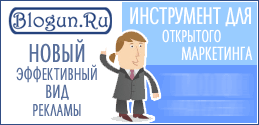
Новый эффективный вид рекламы - реклама в блогах!
| rss2email.ru | отписаться: http://www.rss2email.ru/unsubscribe.asp?c=6893&u=24004&r=311667163 управлять всей подпиской: http://www.rss2email.ru/manage.asp |