| rss2email.ru | На что подписаться? | Управление подпиской |
 | The Unofficial Apple Weblog (TUAW) http://www.tuaw.com рекомендовать друзьям >> |
- Tweetie 2 is now on the App Store
Filed under: iPhone, iPod touch
 Tweetie 2, the upgrade to the extremely popular app from atebits for Mac and iPhone, is now available on the App Store [iTunes Link]. The upgrade, as you probably know, costs $2.99 for new or existing users of Tweetie. It seems like it's been somewhat of a long wait, but you can finally go over to the App Store to download it.
Tweetie 2, the upgrade to the extremely popular app from atebits for Mac and iPhone, is now available on the App Store [iTunes Link]. The upgrade, as you probably know, costs $2.99 for new or existing users of Tweetie. It seems like it's been somewhat of a long wait, but you can finally go over to the App Store to download it.
Tweetie 2 for Mac is still coming sometime soon, as the iPhone version was intended to be released first.
What do think of Tweetie 2? How does it compare to the other Twitter apps for the iPhone. Leave a comment below and let us know!TUAWTweetie 2 is now on the App Store originally appeared on The Unofficial Apple Weblog (TUAW) on Sat, 10 Oct 2009 01:00:00 EST. Please see our terms for use of feeds.
Read | Permalink | Email this | Comments







Sponsored Topics: iPhone - AppStore - Apple - IPod Touch - TUAW
Переслать - Working with Keynote builds
Filed under: Software, How-tos, Productivity, iWork

In Keynote (and also in PowerPoint), a build refers to the appearance and/or disappearance of elements (such as text, bullets, images, audio and movies) within a given slide.
Working with builds is relatively straightforward. You select the item(s) that you want to create a build for and then choose the order to activate or deactivate each element. These controls are accessible via the Build Inspector pane, which you can get to by clicking on Inspector button or with the Command-Option-i keyboard shortcut. By default, builds are activated by a click with your mouse, or via the spacebar or right-arrow key on your keyboard.
There may be times when you want to add some creativity and more Steve-ness to your builds, and automated builds provide you this functionality.
In this picture, I have three elements that I want to "build in," or have appear, on the screen. I want "Who?" to show up first, "What?" to show up second, and "I don't know" to show up third
Using the Keynote defaults, these elements would show up in the order that I click: "Who?" after the first click, "What?" after the second click, and "I don't know" after the third click.
But let's say I wanted "What?" and "I don't know" to automatically appear in sequence after I click on "Who?" To do this, I just need to change the "Start Build" options of both elements. For the "What?" build, instead of choosing "On Click," I'm going to choose the "Automatically after Build 1." And for the "I don't know" build, I'm going to choose "Automatically after Build 2." Now, "What" and "I don't know" will automatically build in after "Who?" is clicked.

One neat thing about automatic builds is that they can apply to "actions" as well. So if, in this baseball example, we want the elements to move to different bases after a build, we would apply the same "Automatically after..." logic to them.
Got more Keynote tips (or want more)? Let us know in the comments.TUAWWorking with Keynote builds originally appeared on The Unofficial Apple Weblog (TUAW) on Fri, 09 Oct 2009 18:00:00 EST. Please see our terms for use of feeds.
Read | Permalink | Email this | Comments







Sponsored Topics: Keynote - Keyboard - Mouse - Keyboard shortcut - TUAW
Переслать - Friday Favorite: FolderGlance
Filed under: Software, Snow Leopard, Friday Favorite

FolderGlance 2.55, for Snow Leopard only, is a very useful preference pane that adds a number of additions to the Finder. The simplest and most basic thing it does is to add an expanded contextual menu to any folder when the folder is right (or control, or two-finger) clicked. If there are folders embedded inside the folder you have right-clicked, those folders appear at the top of the display window and can also be right-clicked to inspect their contents. This works for any number of embedded folders.
The really neat part, at least for me, is to set custom folders. What this lets you do is to determine folders that you would like to get to right away and denote them as special. Then whenever you right-click, whether in an empty area of your desktop or on any folder, the custom folders appear at the top of your list of folders. This does not replace the functions of the usual contextual menu we've all come to know and love; it expands them.
Here's why I love this feature. When I'm writing for TUAW, each post requires a graphic and a link at the very least. Graphics need to be properly formatted, so after adjusting the size, I save the result in a folder called TUAW Pix. This folder is buried about 5 layers into my Documents folder. With FolderGlance, every time I right click, the TUAW Pix folder is right there ready to be opened. Saving the graphics goes from about 8 keystrokes to 2.
The preference pane does a bunch of other things as well, but none that I find as useful as the feature detailed above. For the record, here is the feature list:
- Moving, copying and making aliases of the currently selected files in a folder you browse to
- Control-free popups: Open the contextual menu without holding down the control-key or using a two-button mouse
- In-menu preview of arbitrary files
- Opening files with an application different than the default by using an "Open with..." menu you can tailor to suit your own taste
- Changing the font size used in contextual menus
- Browsing into package contents
- Customizable sorting and customizable display of hidden files and folders.
The preference pane gets updated fairly frequently, and in that process, you are asked to force-quit and reload the Finder to make the new version take effect. For me, this doesn't seem to work. I need to either restart or log out and back in for the change to take effect.
FolderGlance 2.55 costs US$20 for a license. This is expensive and I'm sure that cheaper alternatives are around, but this, in my workflow, has become an extension of the Finder, and something that I feel should be built into the OS. I use it constantly.
You should note that if you are running anything under OS 10.6, there are older versions available.
TUAWFriday Favorite: FolderGlance originally appeared on The Unofficial Apple Weblog (TUAW) on Fri, 09 Oct 2009 17:00:00 EST. Please see our terms for use of feeds.
Read | Permalink | Email this | Comments







Sponsored Topics: Finder - TUAW - Operating system - Mouse - Snow Leopard
Переслать - J.D. Power smartphone study ranks iPhone #1 in customer satisfaction
Filed under: Enterprise, Wireless, Odds and ends, Surveys and Polls, Apple, iPhone
I don't know about you, but when I hear the name "J.D. Power and Associates," I think of customer satisfaction for automobile manufacturers.
The company also does customer satisfaction surveys in a number of other industries, and yesterday they released the 2009 Wireless Consumer Smartphone Satisfaction Survey and the 2009 Wireless Business Smartphone Satisfaction Survey. As you might not expect after all of the commenter griping we see about the iPhone, Apple nabbed the number one spot in customer satisfaction in both the consumer and business surveys.

As you can see in the regretfully fuzzy screenshot above, the iPhone took first-place honors in the consumer smartphone index with a score of 811 out of a possible 1,000. More importantly, the iPhone was the only smartphone to get a five-circle ("Among the best") Power Circle rating. LG was the surprising second-place contestant, with only three circles ("About average") and a 775 overall score.
The iPhone is no slouch in the business world, grabbing the lead in the business smartphone satisfaction ratings (see below) with an 803 index ranking. Businesses surveyed agreed with consumers and gave the iPhone an "Among the best" Power Circle Rating, significantly better than RIM's BlackBerry devices. The J.D. Power and Associates ratings tend to have the respect of many enterprise CIOs, so this should be good news for Apple in terms of increasing enterprise iPhone sales.

TUAWJ.D. Power smartphone study ranks iPhone #1 in customer satisfaction originally appeared on The Unofficial Apple Weblog (TUAW) on Fri, 09 Oct 2009 16:00:00 EST. Please see our terms for use of feeds.
Read | Permalink | Email this | Comments







Sponsored Topics: iPhone - Smartphone - Apple - Research In Motion - Handhelds
Переслать - Getting started with WordPress and MAMP on your Mac
Filed under: Software, How-tos, Open Source
 WordPress is among the more popular blog publishing and content management systems available. Some web hosting providers, such as GoDaddy and DreamHost, provide a relatively seamless and integrated WordPress installation process built into their dashboards. However, if you'd like to dip your toes into the WordPress waters and learn what lurks beneath it, but aren't yet ready to make a web hosting commitment (or switch, if your host currently doesn't support it) you can get you feet wet using MAMP.
WordPress is among the more popular blog publishing and content management systems available. Some web hosting providers, such as GoDaddy and DreamHost, provide a relatively seamless and integrated WordPress installation process built into their dashboards. However, if you'd like to dip your toes into the WordPress waters and learn what lurks beneath it, but aren't yet ready to make a web hosting commitment (or switch, if your host currently doesn't support it) you can get you feet wet using MAMP.Continue reading Getting started with WordPress and MAMP on your Mac
TUAWGetting started with WordPress and MAMP on your Mac originally appeared on The Unofficial Apple Weblog (TUAW) on Fri, 09 Oct 2009 15:00:00 EST. Please see our terms for use of feeds.
Read | Permalink | Email this | Comments







Sponsored Topics: WordPress - MAMP - Web hosting service - GoDaddy - Content management system
Переслать - Chilli X has birthday - everyone gets presents, but no cake
 If you look under your seats, you'll find a bevy of free iPhone apps. That's right ... you get an app, you get an app, everybody gets an app (or 16)!
If you look under your seats, you'll find a bevy of free iPhone apps. That's right ... you get an app, you get an app, everybody gets an app (or 16)!
We've mentioned Chilli X a few times, and I've developed a fondness for their collection of sleek, simple iPhone apps with great-looking interfaces. And now it's their first birthday, and they're giving out presents: this weekend only (starting right now), you can grab any (or all) of Chilli X's iPhone apps for FREE.There are plenty to choose from; 16 apps in the App Store and one just submitted for approval today. We've mentioned Done [iTunes link], MyCal [iTunes link] and Playlist Alarm Clock [iTunes link], but much has happened since then. What follows is a roundup of some of the latest apps, but you can find them all by searching for "Chilli X" in the App Store.
Continue reading Chilli X has birthday - everyone gets presents, but no cake
TUAWChilli X has birthday - everyone gets presents, but no cake originally appeared on The Unofficial Apple Weblog (TUAW) on Fri, 09 Oct 2009 14:30:00 EST. Please see our terms for use of feeds.
Read | Permalink | Email this | Comments







Sponsored Topics: IPhone - AppStore - Apple - TUAW - iTunes
Переслать - Getting in shape with iChat Theater
Filed under: Software, How-tos, Odds and ends

Whether it's because you're at school or work all day, finding the time and energy to workout is difficult. So, why not make it easier on yourself and find a partner to workout with via iChat Theater?
When iChat went Leopard, it included a series of features and enhancements. One of these enhancements was iChat Theater. iChat Theater allows you to share documents, photos and videos with your buddies in an easy and oh-so-Apple elegant way. With Snow Leopard, iChat Theater gained the capability of displaying content at a higher resolution: up to 640 by 480 pixels.
While photos and presentations translate well over iChat Theater, I've found that sharing videos is not without its hiccups unless you have an extremely fast and consistent Internet connection with robust upload speed. I've found both video and audio quality to be unacceptable for watching movies or TV shows.
But this doesn't really matter when you're working out.
Sure, there may be some lip syncing (audio delay) and the video quality may not be the greatest, but hey, you're working out: you've won the biggest battle already. And, you're not alone: your buddy on the other side of the iChat will push you along as well.
To start iChat Theater, click on "File" and then select "Share a File with iChat Theater." After selecting your file, you will be asked to start a video chat. You'll then need to highlight the buddy you'd like to invite, and the click on "Buddies" and then selecting "Invite to Video Chat."
Alternatively, you could start a video chat with a buddy and then initiate iChat Theater.
My sister recently purchased the P90X workout program for me as a gift, and an intense workout regimen it certainly is. After I opened up the box set, I immediately created an iPhone formatted version of it (HandBrake), which I take with me when I workout at the gym or the park with a friend of mine. On days when I'm working out at home (after a long day's work, of course), the workout sessions are done over iChat Theater.
So while iChat Theater can't do all the heavy lifting for you, it certainly finds alternative ways for you to motivate yourself to do it.
TUAWGetting in shape with iChat Theater originally appeared on The Unofficial Apple Weblog (TUAW) on Fri, 09 Oct 2009 14:00:00 EST. Please see our terms for use of feeds.
Read | Permalink | Email this | Comments







Sponsored Topics: IPhone - TUAW - Apple - Unofficial Apple Weblog - Snow Leopard
Переслать
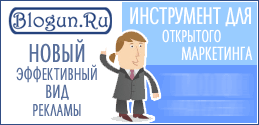
Новый эффективный вид рекламы - реклама в блогах!
| rss2email.ru | отписаться: http://www.rss2email.ru/unsubscribe.asp?c=6894&u=24004&r=484673635 управлять всей подпиской: http://www.rss2email.ru/manage.asp |