| rss2email.ru | На что подписаться? | Управление подпиской |
 | The Unofficial Apple Weblog (TUAW) http://www.tuaw.com рекомендовать друзьям >> |
- Mac power tools: charge up your workflow
Filed under: Software, Productivity, Tips and tricks, Reviews, iPhone

I recently bought a new Mac, and I decided not to migrate years of cruft over to a pristine Snow Leopard install. I also decided to shed years of stale workflow and adopt a new way of doing things. Enter the power tools: software that augments the power and performance of OS X to do things faster and smarter. I'll examine some general system enhancements and look at a couple of powerful Mac/iPhone app combos that really work well together.
Step one was finding a replacement for my beloved QuickSilver. I had abandoned QS well over a year ago due to performance issues on most of my Macs, but after a nagging pain in my wrist surfaced, I realized I had to find more keyboard shortcuts. Enter LaunchBar, which fills in for 90% of what QuickSilver used to do for me. LaunchBar is one Ctrl-Space (configurable, of course) away from Spotlight searching, Google searching, application launching, math calculations and much, much more. LaunchBar is $25 per seat, and worth taking 15 minutes to learn the basics. Go ahead, hate me for giving up QS, but try LaunchBar before you hurl the insults.
Next I needed a better way to juggle 3 Gmail accounts. But I also needed a way to track the metric ton of inbox items that flow through those email conduits. The solution was the combination of MailPlane and Things. I had really dedicated my heart to Toodledo, but there's one trick I couldn't replicate on any setup (The Hit List included): when I get an email in MailPlane, I can select some text and press Shift-Ctrl-Opt-Cmd-0 and the Things HUD pops up and autofills the notes section with a link to the email itself. It is awesome. Not perfect, mind you, but a huge thing for me.
Read on for more power tools and tips.Continue reading Mac power tools: charge up your workflow
TUAWMac power tools: charge up your workflow originally appeared on The Unofficial Apple Weblog (TUAW) on Thu, 08 Oct 2009 18:30:00 EST. Please see our terms for use of feeds.
Read | Permalink | Email this | Comments







Sponsored Topics: IPhone - Apple - Google - Hit List - TUAW
Переслать - Announcement: App Store Livechat, Friday @ 12PM
Filed under: iPod Family, Interviews, iPhone, Liveblog, App Store, SDK
Is the App Store working just right? That's what Mike Schramm wondered the other day after this Newsweek article appeared, discussing the state of publishing apps on App Store. Tomorrow, we'll be hosting a live chat with real App Store developers, both successful and struggling. Please join us. You'll have a chance to hear about the current state of iPhone development and ask your questions about whether App Store is a gold rush, a business opportunity, or a disappointment.
(Full disclosure, I was interviewed for the Newsweek article, although I do not appear in the article itself.)
TUAWAnnouncement: App Store Livechat, Friday @ 12PM originally appeared on The Unofficial Apple Weblog (TUAW) on Thu, 08 Oct 2009 17:00:00 EST. Please see our terms for use of feeds.
Read | Permalink | Email this | Comments







Sponsored Topics: iPhone - AppStore - Apple - TUAW - Newsweek
Переслать - iPhone and Exercise: What apps do you like?
Filed under: iPhone, iPod touch
 For the most part, I've been disappointed with iPhone fitness applications. I'm not talking about Nike+ but rather the third party apps found in the Health & Fitness section of the App Store.
For the most part, I've been disappointed with iPhone fitness applications. I'm not talking about Nike+ but rather the third party apps found in the Health & Fitness section of the App Store.
Apps that track your routes tend to be battery-killers (not really their fault, more due to the way the SDK insists they work). The ones that create exercise playlists depend on time-exhausting Mac-based solutions that have to analyze your iTunes tracks for their beats-per-minutes, creating a heavy investment with a minimal payoff. Genius on the iPhone does a decent job, without that time commitment.I don't quite get the food and exercise logging apps -- I find that it's simpler to do all that on my primary Mac, using a physical notebook (you know: paper, pen, old tech) when I'm on the go. As for the stretching and exercise guides, I find them awkward. I'd rather use a DVD or a Wii-based game (I adore Gold Gym's Cardio Boxing, for example) where I don't have to keep referring to a 4-inch screen all the time and the sound is clear, and the instructions are easier to follow.
So what am I missing here? What are the really good iPhone-based fitness apps? I feel like all the ones I've tried just keep missing the point: to make exercise better or funner([TM] Apple). Yes, they make exercise more portable, but do they provide a better win over Nike+, a bike computer or a garmin?
Please do chime in in the comments. Let me know what iPhone Apps I have been missing, and which ones will improve my exercise experience, whether in the home or on the jogging path. Surely, there have to be some winners out there, and I'd love to hear about which apps are working for you, and why.
TUAWiPhone and Exercise: What apps do you like? originally appeared on The Unofficial Apple Weblog (TUAW) on Thu, 08 Oct 2009 15:00:00 EST. Please see our terms for use of feeds.
Read | Permalink | Email this | Comments







Sponsored Topics: iPhone - App Store - Apple - IPod Touch - TUAW
Переслать - MapQuest jumps into navigation pool
 MapQuest is now offering a GPS navigation system for iPhone users in the U.S. and Canada. MapQuest Navigator [iTunes link] is U.S. $0.99 for a 14 day trial. After than you have to buy it for $3.99 a month, $9.99 for 3 months, or $29.99 a year.
MapQuest is now offering a GPS navigation system for iPhone users in the U.S. and Canada. MapQuest Navigator [iTunes link] is U.S. $0.99 for a 14 day trial. After than you have to buy it for $3.99 a month, $9.99 for 3 months, or $29.99 a year.
According to the company, key features include:
- Streamlined 3D Interface: Features voice-guided, turn-by-turn navigation that speaks directions and street names.
- Regular Data Updates: Search 16+ million points of interest and utilize up-to-date street maps.
- Full Route Corridor Download: Quick route re-calculation for missed turns as well provides continued service in areas of no cellular coverage.
- Traffic Incident Based Routing: U.S. routes are optimized to avoid traffic incidents that might delay your travel.
- MapQuest Place Carousel: Easily displays locations for hotels, movie theaters, gas stations, and more with a single tap.
We've asked for a copy so we can put it through our rigorous review trials and compare it to the other systems we've used, so more to come.TUAWMapQuest jumps into navigation pool originally appeared on The Unofficial Apple Weblog (TUAW) on Thu, 08 Oct 2009 14:00:00 EST. Please see our terms for use of feeds.
Read | Permalink | Email this | Comments







Sponsored Topics: iPhone - Apple - iTunes - TUAW - Canada
Переслать - iPhone OS 3.1.2 is out
Filed under: Software Update, iPhone

In just a little under a month after iPhone OS 3.1 was released, Apple has just released an update for the iPhone OS, upgrading it to 3.1.2. This update fixes the widely reported issue where the iPhone would not wake from sleep, and also fixes an issue involving video playback and cellular service. This update is available for the original iPhone, iPhone 3G and iPhone 3GS, and the iPod touch.
Update: There's also an carrier settings update (which does not seem to do anything) and an update to the iPhone SDK on the iPhone Dev Center.
Thanks to everyone who sent this in!TUAWiPhone OS 3.1.2 is out originally appeared on The Unofficial Apple Weblog (TUAW) on Thu, 08 Oct 2009 13:35:00 EST. Please see our terms for use of feeds.
Permalink | Email this | Comments







Sponsored Topics: iPhone - Apple - IpodTouch - IPod Classic - TUAW
Переслать - Ask TUAW: Photoshop alternatives, Windows and Mac file sharing, application switching and more
Filed under: Software, Open Source, Ask TUAW, Snow Leopard
 Welcome back to Ask TUAW, our weekly troubleshooting Q&A column. This week we've got questions about Photoshop alternatives, Windows and Mac file sharing, graphics problems in Snow Leopard and quickly switching between applications, and more.
Welcome back to Ask TUAW, our weekly troubleshooting Q&A column. This week we've got questions about Photoshop alternatives, Windows and Mac file sharing, graphics problems in Snow Leopard and quickly switching between applications, and more.
As always, your suggestions and questions are welcome. Questions for next week should be left in the comments. When asking a question please include which machine you're running and which version of Mac OS X (we'll assume you're running Snow Leopard on an Intel Mac if you don't specify). And now, on to the questions.
Matt asks:
I don't have the money for something like Adobe Photoshop. What's the best, cheaper alternative?
For my money, the best Photoshop alternative at the moment, and one I use every day, is Pixelmator. It has many of the same features as Photoshop like layers, masks, level and curve adjustments and a whole lot more. Plus, it's a relatively simple program to use and is written to take advantage of your Mac's GPU when doing image processing.
It also supports most image file formats including Photoshop PSD files and has many useful Automator actions built in. Actually, because Pixelmator is such a good app and takes care of most of my needs, it's pretty rare that I ever open Photoshop anymore. Sadly, Pixelmator is not free, but at US$59.00, it's a heck of a lot cheaper than Photoshop.
Some other alternatives include the open source GIMP and its more Photoshop-like cousin GIMPShop. You can also check out Acorn, or if you need very minimal tools like crop and resize, ImageWell. Of course, Apple's built-in Preview.app can handle many of these low-end tasks as well.TUAWAsk TUAW: Photoshop alternatives, Windows and Mac file sharing, application switching and more originally appeared on The Unofficial Apple Weblog (TUAW) on Thu, 08 Oct 2009 12:30:00 EST. Please see our terms for use of feeds.
Read | Permalink | Email this | Comments







Sponsored Topics: Mac OS X - Apple - Open Source - Adobe Photoshop - Operating system
Переслать - Digital Chocolate to use OpenFeint for scoreboards, achievements
Filed under: Gaming, Software, iPhone, App Store, iPod touch
Developer Digital Chocolate (who, according to that recent slideshow report, is one of the most frequent publishers of content to the App Store) has announced that they'll be going with OpenFeint for their social networking features. We've been covering OpenFeint for a while here on TUAW (and we've interviewed them before as well). The platform is designed to let devs add social features and multiplayer to their apps quickly and easily. And that's exactly what Digital Chocolate will be doing with it, apparently -- they'll be putting scoreboards and achievements into their games on the App Store.
This hardly means the end of the ongoing battle over social networking and app developers on the store. But platforms like OpenFeint, Plus+, and others continue to stack up developers under their respective umbrellas, and it remains to be seen just who will prevail.TUAWDigital Chocolate to use OpenFeint for scoreboards, achievements originally appeared on The Unofficial Apple Weblog (TUAW) on Thu, 08 Oct 2009 11:30:00 EST. Please see our terms for use of feeds.
Read | Permalink | Email this | Comments







Sponsored Topics: iPhone - App Store - Apple - IPod Touch - OpenFeint
Переслать - Doubletwist introduces in-app music store powered by Amazon
Filed under: iTS, Software, Freeware, iTunes, Deals, Music
We posted about Doubletwist earlier this year -- it's a pretty innovative music app (developed in part by Jon Lech Johansen, otherwise known as DVD Jon) that not only plays you play whatever you like, obviously, but even lets you share and send music off to anyone, even other people who don't have the app itself. Now Doubletwist is stepping up even more closely to becoming an iTunes competitor: they've announced a partnership with the Amazon music store to sell music directly from within the app. No TVs or movies -- just music, purchased directly within the app, and then able to be sent out to any devices or social networks as usual.
TechCrunch says the store's simplicity is actually a selling point -- iTunes has ballooned up to do way more than just sell music, and in Doubletwist it's much more straightforward. Here's the other bonus for Mac users: while we originally had to wait for an app release, the music store is currently only available on the Mac version of the software. A PC version is coming soon.
It's doubtful Doubletwist will replace iTunes for many people, given all of the various things iTunes does for a Mac user. But then again, if you are using the Amazon MP3 store with any frequency, Doubletwist is probably worth a look: it's a free download on the website.TUAWDoubletwist introduces in-app music store powered by Amazon originally appeared on The Unofficial Apple Weblog (TUAW) on Thu, 08 Oct 2009 10:30:00 EST. Please see our terms for use of feeds.
Read | Permalink | Email this | Comments







Sponsored Topics: AmazonMp3 - Apple - Jon Lech Johansen - iTunes - Mac
Переслать - Apple's next mouse may be mighty, but probably not a "Mighty Mouse"
Filed under: Peripherals
Talk around the water cooler (in particularly geeky offices) is that Apple is on the verge of launching a new, touch sensitive mouse to go along with the computers it hasn't announced and the keyboard it hasn't announced.
No doubt the company wants the mouse to be mighty, but it's unlikely the Cupertino-company will call it "Mighty Mouse" this time around.
Man & Machine, which specializes in making computer peripherals for the medical industry, has won the trademark on the term "Mighty Mouse" from the United States Patent and Trademark Office as it pertains to tech, though CBS still holds the mark for the cartoon mouse who comes in singing to save the day.
In its press release announcing the win, Man & Machine doesn't mention any other "Mighty Mouse" maker, though it does note, "Others have used the name Mighty Mouse for their computer mice and have sought registration of that trademark, but now the United States government has spoken."
The big question now: what will Apple call their new, touchy-feely pointer and clicker? While I'm partial to "Danger Mouse" (both the musician and the British cartoon), Apple does have friends at another mouse-house. Then again, with the touch sensitivity likely to be touted, shouldn't there be some tie-in with Lenny and George and a mouse you can pet?
[via TechCrunch]
Engadget's Nilay Patel adds some legal analysis here.TUAWApple's next mouse may be mighty, but probably not a "Mighty Mouse" originally appeared on The Unofficial Apple Weblog (TUAW) on Thu, 08 Oct 2009 09:30:00 EST. Please see our terms for use of feeds.
Read | Permalink | Email this | Comments







Sponsored Topics: Apple - United States - United States Patent and Trademark Office - Unofficial Apple Weblog - Trademark
Переслать - Iomega announces next-gen NAS appliance for backup and media management
Filed under: Hardware

As data backup and media servers become more prevalent, they also become more complicated, with ever more devices to sync and ways to store information. Today, Iomega released a new NAS appliance that can serve as both a backup device and a media server with a view to streamlining the setup process for home or small business users, while implementing a few features that are more commonly seen in larger-scale networked servers.
The newest iteration of Iomega's NAS appliance line, the dual-drive StorCenter ix2-200, has many of the features that you'd want to see in a media server or a backup target. As a backup device, the StorCenter can be set up as a Time Machine target for Macs and for remote access, so that the user can manage and upload or download files from anywhere with an Internet connection. It has three USB ports that allow direct interaction with other devices, such as external drives or a printer (the unit can act as a print server).
Iomega's put quite a few other bells and whistles into this NAS. The unit can stream media to Xbox 360 & PS3 consoles, and to many iTunes-compatible music devices. It's also Bluetooth-capable, allowing a smart phone to sync with it, but this requires the separate purchase of a USB-Bluetooth dongle. The StorCenter is VMware-certified as an iSCSI and NFS storage device, supports direct streaming from up to five Axis network cameras, and can even serve as a BitTorrent client.
One of the more interesting features for backup use is the device-to-device replication. The StorCenter can be set up to perform any number of "copy jobs" to sync data automatically to and froms various devices and files at scheduled intervals. It also has a QuikTransfer button on its front, to which you can attach any number of copy jobs that will be performed automatically when pressed, rather than having to wait for scheduled maintenance. For example, if you regularly import videos to your computer and want them backed up, synced to the computer upstairs, and put on another external hard drive you carry with you, you can plug the drive into the StorCenter, press the copy button, and voila! It's all done at once! (Of course, you have to set it up that way first. It's a button, not a mind-reader.)Continue reading Iomega announces next-gen NAS appliance for backup and media management
TUAWIomega announces next-gen NAS appliance for backup and media management originally appeared on The Unofficial Apple Weblog (TUAW) on Thu, 08 Oct 2009 08:30:00 EST. Please see our terms for use of feeds.
Permalink | Email this | Comments







Sponsored Topics: Time Machine - Backup - Universal Serial Bus - Network-attached storage - VMware
Переслать
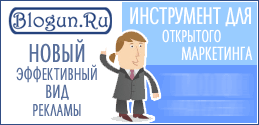
Новый эффективный вид рекламы - реклама в блогах!
| rss2email.ru | отписаться: http://www.rss2email.ru/unsubscribe.asp?c=6894&u=24004&r=484673635 управлять всей подпиской: http://www.rss2email.ru/manage.asp |
