| rss2email.ru | На что подписаться? | Управление подпиской |
 | The Unofficial Apple Weblog (TUAW) http://www.tuaw.com рекомендовать друзьям >> |
- Game on! Apple highlights sports games in new ad
Filed under: Gaming, iPhone, App Store, iPod touch
Continuing its creative interactive blitz on high profile websites, Apple has begun placement of a new iPod touch ad on ESPN.com. Like the ad on IGN, which fellow TUAW-er Josh Carr recently featured, the ad on ESPN.com showcases a variety of games that interact with and shake up the site's menu. Unlike previous iPod touch ads on ESPN.com, which featured a mix of both sports and non-sports games, this campaign is sports oriented: for example, Madden 10 (US$9.99) [iTunes link] and Homerun Battle 3D (US$4.99) iTunes link] are shown as the ad passes through the NFL and MLB sections of the site. Game on!
TUAWGame on! Apple highlights sports games in new ad originally appeared on The Unofficial Apple Weblog (TUAW) on Thu, 01 Oct 2009 17:30:00 EST. Please see our terms for use of feeds.
Permalink | Email this | Comments







Sponsored Topics: iPhone - appstore - Apple - IpodTouch - Unofficial Apple Weblog
Переслать - Five Apps for leaf-peepers
Filed under: Software, Features, Internet Tools, iPhone, App Store, iPod touch
 It's autumn here in the northern hemisphere, and where I live, in New England (and elsewhere around the US too), that brings leaf-peepers. What's a leaf-peeper? It's a tourist, typically from New York or New Jersey, who visits rural New England to observe the beautiful autumn leaves. It's a big deal for us. Each year we New Englanders take a break from eating cranberries, disavowing the Red Sox and pahkig the cah in Harvard yahd to view nightly news reports on peak leaf-viewing projections, which states are changing first and at what rate, etc.
It's autumn here in the northern hemisphere, and where I live, in New England (and elsewhere around the US too), that brings leaf-peepers. What's a leaf-peeper? It's a tourist, typically from New York or New Jersey, who visits rural New England to observe the beautiful autumn leaves. It's a big deal for us. Each year we New Englanders take a break from eating cranberries, disavowing the Red Sox and pahkig the cah in Harvard yahd to view nightly news reports on peak leaf-viewing projections, which states are changing first and at what rate, etc.
Fortunately, there's an app for that. Five, in fact, and here they are.
Rest Area
If you're traveling from out-of-state, you could encounter unfamiliar highways ... not good when you got to go, if you know what I mean. Is the next rest area 5 miles away or 35? Rest Area [iTunes link] knows the answer. It displays the nearest pit stops as well as what facilities each one has, like bathrooms, vending machines, restaurants, etc. Rest Area costs $0.99US.
Continue reading Five Apps for leaf-peepers
TUAWFive Apps for leaf-peepers originally appeared on The Unofficial Apple Weblog (TUAW) on Thu, 01 Oct 2009 16:30:00 EST. Please see our terms for use of feeds.
Read | Permalink | Email this | Comments







Sponsored Topics: iPhone - appstore - Apple - IpodTouch - New England
Переслать - For a guy who makes $1 per year, Steve Jobs sure is rich!
Filed under: Apple Corporate, Steve Jobs
 Forbes Magazine published their annual "400 Richest Americans" ranking yesterday, and as usual Mr. William Gates of Microsoft leads the list at a net worth of US$50 billion. Others in the PC world are in the list -- Microsoft's favorite screamer Steve Ballmer is at #14 with US$13.3 billion, the Google twins Sergey Brin and Larry Page are tied for #11 at US$15.3 billion, and Michael Dell is lucky number 13 with US$14.5 billion -- but the "cultish king of the iGeeks", Steve Jobs, is on the second page of the list at #43 with a measly US$5.1 billion fortune.
Forbes Magazine published their annual "400 Richest Americans" ranking yesterday, and as usual Mr. William Gates of Microsoft leads the list at a net worth of US$50 billion. Others in the PC world are in the list -- Microsoft's favorite screamer Steve Ballmer is at #14 with US$13.3 billion, the Google twins Sergey Brin and Larry Page are tied for #11 at US$15.3 billion, and Michael Dell is lucky number 13 with US$14.5 billion -- but the "cultish king of the iGeeks", Steve Jobs, is on the second page of the list at #43 with a measly US$5.1 billion fortune.
The Forbes article notes that Jobs' best investment was picking up Pixar from George Lucas in 1986 for US$10 million. He sold Pixar to Disney in 2006 for US$7.4 Billion in stock, and is now Disney's largest shareholder.
Jobs still pulls down a salary of only US$1 per year as CEO of Apple, but he makes up for it in Apple stock and free use of a corporate jet. By the way, someone at Apple needs to update Steve's official company portrait (right) -- he looks a lot older now...TUAWFor a guy who makes $1 per year, Steve Jobs sure is rich! originally appeared on The Unofficial Apple Weblog (TUAW) on Thu, 01 Oct 2009 15:30:00 EST. Please see our terms for use of feeds.
Read | Permalink | Email this | Comments







Sponsored Topics: Steve Jobs - Steve Ballmer - Apple - Microsoft - Google
Переслать - Skype 2.8 for Mac gets update for Snow Leopard
Filed under: Software, Video, Internet Tools
 Skype 2.8, with hot fixes for Mac OS X 10.6, is available for your downloading pleasure. It's a micro update of the summertime release of Skype 2.8; the version number is now up to 2.8.0.722. The release date is listed as September 17.
Skype 2.8, with hot fixes for Mac OS X 10.6, is available for your downloading pleasure. It's a micro update of the summertime release of Skype 2.8; the version number is now up to 2.8.0.722. The release date is listed as September 17.
Version 2.8, originally released in July, included features like screen sharing & improved audio codecs that had been around in the Mac beta and the PC version of Skype for awhile. Version 2.8 also included Skype Access, which is a pay as you go public Wi-Fi service based on the Boingo network.
This latest update adds a bunch of fixes for Snow Leopard. Skype has very detailed release notes if you are so inclined.
Skype is a very popular solution for free audio and video chatting and instant messaging. The app also provides many paid services to allow you to call cellular and wired phones anywhere in the world at low rates, and to forward calls to your chosen phone when you are offline.
Skype [iTunes link] also runs on the iPhone, but only works on Wi-Fi. (Thanks AT&T and Apple.)
You can download the update to Skype by using the 'check for updates' feature built into Skype, or go to the Skype Mac web page and grab it there. It's a 44 MB download.
Thanks to Ben for the tip and additional information from Skype Journal
TUAWSkype 2.8 for Mac gets update for Snow Leopard originally appeared on The Unofficial Apple Weblog (TUAW) on Thu, 01 Oct 2009 15:00:00 EST. Please see our terms for use of feeds.
Read | Permalink | Email this | Comments







Sponsored Topics: iPhone - Apple - Snow Leopard - Mac OS X - ITunes
Переслать - Found Footage: New & improved TankedCam, now with even more iPhone
Filed under: Hardware, Humor, Video, Odds and ends, Internet Tools, Found Footage, iPhone, iPod touch
Remember Pete's FishCam? Just before Christmas of 2008, we did a short post about Pete Raumann's web app that he developed that allowed him to watch his fish tank, turn the light on and off, and even open and close a treasure chest in the tank.
Pete's now presenting the newly renamed TankedCam to the world, and you get to be in control! While he still won't let you feed his fish (he doesn't want them floating upside down in the tank), you can now get in on the fun of watching and annoying the tank population by heading to either http://www.tankedcam.com or the iPhone / iPod touch-friendly http://m.tankedcam.com.
In his latest hit video, Pete uses an iPod touch and the latter link to control the tank that's in the background. I was playing with this last night while watching TV and trust me, the fish tank was much more interesting than the show. Pete has added an air stone that you can turn on and off, a dinosaur tank ornament with a mouth you can open and close, and one cam that you can pan left and right. A tap on your iPhone screen brings you to a stationary upper camera with a scuba diver that you can control in real time, another air stone controller, and a water pump that you can use to add water to the tank.
If you think that the latter control is going to let you flood Pete's office from your iPhone, you're wrong -- the system is set up with a level controller so you won't be able to add water beyond a certain level in the tank. This is a fun demonstration of remote control via iPhone, so be sure to give it a try. I've included some screenshots from last night's eerily-lit iPhone fish-bothering session, as well as some shots in the light of day. Enjoy!
TUAWFound Footage: New & improved TankedCam, now with even more iPhone originally appeared on The Unofficial Apple Weblog (TUAW) on Thu, 01 Oct 2009 14:00:00 EST. Please see our terms for use of feeds.
Read | Permalink | Email this | Comments







Sponsored Topics: iPhone - IpodTouch - Apple - TUAW - Smartphones
Переслать - BuzzVoice reads aloud to you almost anywhere
Filed under: iPod Family, Internet Tools, Podcasting, iPhone, iPod touch, App Review

BuzzVoice can most simply be described as a talking reader for over 1400 blogs, but saying that doesn't begin to do it justice. It's not just an iPhone/iPod touch app, although BuzzVoice provides one [iTunes Link]. It's a platform that can be enjoyed on a variety of devices including any iPod or mp3 player, your computer, Blackberry (upcoming) or with added functionality on the iPhone/iPod touch running OS 2.0 to use the basics, or OS 3.0 or better, to use in-app email.
BuzzVoice is the butterfly that emerged from chrysalis of the now defunct PimpMyNews app, a talking reader with far less functionality. What it grew into is a full system that starts on your computer at the BuzzVoice site. There you can sign up for a free account and explore the 1400 different blogs that BuzzVoice can read to you. The site allows you to listen to individual stories and to email a story that, when received, contains an audio file of the story, as well as the ability to visually read the story either on the site or by being transferred to the originating blog.
The BuzzVoice site lets you create a list of MyFeeds in where you build a list of the blogs you are interested in hearing by either searching, browsing or picking a ready made playlist based on specific interests. This is handy and becomes quite important when we get to the iPhone app.
The site also lets you put together a Buzzcast, which is a grouping of blogs that you like, and have that grouping transform into a 10 minute (for the free version) or 30 minute (for the pro version) personal podcast that, after a click, will be added to iTunes and update daily, so it can be heard throughout the iPod line. A feed is also displayed for use with a non-iTunes powered device.
How does it sound? I was expecting to be disappointed since I have had enough of the 'take-me-to-your-leader' type vocal stylings of many talking apps, but I'm very happy to report that the voice implementation is nearly perfect. It sounds quite natural with great attention paid to punctuation. You can choose a male voice or female voice or have BuzzVoice mix it up, using the pro version. For free you get one voice. The sound was good enough to allow me to stop paying attention to the player and start giving my full attention to the story being read. This is not a small thing if you're going to listen to more than a story or two.
voice or female voice or have BuzzVoice mix it up, using the pro version. For free you get one voice. The sound was good enough to allow me to stop paying attention to the player and start giving my full attention to the story being read. This is not a small thing if you're going to listen to more than a story or two.
The iPhone app (selling now for $US1.99) ties in nicely to the site and provides additional goodies. On the bottom of the screen are four buttons. MyPlaylist displays all the blogs that you put into MyFeeds on the site. Tap one and you'll see the current story list, tap a story and it will be read to you. If you tap the blue arrow to the right of each story a second screen lets you share a story via Facebook to Reddit (plus 4 others) or email. You can tap Listen to hear the story, or tap Source to read the story in BuzzVoice, which doesn't present in landscape mode, or Safari, which does. Tapping My Buzzcast will play the Buzzcast that you created on the site without having to go to iTunes.
The third button, BuzzRadio, is interesting. Tapping it brings up a listing of topics ranging from Apple Radio to Politics Radio to Sports Radio. There are currently eight stations to choose from. When you pick one, a grouping of top stories from various subject-specific blogs gets built, which BuzzVoice then reads; perfect for any time your hands should be somewhere else (driving, running or whatever). You don't get this on the site.
I'd like to see a non-variable, or user designated playing time for the stations. As it is now, I've found that playing time can vary from 4 minutes to 30 minutes. I can see that being a problem when driving and expecting a longer read. Once that is fixed, I'd like to be able to stack stations so if I know that I'll be in the car for 90 minutes and I know that each station plays for 30 minutes, I would be able to stack 3 topic-oriented stations which would then be sequentially read to me, filling up my 90 minute drive. The fourth button is 'Info' which doesn't really provide any. Instead, it opens up an email where you can report mispronunciations, suggest blogs or ask for help. It would be nice to see a little tutorial on this page.
In the iPhone app, when you receive mail sent from BuzzVoice, either from the site or from another iPhone, you get a link bringing you to a BuzzVoice-formatted Safari page with a big Listen to this story button on top and the full story with graphics displayed below. This is a very nice feature.Continue reading BuzzVoice reads aloud to you almost anywhere
TUAWBuzzVoice reads aloud to you almost anywhere originally appeared on The Unofficial Apple Weblog (TUAW) on Thu, 01 Oct 2009 13:00:00 EST. Please see our terms for use of feeds.
Read | Permalink | Email this | Comments







Sponsored Topics: iPhone - iPod - Apple - IPod Touch - ITunes
Переслать - Found Footage: Sesame Street does the iPod dance
Filed under: iPod Family, Video
Big Bird, Grover,Cookie Monster, Snuffy (my bad) and the Sesame Street gang have been cool since I left my crib for the big-boy bed. Here they give some love to their favorite music player. Not too shabby for a bunch of 40-year-old dudes. Snuffy isn't in this one as they couldn't find earbuds to fit. My mistake, I guess they could.
Honestly, I surprised that Apple hasn't used this.
Sunny days to all.
Thanks to Chris Hollomon for the tip!TUAWFound Footage: Sesame Street does the iPod dance originally appeared on The Unofficial Apple Weblog (TUAW) on Thu, 01 Oct 2009 12:00:00 EST. Please see our terms for use of feeds.
Read | Permalink | Email this | Comments







Sponsored Topics: SesameStreet - CookieMonster - Television - Big Bird - Children
Переслать
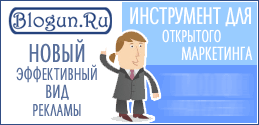
Новый эффективный вид рекламы - реклама в блогах!
| rss2email.ru | отписаться: http://www.rss2email.ru/unsubscribe.asp?c=6894&u=24004&r=484673635 управлять всей подпиской: http://www.rss2email.ru/manage.asp |









