| rss2email.ru | На что подписаться? | Управление подпиской |
 | TheAppleBlog, published by and for the day-to-day Apple user, is a prominent source for news, reviews, walkthroughs, and real life application of all Apple products. http://theappleblog.com рекомендовать друзьям >> |
- How We Live Blogged the 9.9.09 Apple Media Event

I have always been curious about what kind of tools people have used to liveblog events (especially those involving Apple). As many of you readers know, Apple recently held a media event on 9.9.09. I jumped on the opportunity to attend and represent TheAppleBlog. Naturally, one of my responsibilities was to liveblog everything.
Here’s the plan that was put together:
Hardware
- Macbook Pro
- iPhone
- Canon G10
- Eye-Fi Pro card
Software
- CoverItLive
- Text messaging
- Flickr
- Adium
- Eye-Fi Manager
Josh Pigford, TheAppleBlog’s editor, manned the computer to keep up a constant stream of updates on Twitter and CoverItLive, an awesome liveblogging tool. Before I had access to a Wi-Fi network, I used my iPhone to send Josh text messages and email photos. I was warned by several other attendees that Wi-Fi never holds up during events. The proof? Everyone there appeared to have a 3G card for their laptops. I was extremely concerned, but at least I had my iPhone as a backup.Once the press were allowed to check in and move closer to the building, I whipped out my Macbook Pro and jumped on the Wi-Fi network. I had to configure the Eye-Fi card so my Canon G10 would automatically upload photos as I took them. Configuring the card was quick and easy (thanks Eye-Fi!). The photos would be uploaded to Eye-Fi and then immediately sent to my Flickr account for Josh to grab.
Eventually we were allowed to enter and take our seats. The end result was a comical combination of high and low tech. While photos were uploading (over the surprisingly reliable Wi-Fi network) I typed out virtually everything said on stage to Josh over AOL Instant Messenger (Adium). It was his responsibility to interpret and publish my never-ending stream of consciousness writing style into something you could read through via CoverItLive. I was surprised to see how much he let through (including my comments about Phil Schiller dancing in his seat).
I hope you all enjoyed the coverage, and if you have any suggestions on how to improve for next time please leave a comment.

 It is 3D Week at GigaOM Pro! Read our latest reports on the future of 3D TV, mobile, computing and movies.
It is 3D Week at GigaOM Pro! Read our latest reports on the future of 3D TV, mobile, computing and movies.
Переслать - Hackintoshed: Life With My "MacBook Nano"
After four months of lugging a Bluetooth keyboard and mouse along with the MacBook Pro — which, at 5.5lb, isn’t exactly light to begin with — I decided enough was enough. Since I’ve been wanting to ease some load off of my shoulder, and I couldn’t quite bring myself to buy the new 13-inch MacBook Pro, the time was right for me to consider a smaller and lighter alternative.
To be more specific, it was time to consider a “MacBook Nano.”
Opening Pandora’s Box
 Four years ago, Apple announced a transition from powering its Macs with PowerPC processors to Intel processors instead. The biggest ramification of such an architecture change was an obvious one: Mac OS X, previously written for the PowerPC platform, could then theoretically run on any Intel x86-based computer.
Four years ago, Apple announced a transition from powering its Macs with PowerPC processors to Intel processors instead. The biggest ramification of such an architecture change was an obvious one: Mac OS X, previously written for the PowerPC platform, could then theoretically run on any Intel x86-based computer.In the years after, enthusiasts have made much effort in making OS X run on generic PCs by hacking the various drivers — kernel extension, or kext files — so that the operating system can recognize hardware components beyond those used in Apple’s Macs. This has been achieved to varying degrees of success; due to the extremely wide range of configurations PCs ship in, some brands and models sporting certain hardware components run OS X better than others.
Do Your Homework First
To ensure you get the smoothest ‘Hackintosh’ experience possible, you have to first know which netbooks are the best ‘hackable’ candidates before you make a purchase. Currently, the netbooks most compatible for running OS X — when every component, from Wi-Fi to built-in audio, will be recognized by an OS X installation — are the following four:
- Dell Mini 9 (everything works)
- Vostro A90 (the OEM version of the Dell Mini 9)
- HP Mini 1000 (everything works)
- ASUS EeePC 1000H (everything works)
Close behind those four are the following models, of which OS X does not have the necessary kext for one particular component in each model. However, each of them can still be considered a suitable candidate for running OS X, depending on what you consider to be non-critical:
- ASUS EeePC 901 (everything except sleep)
- MSI Wind U100 (everything except audio input, though there’s been recent development in this area which may have solved this)
- Lenovo IdeaPad S10 (everything except Ethernet)
You may have noticed that these are all older models. That’s the bad news. These models have already been superseded by newer models, and are therefore increasingly harder to find. But the good news is that most retailers are likely to have slashed prices in their bid to clear out existing stock precisely because they are older models.

Picking the Candidate
Last week, I marched into a local computer mall and found both a Lenovo IdeaPad S10 and a HP Mini 1000 sitting side-by-side in one store, going for $385 and $415, respectively. Talk about luck! Design-wise, I had eyes only for the IdeaPad S10 and the Mini 1000.
Its lower price aside, I picked the Lenovo IdeaPad S10 in the end, even though I knew the Ethernet port would not work (I don’t recall having used an Ethernet port in the past year). Not only was it cheaper, the IdeaPad S10 was better-spec’ed than the Mini 1000 in almost every aspect:
- Memory: 2GB versus 1GB
- Storage: 160GB versus 60GB
- Battery: 6-cell (5.5 hours, 56 watt-hour) versus 3-cell (3 hours, 24.4 watt-hour)
- Memory card reader: 4-in-1 (MMC/SD/Memory Stick/Memory Stick PRO) versus SD only
 The clincher, for me, is that the IdeaPad S10 has an ExpressCard/34 slot, with which I can use my 3G ExpressCard modem, and also a trackpad of which its buttons are positioned beneath it rather than to the left and right as it is on that of the Mini 1000.
The clincher, for me, is that the IdeaPad S10 has an ExpressCard/34 slot, with which I can use my 3G ExpressCard modem, and also a trackpad of which its buttons are positioned beneath it rather than to the left and right as it is on that of the Mini 1000.(Note to Apple: If Lenovo can squeeze a 4-in-1 memory card reader and an ExpressCard/34 slot into a tiny sub-notebook, you can certainly do the same for the 13- and 15-inch MacBook Pros. Just admit already you simply don’t want to.)
I should note that the one very good thing going for the HP Mini 1000 is that it has a 92 percent keyboard (versus the 85 percent keyboard of the IdeaPad S10), an impressive feat of engineering considering the fact that the Mini 1000 is of about the same width as the Lenovo IdeaPad S10.
Installation is an Outpatient Day Op
 Installation is a breeze. Enough effort by enthusiasts have been made that installing OS X on a PC is a quick weekend exercise.
Installation is a breeze. Enough effort by enthusiasts have been made that installing OS X on a PC is a quick weekend exercise.While I will not detail how to ‘Hackintosh’ a netbook, there are essentially two ways to do so: by obtaining an installation disk image already hacked with the appropriate drivers (the easiest way to go), or by installing from the retail DVD and subsequently hacking the drivers (messier and not for the novice).
Since most netbooks do not have optical drives, I had to use an external DVD drive. After making sure the BIOS of the netbook has been set to boot first from an optical drive, I popped the OS X 10.5.4 Install DVD in, booted the S10 up and off went the installation.

Upon first boot, I had to replace a kext file for the Wi-Fi in the IdeaPad S10 to work. Once that was up and running, all that was left to do was to replace a couple more kext files for functions such as system sleep, two-finger scrolling, internal audio input, ExpressCard, and display hot keys to work.

Once I was sure I had all the components working, I did a Software Update to 10.5.8. Doing so killed the Wi-Fi, keyboard and trackpad, but a repeat of replacing kext files restored them to a working state.

Overall Impressions

How does it fare? The ‘Hackintosh’ is more than capable of handling basic functionality well on a daily basis. Overall speed and performance of OS X on the IdeaPad S10, which is powered by the Intel Atom N270 1.66Ghz processor, is akin to that of an iBook PowerPC G4.
There is Always a “But”
The one glaring caveat to running OS X on a netbook is the lack of screen real estate. Most netbooks are equipped with either a 9- or 10-inch screen typically running a resolution of 1024 by 600. But the overall UI design of OS X is seemingly based on a minimum screen resolution of 1280 by 800, which is what the lowest-spec’ed Macs run at. This poses some usability issues when it comes to the window size of certain applications.
System Preferences, for example, opens a window longer than the screen resolution of the IdeaPad S10 can display.

As you can see in the screenshot above, anything beyond the first row of Preference Panes in the ‘Others’ section are obscured. The workaround to this is to click on any Preference Pane, and then click the ‘Reveal All’ buttons to go back. Doing that invokes a scroll bar within System Preferences, which you can then drag to reach the previously-obscured Panes.

The other two issues I have with the IdeaPad S10 are the right-handside Shift key and the tiny trackpad.
But these are all small annoyances, really, not show-stoppers. While a 1024 by 600 screen resolution means I’d mostly be running one application fullscreen at a time, once I think of this limitation as a way to force me to focus on one task at a time, it’s not so bad. Plus, there’s always Megazoomer; fullscreen is just a Command+Enter keystroke away. And LazyMouse helps mitigate the problem of the tiny trackpad.
The Mac Netbook as the Middle Ground

I had, from the get-go, meant to use this ‘MacBook Nano’ of mine for only web browsing, email, simple image manipulation and writing.
Prior to getting the IdeaPad S10, there were days when I’d go out with only my iPhone 3G, knowing I can do all of the above with it. But there are times when I need to download, review, annotate and then resend certain types of documents neither iPhone OS nor a third-party iPhone app recognizes. Without a notebook with which to do that, I am pretty much stuck.
So, until Apple reinvents the sub-notebook with its fabled tablet, this ‘Hackintosh’ fills the gap between the times when I don’t need to lug around a workhorse like my MacBook Pro and when I need to do more than what my iPhone 3G lets me do.
“Mac or No Mac, There is No Try”
I’m sure I speak for many die-hard Mac users by saying that, being someone who cannot fathom using anything other than Mac OS X, and faced with a pressing need to have a lightweight portable, I’d rather use OS X on a netbook with all of the compromises it entails than to have to use Windows on the same netbook. To me, the Mac experience has always been more about software than hardware.
Small, Light, and It Runs OS X. What’s Not To Like?
Having used the S10 every day for a week now, taking it instead of my 15-inch MacBook Pro everywhere, I can say with certainly that my MacBook Pro will be relegated to my desk on most days, and that my preferred portable computer from hereon will be this ‘MacBook Nano’ of mine.

I can fish it out in places where opening a 15-inch notebook would be a clumsy thing to do; my tired shoulder has never felt better; I have desktop-class computing power everywhere I go, and can do far more than what I can with the iPhone. It is inexpensive, small, light, and it runs OS X.
What’s not to like, really?

 It is 3D Week at GigaOM Pro! Read our latest reports on the future of 3D TV, mobile, computing and movies.
It is 3D Week at GigaOM Pro! Read our latest reports on the future of 3D TV, mobile, computing and movies.
Переслать - iTunes Alternative DoubleTwist Offers Amazon.com MP3 Store
 We’ve covered doubleTwist in the past, and for a time I even used it as my primary media management solution on my Mac, until iTunes 9 drew my wondering eye back to familiar territory. Now there’s even reason to go back to the iTunes competitor, as doubleTwist has just introduced Amazon MP3 store compatibility.
We’ve covered doubleTwist in the past, and for a time I even used it as my primary media management solution on my Mac, until iTunes 9 drew my wondering eye back to familiar territory. Now there’s even reason to go back to the iTunes competitor, as doubleTwist has just introduced Amazon MP3 store compatibility.doubleTwist already offers the ability to sync with pretty much any device, instead of just your standard Apple i-devices. And with Amazon support, there’s little reason for many to venture back to iTunes, especially since Amazon’s prices are often better than those found in Apple’s own online store.
It wasn’t too long ago that doubleTwist’s “DVD” Jon Johansen was taking flack from BART for buying legit advertising space at a very conspicuous location, and then using it to promote the iTunes competitor. With the introduction of the Amazon store, we should see that competition heat up even further.
The new Music Store looks like a very stripped-down iTunes store, and though it isn’t as fancy as Apple’s, it is clean and functional, and it doesn’t cause the program to occasionally fail, as iTunes has been known to do. It pales in comparison to the iTunes store in terms of navigation options, though, with a search bar and two small Top Albums and Top Songs lists providing your only means of browsing the Amazon catalog.
 The main advantage, of course, comes for people who don’t own an iPod or iPhone (some really do exist, honest). Plug in your BlackBerry, PSP, Android phone, and any number of other supported devices, and you can immediately copy over your purchased media. You miss out on Genius playlists and other iTunes niceties, but if you don’t have an iPod, that probably isn’t an issue anyway.
The main advantage, of course, comes for people who don’t own an iPod or iPhone (some really do exist, honest). Plug in your BlackBerry, PSP, Android phone, and any number of other supported devices, and you can immediately copy over your purchased media. You miss out on Genius playlists and other iTunes niceties, but if you don’t have an iPod, that probably isn’t an issue anyway.It may be a small step towards making doubleTwist a full-fledged competitor to iTunes, but having a major player like Amazon onboard is nothing to sneeze at. Ideally, the next step for DVD Jon and his open alternative for the i-device deficient would be to form a partnership with major video media distributors, especially given that doubleTwist automatically converts video when it syncs to most major devices, including the PSP and the Palm Pre.
In fact, Palm could do far worse than doubleTwist in an official partnership to provide its users a dedicated software solution for syncing media instead of continuing to play leapfrog with Apple over iTunes. I’m sure something could be arranged, so long as Palm agreed to keep the software open to other devices as well.
For now, the Amazon store is only available for the OS X version of doubleTwist, but a Windows version is coming soon. You must have an Amazon.com account with a registered payment method in order to use the service.

 It is 3D Week at GigaOM Pro! Read our latest reports on the future of 3D TV, mobile, computing and movies.
It is 3D Week at GigaOM Pro! Read our latest reports on the future of 3D TV, mobile, computing and movies.
Переслать - The Never-ending Dilemma: Upgrade Your Old Mac or Get a New System?
MacNewsWorld’s Chris Maxcer addresses the abiding conundrum of whether to upgrade one’s existing system or buy a new Mac, noting that when you’ve had your Mac long enough, it’s only natural to start thinking about more speed and more memory.
So the operative question is whether to dig deep and go with a full hardware upgrade, or spend much less to upgrade a few select parts that will help bring your aging ‘Book back closer to contemporary standards of performance — is it worth upgrading an existing Apple notebook with more RAM and a new hard drive — or more sensible to simply buy a new one?
I would say it depends on the individual machine. I’m typing this post on a nine-year-old Pismo PowerBook that’s been considerably breathed-on, with processor, hard drive, optical drive, RAM, and wireless upgrades, and I even have a FireWire 400 PC Card adapter for it. But on the other hand, I have a six month old unibody PowerBook, with an up-front upgrade to 4GB of RAM, and it’s many magnitudes superior to the Pismo in objective terms.
Maxer says he tends to buy a new PowerBook, iBook, or MacBook every two years or so, usually around the 16-month point. I provisionally shoot for three year system upgrade intervals, but this Pismo is well outside that envelope, and still my second-most-used computer. Despite being more than a bit power challenged, and limited to OS X 10.4 Tiger, it’s such a likable tool that I’m unmotivated to move on to using, say, my 17″ PowerBook G4 as my number two laptop.
I am somewhat puzzled by Maxcer’s suggestion that, while the new MacBook Pro models are fantastic, they don’t seem quite worth the cost just yet. My contention would be the diametric contrary — the current low end 13″ and 15″ unibody MacBook Pros are the most rip-roaring value-for-the-money bargains Apple has ever produced.
However, Maxcer says he still likes his black 2.4GHz MacBook, notwithstanding its poky Intel GMA X3100 integrated graphic chipset that pales by comparison with the powerful Nvidia 9400M integrated graphics chipsets in the new MacBook Pros, but is finding the 250 GB hard drive way to cramped for his needs, and 2GB of RAM isn’t quite enough either.
Good on Chris. I’m all for squeezing every bit of useful service life out of a Mac before upgrading to a new system, so long as one isn’t terribly compromised by performance limitations for things one wants to do. So if I were in Chris’s shoes with a nice black MacBook that I was fond of, I’d buy a bigger hard drive and double the RAM — both easy and relatively inexpensive upgrades for that machine — and hang on to it for a while. The only semi-specialized tool you’ll need for these upgrades is a Torx T8 screwdriver, which can be hard to track down on short notice (I have a nice one I got from Wegener Media) and some very small Philips screwdrivers.
I’d love to have a new 13″ MacBook Pro with FireWire and a SD Card slot, but my plan is to still go to early 2012 with my current MacBook, although a new inexpensive polycarbonate MacBook, provided it has those features, could test my holdout resolve.
Chris decided to proceed with a mid-life upgrade for the old MacBook, going with a Western Digital Scorpio Black 320GB 7,200RPM drive, with 16MB of cache, and bumping the RAM spec. with a $54 Kingston 4GB kit, which was considerably cheaper than I paid for a 4GB upgrade kit from Other World Computing (currently $87.99) for my MacBook last spring. The BlackBook would need DDR2 RAM, while my unibody machine uses DDR3, but a 4GB DDR2 kit at OWC is still $78.97.
With the great deal he got on the Kingston RAM, Chris’s memory and storage upgrade of the BlackBook came to a pretty digestible $130, which seems like good value to me, although Chris says performance gains realized are not as dramatic as he’d anticipated, and he thinks if he was doing it over, he’d opt for a 500GB 5,400RPM drive instead, noting that the 7,200RPM Scorpio’s speed causes a minor but annoying vibration. He also says that upgrading the OS to Snow Leopard provided a more substantial performance boost than the new hardware bits did.
I also expect he may notice more subtle and welcome improvements down the road. With its stock 2GB of RAM, my MacBook was a decent performer, but it’s even better with 4GB, and while pre-upgrade I had to restart the laptop every two weeks or so to freshen the memory heap, with 4GB I can go for a month or more between restarts.
Frankly, with new (or even better, refurbished late model) Mac laptop prices plumbing historical lows, and the extreme desirability of the unibody notebooks in particular, it’s harder to make a compelling argument for upgrading an older Mac rather than applying the cost of that to a new purchase, especially if you can sell your present machine for a respectable price.
What do you think? Better to hang on to a spruced-up known quantity, or go new/refurb with a fresh warranty and the latest feature set?

 It is 3D Week at GigaOM Pro! Read our latest reports on the future of 3D TV, mobile, computing and movies.
It is 3D Week at GigaOM Pro! Read our latest reports on the future of 3D TV, mobile, computing and movies.
Переслать - Pro Tip: Cure iPhone Earbud Entanglement
If you listen to music on the go, chances are you suffer from tangled and knotted wires on your buds. I’ve discovered an effortless solution for keeping my 3GS buds untangled. If you want to learn my secret, watch the video below.
A few months back, I purchased a pair of Skullcandy Full Metal Jacket earphones. Unfortunately, they’ve stopped working and, what’s worse, the folks at Skullcandy still haven’t replied to any of my emails.
Rather than dwell on the disappointment of my bad Skullcandy buds, I decided to dig out the free headphones I received from Apple with my iPhone 3GS.
My bright white 3GS buds work wonderfully, plus they even feature in-line volume controls and a good quality mic. However the cables, being awkwardly spindly, tend to tangle up at any opportunity.
All the usual anti-tangling techniques involve rolling your wire up tightly — less movement means less potential for tangling. A tight roll can also damage the actual wire in your headphones, though.
I’ve happened upon a three-step technique that solves my tangling issues. There’s nothing to learn, there are no special knots, and there’s absolutely no wrapping, rolling or tying of any sort. It’s the perfect technique for lazy listeners.
It’s worth noting that you could probably use this method with any headphones, but I’ve only tried it using Apple’s iPhone 3GS buds. It’s made possible because of the little clip that’s attached to one of the wires on the 3GS headphones.
Note that I’ve found that one of the buds can get a little tangled occasionally, though most of the time, this trick works almost perfectly and I rarely encounter knots or tangles.
After testing this at home, I searched high and low and haven’t managed to find anyone else sharing this tip online. Please let me know in the comments if it works for you, too.

 It's 3D Week at GigaOM Pro! Read our latest report, "3DTV Market is Ready for Takeoff."
It's 3D Week at GigaOM Pro! Read our latest report, "3DTV Market is Ready for Takeoff."
Переслать
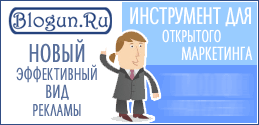
Новый эффективный вид рекламы - реклама в блогах!
| rss2email.ru | отписаться: http://www.rss2email.ru/unsubscribe.asp?c=6893&u=24004&r=311667163 управлять всей подпиской: http://www.rss2email.ru/manage.asp |