| rss2email.ru | На что подписаться? | Управление подпиской |
 | The Unofficial Apple Weblog (TUAW) http://www.tuaw.com рекомендовать друзьям >> |
- Apple updates green website
Filed under: Desktops, Hardware, Apple
 Macworld has spotted a new page over on Apple's website highlighting their dedication to making their products as environmentally healthy as possible. We've seen this pitch from Apple within the past few years -- they've recently slimmed down their packaging and started using recyclable materials in making their computers. It's pretty interesting to see them making such a push on this issue, but then again it not only helps them sell computers (assuming they don't have to raise prices too high due to the new policies), but of course helps the culture and the Earth at large in terms of making sure our environmental footprints are as small as possible.
Macworld has spotted a new page over on Apple's website highlighting their dedication to making their products as environmentally healthy as possible. We've seen this pitch from Apple within the past few years -- they've recently slimmed down their packaging and started using recyclable materials in making their computers. It's pretty interesting to see them making such a push on this issue, but then again it not only helps them sell computers (assuming they don't have to raise prices too high due to the new policies), but of course helps the culture and the Earth at large in terms of making sure our environmental footprints are as small as possible.
The new site includes information about the impact of Apple's products both during manufacture and during usage, as well as reports on product performance, as well as a blog on what they're doing lately. They also have a link to their recycling program so that when you're done with whatever Apple products you're using, you can make sure that those recyclable products are actually recycled.
Pretty good deal all around, and good for Apple to make it clear how committed they are to this issue and acting on it.TUAWApple updates green website originally appeared on The Unofficial Apple Weblog (TUAW) on Fri, 25 Sep 2009 23:30:00 EST. Please see our terms for use of feeds.
Read | Permalink | Email this | Comments







Sponsored Topics: Apple - Unofficial Apple Weblog - TUAW - IPhone - Website
Переслать - iPhone TCG to charge $9.99 for in-app purchases
Filed under: Gaming, Software, iTunes, iPhone, App Store
 Just the other day I was talking about how prices were all over the place for in-app purchases, and now here's a company that's just going all out with the microtransaction model (or macrotransaction, maybe, in this case). Urban Rivals is an online MMO trading card game, and they're going to start selling packs of the cards directly within the game. And the pricing is interesting -- you can buy one pack of three cards for 99 cents (same as the price of the game itself, though there will be a free version to play as well), or you can pick up 11 packs of those cards, 33 cards in total, for $9.99, almost ten times the price of the actual game.
Just the other day I was talking about how prices were all over the place for in-app purchases, and now here's a company that's just going all out with the microtransaction model (or macrotransaction, maybe, in this case). Urban Rivals is an online MMO trading card game, and they're going to start selling packs of the cards directly within the game. And the pricing is interesting -- you can buy one pack of three cards for 99 cents (same as the price of the game itself, though there will be a free version to play as well), or you can pick up 11 packs of those cards, 33 cards in total, for $9.99, almost ten times the price of the actual game.
This is an interesting case: the game itself already has a working model outside of the App Store, so they've already proven elsewhere that people will pay for this extra gameplay, not to mention that players of the iPhone game can play right alongside players on other platforms. And there's an interesting twist with the game's currency -- outside of the iPhone, the game lets you either win currency which you can then use to buy cards, or buy the currency with real money and then buy cards with that. But Apple has apparently said no to ingame currency being sold for real money, so instead, Urban Rivals is selling cards during the in-app purchases, skipping the ingame currency completely.
Of course, it remains to be seen whether or not this will actually work -- just because the game is successful outside the iPhone doesn't mean it'll work on Apple's platform. But if in-app purchases of this kind do become a big deal, we might see other developers trying to come up with ways to sell content like this -- for developers who feel that the App Store's prices are too low, they may instead be able to come up with the funds they need through sizable in-app purchases.
TUAWiPhone TCG to charge $9.99 for in-app purchases originally appeared on The Unofficial Apple Weblog (TUAW) on Fri, 25 Sep 2009 21:30:00 EST. Please see our terms for use of feeds.
Read | Permalink | Email this | Comments







Sponsored Topics: iPhone - AppStore - Apple - TUAW - Unofficial Apple Weblog
Переслать - Bionic Eye: Clever idea, flawed execution
Filed under: iPhone, App Store, App Review
 Bionic Eye [iTunes link] is an augmented reality app for the iPhone that displays businesses around you superimposed over a live camera picture.
Bionic Eye [iTunes link] is an augmented reality app for the iPhone that displays businesses around you superimposed over a live camera picture.
It sorta works, but doesn't solve any problem I have. It's cool to rotate around and see a Burger King logo or a Hilton Hotel logo pop up when the actual locations are nearby. The problem is, I can get that kind of information from Google Maps and hundreds of other free or paid apps that can give me the same info, although not in such a sexy way.
Even worse, the app is very, very slow. It takes Bionic Eye anywhere from 30 seconds to a minute to fully launch. If I go to the settings menu to change something, it takes another minute to absorb that change and bring me to a usable screen.
If you turn your iPhone horizontally, you can see all the nearby locations in a list, and when you select one a blue arrow points you to the actual location. Whee!
I had a couple of lockups when I went to the setting screen to make a change, which only added to my frustration. The points of interest you are searching for are limited to about a 2 mile range, so it will only guide you to places that are really close. Usually I could look up and see the destination, so I really didn't need the app in the first place. It has a limited list of locations, and they're all brand names, so if you are looking for a restaurant that is not a franchise or a hotel that is not part of a chain, it's tough luck for you.
For an additional fee, you can get guidance to subway stations in New York, Washington and Chicago. There are also versions of the app for the U.K., France and Tokyo.
Bionic Eye is only US$0.99, but it doesn't answer the first question you should ask of any app -- does it solve any real world problems I have. An app should be a novel solution to a problem or great entertainment. Bionic Eye is neither, but it has potential if it can be given a larger database, much faster load times, and crash a lot less frequently. To be fully functional, Bionic Eye requires an iPhone 3GS.TUAWBionic Eye: Clever idea, flawed execution originally appeared on The Unofficial Apple Weblog (TUAW) on Fri, 25 Sep 2009 19:00:00 EST. Please see our terms for use of feeds.
Read | Permalink | Email this | Comments







Sponsored Topics: iPhone - AppStore - Apple - Google Map - TUAW
Переслать - Followup: Transmit TV audio through your Mac
Filed under: Audio, Tips and tricks, Mac mini, TUAW Tips

After my post earlier this week about transmitting Mac audio, readers contacted me about extending this solution. Although they liked the idea of direct audio while working out on a treadmill or exercise bike, several stated that they also wanted to watch from the sofa once the spouse or the kid go to sleep. The idea was the same: audio transmission to an iPhone or iPod touch. The source was different. They wanted to watch live cable TV or their TiVo. And for the punchline, their media center Mac lacks a tuner. Was there a similar quiet Mac-based solution that would let them transmit the TV audio from these non-Mac sources?
If your Mac has a microphone jack, internal or even through an external USB solution, the answer is yes. You can easily connect your TV audio to your Mac just like you would connect it to a pair of speakers. Run a cable between a spare audio output (modern TVs usually offer more than one, if not, you can use a splitter) to the microphone jack on the Macintosh. On my low-end TV, this means an RCA stereo cable that feeds to a standard stereo minijack plug.
Setting up the Mac host is simple. Instead of feeding audio via Soundflower, as described in the earlier post, choose your microphone audio input in the Skype settings. Start a call to your iPhone or iPod touch, switch the TV source (usually via a "Source" button that picks which signal to watch, such as Composite 1, Component 2, etc.) to your normal cable or TiVo input. Set the external speaker volume to zero. The signal arrives at the Mac microphone independently of those speakers.
You may find that the audio out signal tends to be on the low side. Many TV speakers provide their own amplification. If this is a problem for you, you can hook in an inline amplifier. (I use an old Radio Shack 277-1008C.) Alternatively, you can boost the audio via a third party program like Rogue Amoeba's Audio Hijack Pro.
This solution takes a few more cables, components, and connections than the Mac Audio-to-iPhone through Skype set-up discussed in the earlier post. But if you have the cables on-hand already, it offers an inexpensive solution compared to many other wireless TV headsets on the market right now.
TUAWFollowup: Transmit TV audio through your Mac originally appeared on The Unofficial Apple Weblog (TUAW) on Fri, 25 Sep 2009 18:00:00 EST. Please see our terms for use of feeds.
Read | Permalink | Email this | Comments







Sponsored Topics: Apple - MacMini - IPhone - Macintosh - TUAW
Переслать - How to create Keynote themes
Filed under: Enterprise, Software, How-tos, Productivity, iWork
Out of the box, Apple's Keynote is a gem. The app is intuitive and, like many Apple products, strikes a nice and delicate balance between ease-of-use for novice users and functionality for more advanced power users. While Keynote offers a nice set of built-in themes, there may be times when you want a more customized look -- be it a different resolution, font, background or element or graphic.
To begin, choose an existing theme. Here, I'm choosing to use the default "White" Keynote theme. Then, you'll want to modify the master slides, which is accessible by pulling down the divider adjacent to the "Slides" viewer, or by clicking "View" and selecting "Show Master Slides."

Continue reading How to create Keynote themes
TUAWHow to create Keynote themes originally appeared on The Unofficial Apple Weblog (TUAW) on Fri, 25 Sep 2009 16:30:00 EST. Please see our terms for use of feeds.
Permalink | Email this | Comments







Sponsored Topics: Apple - Keynote - IWork - TUAW - Unofficial Apple Weblog
Переслать - Oxford English Dictionary is the very definition of an ugly Mac port
Filed under: Software, Road Tested

Upon learning that the Oxford English Dictionary was going to be released on CD-ROM for the Mac, I pre-ordered it from Amazon.com for $244 back in December (list price $295, currently $212). Due to Amazon's "pre-order price guarantee" the final price was just under $200. This should be considered a bargain.
The printed version of the two-volume Shorter Oxford English Dictionary sells for $350,The Compact Oxford English Dictionary "in slipcase with reading glass" sells for $400, and the 20 volume complete dictionary set sells for $995. Since I am-and hope to remain-married, I did not even consider spending $1000 on the complete 20 volume set (for very long). But a CD-ROM? That doesn't take up any space at all, and it's at a fraction of the price!
(I should probably note that Mac OS X comes with the "New Oxford American Dictionary" which is not the same thing as the OED, despite the similar sounding name.)
The CD-ROM lists itself as "version 4" but this is the first version to be "native" on the Mac. If there was a way to emphasize the quotation marks around the word "native" I would do so, because as I quickly learned, the OED puts the "ugly" in "butt ugly Windows port." The image you see above is the application icon. Have you ever seen an uglier icon? Have you ever seen an uglier icon for a $300 Mac application?
Continue reading Oxford English Dictionary is the very definition of an ugly Mac port
TUAWOxford English Dictionary is the very definition of an ugly Mac port originally appeared on The Unofficial Apple Weblog (TUAW) on Fri, 25 Sep 2009 15:00:00 EST. Please see our terms for use of feeds.
Read | Permalink | Email this | Comments







Sponsored Topics: Mac OS X - Apple - Oxford English Dictionary - TUAW - Operating system
Переслать - MMS finally comes to the iPhone
Filed under: Multimedia, iPhone

MMS (multimedia messaging service) has come to the iPhone 3G and the iPhone 3GS.
You'll need to update your carrier settings by plugging in your iPhone to allow iTunes to see it, then go to "Check for Update." The update adds a 37k file (at least on the Mac), named: 'ATT_US.ipcc' file to your /Users/[Username]/Library/iTunes/iPhone Carrier Support/ folder if on a Mac.
In Windows XP the file is downloaded to: C:\Documents and Settings\[Username]\Application Data\Apple Computer\iTunes\iPhone Carrier Support
In Vista the file can be found in: C:\Documents and Settings\[username]\AppData\Roaming\Apple Computer\iTunes\iPhone Carrier Support\
The install just takes a second and you then need to restart your iPhone. When you do, your Messages app will gain a small camera icon to the left of the input box. Tapping it will bring up a screen allowing you to take a picture or video or to use an existing one from your iPhoto library.
Sending is pretty slow. This could be due to everyone trying it at the same time. One picture took about 20 seconds on Wi-Fi and a 5 second video took about 30 seconds to transmit.
The quality of the received picture or video is just as good as you hoped it would be. You can read more about iPhone carrier settings updates on this Apple support article.
Thanks to everyone for sending this in!
Here are some quick screen shots of what it looks like:
TUAWMMS finally comes to the iPhone originally appeared on The Unofficial Apple Weblog (TUAW) on Fri, 25 Sep 2009 14:30:00 EST. Please see our terms for use of feeds.
Read | Permalink | Email this | Comments







Sponsored Topics: IPhone - Apple - ITunes - TUAW - Windows XP
Переслать - TomTom announces iPhone car kit pricing
Filed under: Accessories, Hardware, Peripherals, Odds and ends, iPhone
 The TomTom navigation app [iTunes link] for iPhone has been available since August of this year, but many TUAW readers have told us they're holding off on a purchasing decision until they can see how the announced iPhone car kit enhances the use of the app.
The TomTom navigation app [iTunes link] for iPhone has been available since August of this year, but many TUAW readers have told us they're holding off on a purchasing decision until they can see how the announced iPhone car kit enhances the use of the app.
The car kit, which includes a secondary GPS receiver and speaker as well as a mount for holding the iPhone, is scheduled to ship in the U.S. in October. TomTom International B.V. has announced the pricing for the mount, which has a suggested retail price of US$119.95 or €99.95.
Several GPS blogs are already questioning the pricing, noting that the total price for the kit and app will be US$219.94, more than some much more capable personal navigation devices. On the other hand, the car kit isn't patented, so other companies may come out with less expensive options in short order.
[via GPSTracklog]TUAWTomTom announces iPhone car kit pricing originally appeared on The Unofficial Apple Weblog (TUAW) on Fri, 25 Sep 2009 13:00:00 EST. Please see our terms for use of feeds.
Read | Permalink | Email this | Comments







Sponsored Topics: iPhone - TomTom - Apple - GPS - GPS navigation device
Переслать
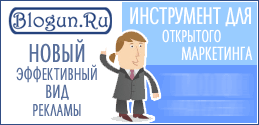
Новый эффективный вид рекламы - реклама в блогах!
| rss2email.ru | отписаться: http://www.rss2email.ru/unsubscribe.asp?c=6894&u=24004&r=484673635 управлять всей подпиской: http://www.rss2email.ru/manage.asp |



