| rss2email.ru | На что подписаться? | Управление подпиской |
 | The Unofficial Apple Weblog (TUAW) http://www.tuaw.com рекомендовать друзьям >> |
- Friday Favorite: SpamSieve 2.76
Filed under: Software, Cool tools, Friday Favorite
 My Friday favorite is SpamSieve. We have mentioned it a few times previously, but since it has recently been updated to version 2.76 I wanted to sing its praises again. It's the best way I've found to deal with spam.
My Friday favorite is SpamSieve. We have mentioned it a few times previously, but since it has recently been updated to version 2.76 I wanted to sing its praises again. It's the best way I've found to deal with spam.
Using Bayesian filtering, SpamSieve installs as a plug-in to your mail client and lets you mark messages as spam. As you do, it builds a a corpus file of rules telling determining what is spam and what isn't. The more messages you mark, or train, the more accurate SpamSieve gets. I've been using it since November of 2003 and after years of training, it's so accurate that it rarely fails to catch an errant spam encrusted message. When it does, using either a keystroke sequence or a pulldown menu from your Mail client you can train it as spam.
At the start, it's quite labor intensive since you have to mark a few hundred messages for it to really start working, but it pays dividends. After a while, you'll have a personalized set of inclusion/exclusion rules that gets better over time. To give you an idea, yesterday I received 307 emails. Out of those SpamSieve correctly marked and moved over 30 messages and missed only 2 that needed training.

This is a shot of my corpus screen showing how many messages have been filtered and how many words were read resulting in messages being regarded as spam or good. Yes, over 15,000 messages is a big number, but by being cumulative, SpamSieve gets more and more accurate over time. SpamSieve allows you to import or export the corpus file so if you get a new computer, or decide to use a different email client, you lose nothing.
Continue reading Friday Favorite: SpamSieve 2.76
TUAWFriday Favorite: SpamSieve 2.76 originally appeared on The Unofficial Apple Weblog (TUAW) on Fri, 18 Sep 2009 17:00:00 EST. Please see our terms for use of feeds.
Read | Permalink | Email this | Comments







Sponsored Topics: Spam - SpamSieve - E-mail client - Mail - E-mail
Переслать - Take a stroll down memory lane
Filed under: Apple Corporate, Cult of Mac, Apple
 Most Mac users know the ads that Apple produces are really good and very effective at getting a message across. It's pretty much been that way from the start. Don't believe me? Web Designer Depot has collected ads that go way back to the Apple II, and it's a fun trip. I remember most of these ads, as I first started with Apple after I dumped a TRS-80 for an Apple II way back around 1977 or so.
Most Mac users know the ads that Apple produces are really good and very effective at getting a message across. It's pretty much been that way from the start. Don't believe me? Web Designer Depot has collected ads that go way back to the Apple II, and it's a fun trip. I remember most of these ads, as I first started with Apple after I dumped a TRS-80 for an Apple II way back around 1977 or so.
Some of the ads look a bit dated of course, but Apple always had great copy and a decidedly non-institutional bent to their message. That, of course, continues today.
Those who remember these products will get a kick out of seeing the ads again. Those who don't are sure to find them an interesting window into the corporate mind of Apple.
If, by the way, you haven't had your fill of Apple advertising history, saunter on over to the Mothership gallery and look at even more Apple stuff.TUAWTake a stroll down memory lane originally appeared on The Unofficial Apple Weblog (TUAW) on Fri, 18 Sep 2009 16:00:00 EST. Please see our terms for use of feeds.
Read | Permalink | Email this | Comments







Sponsored Topics: Apple - Unofficial Apple Weblog - TUAW - Cult of Mac - Mac OS
Переслать - TUAW Tip: Option-clicking the green button
Filed under: OS, Software, TUAW Tips, Mac 101
When iTunes 9 changed the behavior of the green "maximize" button to shrink the player to the mini player, I adapted quickly. Option-clicking is pretty easy to do since the option key (unlike control) is on both sides of my laptops' keyboards. But I forgot that option-clicking the green button on windows in OS X does other things too.
For many applications, simply option-clicking the green button will "maximize" all the open windows of that application. Of course, maximize behaves differently in some applications. For example, option-clicking the green button in Safari makes all the open pages taller, but not wider. That's by design in Safari, and I rather like it. If you come from Windows, however, you'll be mortified that the window does not occupy the entire screen. In Firefox, it does indeed maximize to fill the screen. It's a matter of preference, but the key point: option-click will max all open windows of that application. Some are "smarter" than others.
As our last trick, try option-clicking the green button Calculator. It toggles between the expanded, scientific calculator to the programmer's calculator to regular calculator. Neat!TUAWTUAW Tip: Option-clicking the green button originally appeared on The Unofficial Apple Weblog (TUAW) on Fri, 18 Sep 2009 15:00:00 EST. Please see our terms for use of feeds.
Read | Permalink | Email this | Comments







Sponsored Topics: Mac OS X - Apple - Safari - TUAW - Microsoft Windows
Переслать - Google contradicts Apple, states Apple rejected Google Voice
Filed under: Apple Corporate, iPhone, App Store

The Google Voice story grows even murkier today as new details arise about its App Store rejection. When the FCC launched an inquiry into the presence of the Google Voice app on the App Store, Apple, AT&T and Google all provided formal response letters. Portions of Google's letter were kept confidential from the public. Today, after several requests, Google finally released their entire FCC letter to the public.
In it, Google states that Apple did in fact reject the Google Voice app for the iPhone, and that Phil Shiller met and talked to Alan Eustace at Google about the rejection. Google's letter contradicts what Apple has stated, that they never actually rejected the Google Voice app.
Today's news adds another element to the disappointment and confusion over the presence of Google Voice on the iPhone. Apple stated to Engadget that they did not reject Google Voice and that they continue to look into bringing it to the App Store. TUAW has contacted Apple for a further statement about the rejection details. We have not heard anything back yet.
[via Engadget]TUAWGoogle contradicts Apple, states Apple rejected Google Voice originally appeared on The Unofficial Apple Weblog (TUAW) on Fri, 18 Sep 2009 14:00:00 EST. Please see our terms for use of feeds.
Read | Permalink | Email this | Comments







Sponsored Topics: GoogleVoice - AppStore - Google - App Store The Google Voice - IPhone
Переслать - Fashion alert! Pogo Stylus / Pogo Sketch now in hot pink
Filed under: Accessories, Hardware, Odds and ends, iPhone, Graphic Design, iPod touch
 We've discussed Ten One Design's Pogo Stylus and Pogo Sketch before; they're great if you like to sketch and need a finer brush than your finger can provide.
We've discussed Ten One Design's Pogo Stylus and Pogo Sketch before; they're great if you like to sketch and need a finer brush than your finger can provide.
Now the company has provided just the thing for the artistic members of our readership, and a good reason to show a booty shot on TUAW -- the new Hot Pink versions of the Pogo Stylus and Pogo Sketch.
While the model in this photo appears to have neatly manicured nails, our contact at Ten One Design says that many women with long, luscious nails have been buying the Pogos so they can keep those back scratchers and still be able to use the touch user interface of the iPhone and iPod touch.
The Pogos are also useful with the Autograph application. I use one with my MacBook Air to make my signature via the touchpad look a lot more like it's been done with a pen.
The hot pink anodized finish for the US$14.95 Pogo Stylus or Pogo Sketch joins the other colors: black, white, and my personal favorite, gunmetal. And yes, this is a slow news day...TUAWFashion alert! Pogo Stylus / Pogo Sketch now in hot pink originally appeared on The Unofficial Apple Weblog (TUAW) on Fri, 18 Sep 2009 13:10:00 EST. Please see our terms for use of feeds.
Read | Permalink | Email this | Comments







Sponsored Topics: iPhone - IpodTouch - Apple - TUAW - Pogo
Переслать - BlackBerry Desktop Manager for Mac on September 25th?
Filed under: Accessories, Enterprise, Software
 Even though the iPhone, in its several iterations, is most likely the smartphone of choice for the discerning Mac user, that doesn't mean Mac users choose the iPhone exclusively. In fact, RIM's BlackBerry device still commands a sizable share of the smartphone market. So, if you happen to be one of those people who use a Mac and a BlackBerry, wouldn't it be nice if both of your devices could work together by synchronizing files, music, video and more seamlessly via an application supplied by RIM themselves to maximize compatibility?
Even though the iPhone, in its several iterations, is most likely the smartphone of choice for the discerning Mac user, that doesn't mean Mac users choose the iPhone exclusively. In fact, RIM's BlackBerry device still commands a sizable share of the smartphone market. So, if you happen to be one of those people who use a Mac and a BlackBerry, wouldn't it be nice if both of your devices could work together by synchronizing files, music, video and more seamlessly via an application supplied by RIM themselves to maximize compatibility?
Well, that dream may become a reality according to a tipster who gave the scoop to the folks at the Boy Genius Report. According the the Boy himself, RIM is poised to give Mac and BlackBerry users something they've sorely needed: a brand new, updated and super cool BlackBerry Desktop Manager for Mac on September 25th.
This information isn't 100% confirmed, but Boy Genius does let it slip that he's using a previous build of the software and that it is "running beautifully." So, I guess that's a good sign this is probably one dream that will, in fact, come true -- and very soon.TUAWBlackBerry Desktop Manager for Mac on September 25th? originally appeared on The Unofficial Apple Weblog (TUAW) on Fri, 18 Sep 2009 11:30:00 EST. Please see our terms for use of feeds.
Permalink | Email this | Comments







Sponsored Topics: iPhone - Apple - Smartphone - Research In Motion - TUAW
Переслать
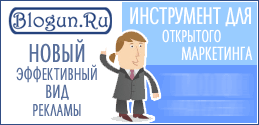
Новый эффективный вид рекламы - реклама в блогах!
| rss2email.ru | отписаться: http://www.rss2email.ru/unsubscribe.asp?c=6894&u=24004&r=484673635 управлять всей подпиской: http://www.rss2email.ru/manage.asp |