| rss2email.ru | На что подписаться? | Управление подпиской |
 | The Unofficial Apple Weblog (TUAW) http://www.tuaw.com рекомендовать друзьям >> |
- Using FireWire to help speed up the iTunes Home Sharing process
Filed under: Tips and tricks, iTunes
 One of the new features of iTunes 9 is Home Sharing. The feature allows you to manually browse, import, and automatically add iTunes content from up to five authorized computers in your house. While Home Sharing is certainly a welcome feature, it's so slow that you may not live long enough to see all of your content transferred.
One of the new features of iTunes 9 is Home Sharing. The feature allows you to manually browse, import, and automatically add iTunes content from up to five authorized computers in your house. While Home Sharing is certainly a welcome feature, it's so slow that you may not live long enough to see all of your content transferred.Okay, maybe that's a bit of an exaggeration.
Given the trend toward larger file sizes of digital media -- higher bit rate music and videos, in particular -- iTunes Home Sharing may take quite a bit of time for some. However, some FireWire shenanigans should shorten this time significantly.
One of the neat features of FireWire is its networking capabilities. Similar to how you can connect crossover Ethernet cables to directly connect two computers, you can use FireWire to directly network (or daisy chain, if you have more than two) your computers. Doing this with iTunes Home Sharing, however, requires a bit of trickery, and here are the steps, assuming that your network config is set to Automatic:
- Turn on iTunes Home Sharing on two computers. Let's call them Computer 1 (which we'll call the target) and Computer 2 (which we'll call the host).
- Connect the two computers via FireWire.
- As you'll need an Internet connection to authorize your iTunes account on both computers, leave your Internet connection on for both computers.
- After authorizing, turn off the Internet connection (whether it's via AirPort or Ethernet) of the target computer (Computer 1). However, the Internet connection of Computer 2 should remain on. I've found that leaving on an Internet Connection on Computer 1 will result in Home Sharing using its Internet connection (either AirPort or Ethernet) to transfer the file within your LAN.
Now, Computer 2 should be able to import the files from Computer 1 via iTunes Home Sharing using a FireWire transfer, which will likely save you a lot of time.
Note: Using FireWire for iTunes Home Sharing is not bi-directional, so you'll need to repeat these steps if you want Computer 1 to import content from Computer 2.
Although these steps are a bit of a hassle, you'll likely only need to do them once, as subsequent uses of Home Sharing will more likely be incremental in nature, for which AirPort or Ethernet should be adequate.TUAWUsing FireWire to help speed up the iTunes Home Sharing process originally appeared on The Unofficial Apple Weblog (TUAW) on Thu, 17 Sep 2009 20:00:00 EST. Please see our terms for use of feeds.
Read | Permalink | Email this | Comments







Sponsored Topics: Ethernet - Local area network - Computer network - TUAW - IEEE 1394 interface
Переслать - Found Footage: The reality distortion field, caught on video
Filed under: iPod Family, Odds and ends, Other Events, Steve Jobs, Apple, Found Footage
Think Apple's products are "really great," "incredible," "amazing," "really easy" to use, "awesome," "terrific," "incredible," "great," and "amazing"? If so, it's probably because Apple told you that's what they were in last week's presentation. The above video's been making the rounds -- it's all of the adjectives cut out of the recent Apple event, and compiled together into a machine-gun lineup of just how Apple sets up their products.
Now, just because these words kept showing up and being used doesn't mean there's some malicious brainwashing going on here -- it's probably true that Apple really does think that their products are "incredible," and "amazing," and "really great." And let's face it, they've never really been real up-to-date on the language anyway. They probably could use a thesaurus: maybe at the next event, the new MacBooks could be "marvelous," "extraordinary," or "glorious."
But it does show you just how much we're shaped by what we see at these events -- Steve's and Apple's enthusiasm for these things is infectious. Apple's products really are amazing, but it doesn't hurt that most of us sit down to watch, read, or listen to an hour or two of them telling us just how "amazing," "incredible," and "really great" they are.TUAWFound Footage: The reality distortion field, caught on video originally appeared on The Unofficial Apple Weblog (TUAW) on Thu, 17 Sep 2009 18:30:00 EST. Please see our terms for use of feeds.
Read | Permalink | Email this | Comments







Sponsored Topics: Steve Jobs - Apple - Unofficial Apple Weblog - TUAW - IPod
Переслать - Here's your chance to own Gene Roddenberry's Mac
Filed under: Desktops, Hardware, Odds and ends, Retro Mac, Apple History
Update: OK, we have to hand it to all of you -- you have successfully pointed out that this Mac's model number isn't consistent with a Mac Plus, but instead with a 128K original Mac. We took that key fact back to the auction house that is listing this machine, and they did their own due diligence to come up with the following explanation:
So, that's the story as we understand it. The headline has been adjusted to match the new information, and in turn we apologize for the error.We've gotten several inquires about this by the fantastically loyal and knowledgeable Mac community. After further investigating the item, here's the information:Firstly, this Macintosh was, indeed, presented to Gene Roddenberry by Apple. There is no doubt about this.The conflict between the photo and the serial number is as follows. This computer, given by Apple to Mr. Roddenberry, is an early production Macintosh 128 (#776), which was then upgraded by Apple for Gene to a Macintosh Plus-thus the model number / serial number / panel that "belongs to" a Macintosh Plus. The 0001 led us to mistakenly believe that it was the first one off the line.Again, the provenance of the item is perfect and it did belong to Mr. Roddenberry. I apologize for any confusion.
----
How would you like to own the first Macintosh Plus computer? By first, I mean the one with serial number F4200NUM0001, the Mac that was given by Apple to Star Trek creator Gene Roddenberry. As you'll remember, a Mac Plus (presumably not this one) was used by Scotty in Star Trek IV: The Voyage Home.
Profiles in History, an auction house with a storied history of selling amazing Hollywood memorabilia, will be auctioning off the Mac Plus at their October 8-9 auction. While most of the attention will probably be focused on the Michael Jackson glove from the 1984 Victory Tour, Apple aficionados are invited to put in bids on this piece of Apple history.
Here's the description of the Mac Plus from Profiles in History:
This is the very first Macintosh Plus 1Mb personal computer to come off the assembly line at Apple Computer in Fresno, California. It was presented to Gene Roddenberry as a gift by Apple Computer, Inc. and bears the serial number F4200NUM0001. The Macintosh Plus was a revelation among personal computers when it came on the market in 1986. With 1 Mb RAM (upgradeable to 4Mb), it supported the double-sided floppy disk format and was the first Mac with a SCSI port for fast data transfer to and from an external hard drive.
The Mac Plus is expected to sell for $1000 - $1200, less than half of its original purchase price. A closeup photo of the computer showed definite signs of use, including the lovely sludge that tends to build up on keyboards and mice after years of handling. For a view of the Mac Plus in all of its beige (Pantone 453) glory, read on.
The Macintosh was the first mass produced computer to utilize the mouse and the Macintosh Plus was the longest-lived Macintosh with production until 1990. It features the beige-colored case with 9 in. display, 3.5 in. floppy drive and includes the short keyboard, external floppy drive, mouse and Apple logo deluxe padded carrying case. An incredible artifact with a wonderful association between the visionary computer designer/manufacturer and legendary Star Trek creator. Accompanied by a signed letter of provenance from Gene Roddenberry's son, Rod.
Continue reading Here's your chance to own Gene Roddenberry's Mac
TUAWHere's your chance to own Gene Roddenberry's Mac originally appeared on The Unofficial Apple Weblog (TUAW) on Thu, 17 Sep 2009 17:00:00 EST. Please see our terms for use of feeds.
Read | Permalink | Email this | Comments







Sponsored Topics: Apple - Macintosh - Gene Roddenberry - Macintosh Plus - Unofficial Apple Weblog
Переслать - NPR News app updated, improved
Filed under: Audio, iPhone, App Store, iPod touch, App Review
 The NPR News app [iTunes link] is quickly becoming a jack of all trades for news junkies and those wanting a quick fix of their favorite NPR program.
The NPR News app [iTunes link] is quickly becoming a jack of all trades for news junkies and those wanting a quick fix of their favorite NPR program.
The latest version, 1.1, adds sharing of stories via Facebook, Twitter and e-mail. You can now pause radio programs, as well as fast forward and rewind them.
Finding local stations is easy by using the iPhone's location services, or you can choose to listen to just about every NPR station in the country.
The news part of the app works pretty quickly on a 3G network, but I find the pop-up ads at the bottom irritating. I don't think there are enough news stories on screen at once, an issue it shares with the AP News app. The NPR app has been popular since the moment it was released, and the developers have continued to be responsive and add features on a regular basis.
Getting access to NPR programs like Car Talk and All Things Considered is very nice, plus you can listen to any individual news story on demand.
There is no search function, which would be most welcome, but overall the app is really useful and continues to improve.
If you don't have it, grab it for free. If you already have it and use it, be sure to update to this latest version.TUAWNPR News app updated, improved originally appeared on The Unofficial Apple Weblog (TUAW) on Thu, 17 Sep 2009 16:00:00 EST. Please see our terms for use of feeds.
Read | Permalink | Email this | Comments







Sponsored Topics: iPhone - App Store - Apple - IpodTouch - Car Talk
Переслать - Snow Leopard selling faster than Leopard
Filed under: Retail, Software, Snow Leopard
 They aren't flying off the shelves, but early signs are that Snow Leopard boxes are far exceeding sales of Leopard, and 4 times higher than sales of Tiger.
They aren't flying off the shelves, but early signs are that Snow Leopard boxes are far exceeding sales of Leopard, and 4 times higher than sales of Tiger.
That's the assessment of the NPD group, which tracks retail sales for many industries. The firm also notes that sales declined about 25% from week 1 to week 2, again, far better than both Leopard and Tiger. Tiger was released in April of 2005 and Leopard hit the streets in October of 2007.
Of course, Snow Leopard sells for US$100.00 lower than the price of previous versions of Mac OS X, so that could be a large part of the success of the release.
Stephen Baker of NPD noted, "As we head into the fall selling season, and the release of another major OS upgrade, it will be instructive to see if that upgrade (Windows 7) -- currently projected to sell at ASPs much higher than Snow Leopard -- can deliver the same incremental increase in consumer demand that Snow Leopard has enjoyed."
As we've noted, the update to Snow Leopard has been a bit bumpy for some, but by most measures of satisfaction and sales Snow Leopard is not at all like the mammal it has been named after -- which is, sadly, endangered and diminishing in numbers.
TUAWSnow Leopard selling faster than Leopard originally appeared on The Unofficial Apple Weblog (TUAW) on Thu, 17 Sep 2009 14:30:00 EST. Please see our terms for use of feeds.
Read | Permalink | Email this | Comments







Sponsored Topics: Snow Leopard - Mac OS X - Operating system - Apple - TUAW
Переслать - First Look: Renamed Renamer renames files and folders
Filed under: Software, First Look, Snow Leopard
 It's not often that I get to write such a delightfully alliterative title to a post. Philipp Mayerhofer, C.O.O. of Dare to be Creative, sent along a note this morning mentioning that his company's file renaming powerhouse had not only been renamed, but that it has a whole slew of new features.
It's not often that I get to write such a delightfully alliterative title to a post. Philipp Mayerhofer, C.O.O. of Dare to be Creative, sent along a note this morning mentioning that his company's file renaming powerhouse had not only been renamed, but that it has a whole slew of new features.
The application formerly known as Renamer4Mac is now simply called Renamer (US$29.00), and there's a new website at renamer.com to showcase the app. What does it do? (Hint: the name should tell you a lot) Well, Renamer is a bulk file renamer. When would you use a bulk file renamer? Here's an example -- often, I bring over a pile of photos from my iPhone 3GS using Image Capture, and I save them to a folder on my desktop. They all have really exciting names like IMG_0771.jpg, IMG_0772.jpg, ad infinitum. Read on for more information about Renamer.Continue reading First Look: Renamed Renamer renames files and folders
TUAWFirst Look: Renamed Renamer renames files and folders originally appeared on The Unofficial Apple Weblog (TUAW) on Thu, 17 Sep 2009 13:00:00 EST. Please see our terms for use of feeds.
Read | Permalink | Email this | Comments







Sponsored Topics: IPhone - Apple - TUAW - Snow Leopard - Unofficial Apple Weblog
Переслать - iSight Screensavers: Interact with your screensaver
Filed under: Humor, Software, Snow Leopard
Some of you may have noticed that some of your screensavers don't work after upgrading to Snow Leopard. If you're running a 64-bit instance of the operating system, you won't be able to use most of your old third-party screensavers because they're probably not compatible. Many of our favorite screensavers weren't working... so instead of waiting for the developers to release them in 64-bit, we decided to see what else was out there.
iSight Screensavers from Majic Jungle (the creators of FluidTunes) isn't new, but it's something we've never covered here on TUAW. It was one that showed up first in our search and ended up killing our productivity for the rest of the day. And the next day. In fact, we've not really recovered productivity since we clicked the "test" button in System Preferences.
Majic Jungle has made a killer screensaver that allows you to interact with different effects and filters using the iSight camera, or any webcam attached to your mac. I won't get into the countless scenarios we created (we're pretty easily entertained), but here's a list of interactions from the creators' site to help explain what it does:- Fluid - Play with a beautiful fluid dynamics simulation
- Particles - Create magical looking brightly colored particles wherever you move
- Champagne - Immerse yourself in a champagne world and watch as bubbles appear all over you
- Fire - Set yourself or your desktop on fire - in a painless kind of way!
- Water - Ripples appear wherever you move
- Flipping Grid - Can you get all of the squares to flip over together?
- Core Image - Over 30 configurable effects using powerful Core Image filters
TUAWiSight Screensavers: Interact with your screensaver originally appeared on The Unofficial Apple Weblog (TUAW) on Thu, 17 Sep 2009 12:00:00 EST. Please see our terms for use of feeds.
Read | Permalink | Email this | Comments







Sponsored Topics: Snow Leopard - Universal Binary - Operating system - TUAW - Core Image
Переслать - Say It & Mail It: iPhone voice memos on steroids
Filed under: iPhone, App Store, iPod touch, App Review
 Innovation is a wonderful thing. Developers are taking built in features of the iPhone and improving upon them. As Bookmarks is a subsystem for iPhone/iPod touch Audiobook listening, Say It & Mail it [iTunes Link] is a subsystem for Voice Memos that outclasses the Apple-designed feature by a mile. Apple's Voice Memo app lets you record a memo and optionally create an email to send it. That's pretty neat, but how about recording a voice memo and sending it as a pre-addressed email along with the option of attaching a picture (either shot from the camera, or photo library) and tossing in your location for good measure?
Innovation is a wonderful thing. Developers are taking built in features of the iPhone and improving upon them. As Bookmarks is a subsystem for iPhone/iPod touch Audiobook listening, Say It & Mail it [iTunes Link] is a subsystem for Voice Memos that outclasses the Apple-designed feature by a mile. Apple's Voice Memo app lets you record a memo and optionally create an email to send it. That's pretty neat, but how about recording a voice memo and sending it as a pre-addressed email along with the option of attaching a picture (either shot from the camera, or photo library) and tossing in your location for good measure?
Say it & Mail it does all this in the easiest and most intuitive way imaginable for $1.99. Start by tapping on 'Say it' and record a voice memo. Tap 'Play it' and listen. From this point you can Mail it, or tap on a camera icon to take or use an existing picture. Then click on the little 'Interstate 10 sign' icon and the built in GPS will find you, display a road map or satellite view of your location, and add the clickable Google Maps link to the email.
You don't need to use it all, but you can't send email unless there is a voice memo created first. The other two options are, well, optional.
Read on for more details & a video preview.
Continue reading Say It & Mail It: iPhone voice memos on steroids
TUAWSay It & Mail It: iPhone voice memos on steroids originally appeared on The Unofficial Apple Weblog (TUAW) on Thu, 17 Sep 2009 11:00:00 EST. Please see our terms for use of feeds.
Read | Permalink | Email this | Comments







Sponsored Topics: iPhone - App Store - Apple - IpodTouch - ITunes
Переслать - Making the most of Preview.app for image editing
Filed under: Software, Tips and tricks, Graphic Design
 Inspired by Bear Grylls's (of Discovery's Man vs. Wild) "make the most out of your situation" scenarios, I present you with a tutorial for making the most out of Preview.app. While not as powerful as graphics editing powerhouse Adobe Photoshop, Preview can oftentimes get you from Point A to Point B -- and sometimes quicker too.
Inspired by Bear Grylls's (of Discovery's Man vs. Wild) "make the most out of your situation" scenarios, I present you with a tutorial for making the most out of Preview.app. While not as powerful as graphics editing powerhouse Adobe Photoshop, Preview can oftentimes get you from Point A to Point B -- and sometimes quicker too.
Like Bear Grylls, you'll need to parachute out of a plane and into the house of a friend who doesn't have Photoshop -- just kidding.
First, a little bit of background. Preview comes pre-installed on Mac OS X, and it's the default image viewer on the system. For PC-to-Mac converts, you could think of it as the Microsoft Paint of OS X; except that it can do a whole lot more. Besides the ability to open a host of image file formats (JPG, BMP, GIF, among them, and even PSD and AI files), Preview can also open PDF files natively. I actually prefer it over Adobe Acrobat for opening PDFs, as I find that they open much quicker using Preview. And like Adobe Reader, Preview contains advanced features, such as annotating.
Continue reading Making the most of Preview.app for image editing
TUAWMaking the most of Preview.app for image editing originally appeared on The Unofficial Apple Weblog (TUAW) on Thu, 17 Sep 2009 10:00:00 EST. Please see our terms for use of feeds.
Read | Permalink | Email this | Comments







Sponsored Topics: Apple - Mac OS X - Adobe Acrobat - Bear Grylls - Microsoft
Переслать - A walk through iTunes history
Filed under: Software, Cult of Mac, Odds and ends, iTunes, Apple History

Recognize the software above? The brushed steel, the rounded buttons, the liquid digital-style display. If you said SoundJam, you're right. But if you said iTunes, you're right, too -- SoundJam is the app that Apple originally bought to turn into the multimedia/handheld software juggernaut we know today. This is the first (public) iteration of the software, as told in this interesting history of iTunes over at Mac|Life.
The program actually started as a Winamp-style (oh man, remember Winamp? Justin Frankel's now doing stuff with Reaper, which is the app artists will use to release their songs in Rock Band. But I digress...) media management application, and it's really interesting to see how it turned into a real keystone of Apple's media plans over the years, from the "Rip. Mix. Burn." idea to the home base for the iPhone, up into the current iTMS (complete with music, movies, TV shows and even audiobooks) and of course the game-changing App Store.
If you'd told the SoundJam guys that their software would one day revolutionize the music and smartphone industries, not to mention be at the center of a multimillion dollar software delivery system, they'd probably have told you to keep dreaming.
And we're only at version 9. Who knows what we'll see in the next ten years of iTunes?TUAWA walk through iTunes history originally appeared on The Unofficial Apple Weblog (TUAW) on Thu, 17 Sep 2009 09:00:00 EST. Please see our terms for use of feeds.
Read | Permalink | Email this | Comments







Sponsored Topics: iPhone - Apple - AppStore - TUAW - Unofficial Apple Weblog
Переслать - New iMacs and MacBooks coming soon?
Filed under: Analysis / Opinion, Desktops, Rumors, iMac, MacBook
 Maybe so, if you believe the predictions of some analysts at Wedge Partners. They proclaim in their neverending analyst-y wisdom that in the next few weeks, Apple will again refresh its lines of iMacs and MacBooks, including a slimmer iMac and an only slightly updated MacBook. Why would Apple announce such a thing, especially so soon after the recent June revamp? Windows 7 is apparently the answer -- Apple wants to distract from Microsoft's big release, according to the analysts
Maybe so, if you believe the predictions of some analysts at Wedge Partners. They proclaim in their neverending analyst-y wisdom that in the next few weeks, Apple will again refresh its lines of iMacs and MacBooks, including a slimmer iMac and an only slightly updated MacBook. Why would Apple announce such a thing, especially so soon after the recent June revamp? Windows 7 is apparently the answer -- Apple wants to distract from Microsoft's big release, according to the analysts
Personally, it all sounds kind of hokey to us -- Apple's already got their back-to-school lineup all set, and while there probably is room for one more update before the holiday season, it's hard to believe they're going to announce some extremely minor updates in a desperate grab against Windows 7.
And not even the analysts will guess at a netbook or tablet release -- they say neither one of those is coming up for an announcement any time soon. You have to think that if Apple is doing one more update before the holidays, it really will come up in the next few weeks, so by the time Halloween candy starts dropping in pillowcases, we should know for sure.
[via PC World]TUAWNew iMacs and MacBooks coming soon? originally appeared on The Unofficial Apple Weblog (TUAW) on Thu, 17 Sep 2009 08:00:00 EST. Please see our terms for use of feeds.
Read | Permalink | Email this | Comments







Sponsored Topics: Apple - Microsoft - MacBook - Unofficial Apple Weblog - IMac
Переслать
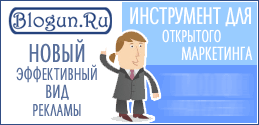
Новый эффективный вид рекламы - реклама в блогах!
| rss2email.ru | отписаться: http://www.rss2email.ru/unsubscribe.asp?c=6894&u=24004&r=484673635 управлять всей подпиской: http://www.rss2email.ru/manage.asp |