| rss2email.ru | На что подписаться? | Управление подпиской |
 | The Unofficial Apple Weblog (TUAW) http://www.tuaw.com рекомендовать друзьям >> |
- Snow Leopard tip: Minimize to icon
Filed under: Analysis / Opinion, OS, Snow Leopard
 The more we use Snow Leopard the more niceties we uncover. This week I found a simple little check box that has made my life infinitely more awesome. Yes, my entire life.
The more we use Snow Leopard the more niceties we uncover. This week I found a simple little check box that has made my life infinitely more awesome. Yes, my entire life.
First, a bit of background. When Mac OS 10.0 was released in September of 2001, we all went crazy with the genie effect, watching windows slip in and out of the newly-introduced Dock with silky smoothness.* Window after window slid into place.
The problem was this: minimized windows moved neighboring icons aside, making everything a bit smaller and harder to identify. Eventually the whole mess became unusable. Sure, you could mouse over or check the identifying icon but ancient eyes like mine aren't meant for such strain.
Snow Leopard has come to the rescue. Now you can minimize windows "behind" their parent app's icon. Here's how. First. launch System Preferences and click "Dock." Then, select "Minimize windows into application icon." As Jeff Goldblum said, "There's no step three." Now, minimized windows scoot behind your Dock icons and there's no more crowding.
*OK, jaggy, halting smoothness. Still, it was cool. Mostly.TUAWSnow Leopard tip: Minimize to icon originally appeared on The Unofficial Apple Weblog (TUAW) on Mon, 21 Sep 2009 18:00:00 EST. Please see our terms for use of feeds.
Read | Permalink | Email this | Comments







Sponsored Topics: Snow Leopard - Operating system - Mac OS - Apple - TUAW
Переслать - TUAW Follow Up: CoPilot Live missing features
Filed under: iPhone, App Store, App Review
 Our Saturday review of CoPilot Live [iTunes Link] raised some interesting questions among users of the US$34.99 app.
Our Saturday review of CoPilot Live [iTunes Link] raised some interesting questions among users of the US$34.99 app.
TUAW reader Jeremy sent us an email this morning wondering why the Live Local Search feature of the app is now a paid feature, when it was free on the first version that was released. This clever feature used an internet connection to find nearby points of interest, even though the maps and bulk of the POI database are on the app itself. It was a great way to keep the app up to date, using a blend of static maps and info with an internet supplement.
With the latest update to the app (version 8.0.0.096) that feature is now part of a US$19.99 annual update that also adds real time traffic updates and gas price searches.
At first blush, it seems like features should not be taken away in an update. I contacted ALK, the app developer, and received a response from spokesperson Mary Kelly:
"Local Search was included in the first release of the App as a taster of this premium feature. We did not advertise it as being an included feature in our original App or at any time promote it as being included. In fact it was listed on the App description as a premium service 'coming soon'. We may offer similar trials for a limited period for other services in the future. The Live Services which we promote as 'included as standard' remain so, namely: LiveLink location sharing and Live Weather."
The company apologizes for any confusion. CoPilot Live still remains a pretty good deal for a low-end navigation service. I found quite a few map errors and omissions, but the company has set up a mechanism for people to report any problems with the accuracy of the maps.
I can understand users being upset at losing the feature, and ALK should have made it more clear that Live Local Search was just a temporary sampler of a future paid service.
TUAWTUAW Follow Up: CoPilot Live missing features originally appeared on The Unofficial Apple Weblog (TUAW) on Mon, 21 Sep 2009 17:00:00 EST. Please see our terms for use of feeds.
Read | Permalink | Email this | Comments







Sponsored Topics: iPhone - appstore - Apple - TUAW - Live Services
Переслать - First Look: Minimalist time tracking on Mac using Minco
Filed under: Software, First Look, Snow Leopard
 Mauritius is a minimalist island nation in the Indian Ocean, and from that tiny set of spots on the map comes a new Mac time-tracking application for anyone who needs to keep track of how much time they spend on tasks. Minco, now in public beta from Celmaro, is a minuscule Mac OS X 10.6 Snow Leopard app that works with any application that supports iCal.
Mauritius is a minimalist island nation in the Indian Ocean, and from that tiny set of spots on the map comes a new Mac time-tracking application for anyone who needs to keep track of how much time they spend on tasks. Minco, now in public beta from Celmaro, is a minuscule Mac OS X 10.6 Snow Leopard app that works with any application that supports iCal.
When Minco is launched, all you'll see is a tiny clock icon in the menu bar. Clicking the icon opens a glossy transparent black display that shows either the time you've spent on a project or the revenue you've gained from doing billable work on that project. Clicking on the time or revenue counter starts the counter, which then disappears from view. When you stop the timer, a new calendar item is placed into iCal so that you can keep track of how your day was spent.
The iCal integration works the other way as well. Creating a To-Do item in iCal adds it to your Minco timer so that you can start tracking time. When you start up the timer, the iCal item shows up in your calendar with the phrase "...working" attached. Publishing that calendar could be used to show co-workers or clients what you're currently working on.
If you want to keep a log of what you do during your work days, Minco also writes your time log to a standard .csv file that you can import into Numbers or Excel for analysis. The company is considering writing other export adapters, although the existing adapter is amazingly flexible.
Celmaro provides a 14-day free trial download, and the software is available for US$9.95. I found it very unusual for a company to be charging for beta software, but then again, Minco is much more stable and usable than a lot of beta software I've used.TUAWFirst Look: Minimalist time tracking on Mac using Minco originally appeared on The Unofficial Apple Weblog (TUAW) on Mon, 21 Sep 2009 16:00:00 EST. Please see our terms for use of feeds.
Read | Permalink | Email this | Comments







Sponsored Topics: Mac OS X - Apple - Mac OS X v10.6 - TUAW - Snow Leopard
Переслать - Quick and dirty troubleshooting
Filed under: Hardware, How-tos, Troubleshooting
 There's a great post at creativebits today listing some basic troubleshooting techniques. I like it because it lists some simple tasks that anyone can perform. Some of the tried-and-true techniques include:
There's a great post at creativebits today listing some basic troubleshooting techniques. I like it because it lists some simple tasks that anyone can perform. Some of the tried-and-true techniques include:
- Restarting
- Quitting unused apps
- Installing updates
- Re-installing a misbehaving app
It's true that the Mac OS still has its problems, but least we've moved beyond the Extension Conflict Hell that plagued many pre-OS X users. Or my other favorite, The Chooser. "That port is in use ...."
Good times.TUAWQuick and dirty troubleshooting originally appeared on The Unofficial Apple Weblog (TUAW) on Mon, 21 Sep 2009 15:00:00 EST. Please see our terms for use of feeds.
Read | Permalink | Email this | Comments







Sponsored Topics: Mac OS - Mac OS X - Apple - TUAW - Operating system
Переслать - The confusing art of installing apps
Filed under: Analysis / Opinion, OS, Switchers, Developer
 John Gruber of Daring Fireball recently wrote an essay about quirks and user confusion around the application install process on Mac OS X. He had read a post from Alexander Limi's blog about the Firefox install experience, and decided to address it as a system-wide discussion.
John Gruber of Daring Fireball recently wrote an essay about quirks and user confusion around the application install process on Mac OS X. He had read a post from Alexander Limi's blog about the Firefox install experience, and decided to address it as a system-wide discussion.
After this, Andy Kim posted the methods The Hit List follows for installation -- when it's run from a non-standard location, the app asks if it should move itself to the Applications folder. Andy has placed his code for moving the app into the public domain so that other developers can take advantage of it.
With so many ideas around application install strategies, we wanted to take the time to examine the current app installation structure and propose an idea for how it could be better. You could ask, "Why does it matter where my app is installed?" OR "What if I don't want my applications in Applications?" If you're asking the first question, we suggest that you read on. If you're asking the second question, you're probably pretty obsessive about app organization and this post will be covering old ground for you.
What installation methods exist at the moment? The majority of Mac app installations would fall into these categories:- Disk image installers
- Disk image drag-and-drop
- Archive drag-and-drop
Continue reading The confusing art of installing apps
TUAWThe confusing art of installing apps originally appeared on The Unofficial Apple Weblog (TUAW) on Mon, 21 Sep 2009 14:00:00 EST. Please see our terms for use of feeds.
Read | Permalink | Email this | Comments







Sponsored Topics: Mac OS - Operating system - Andy Kim - Installation - TUAW
Переслать - In-app purchases not so hot for some developers
Filed under: Gaming, Software, Developer, iPhone, App Store
 PocketGamer.biz has an interesting interview up with Pangea, makers of the iPhone physics puzzle game Enigmo, and they say that so far, their experience with in-app purchases has been pretty lukewarm. The software itself has sold over a million copies, but only a very small number of those customers are going for the in-app purchases -- about 25 per day, according to Pangea's Brian Greenstone. 25 per day may not be bad for a smaller developer, but Greenstone says he "was expecting hundreds."
PocketGamer.biz has an interesting interview up with Pangea, makers of the iPhone physics puzzle game Enigmo, and they say that so far, their experience with in-app purchases has been pretty lukewarm. The software itself has sold over a million copies, but only a very small number of those customers are going for the in-app purchases -- about 25 per day, according to Pangea's Brian Greenstone. 25 per day may not be bad for a smaller developer, but Greenstone says he "was expecting hundreds."
Why aren't the microtransactions doing so hot? It's going to take time, first of all -- customers need to learn the value of picking up content piece by piece, and developers need to learn exactly how to price and plan the stuff out. On an established download service like Xbox Live, add-ons and content packs have become de rigueur, though some of those battles are still being fought. But on the App Store, not only are prices still up in the air, but in-app purchases are hard to find, and they're all over the map in terms of value versus investment.
Greenstone seems to believe what I'd tend to agree with: that after all of the dust has settled, customers will pay for content that's worth paying for -- he's just given up on worrying about pricing, and is focused on delivering content that's worth whatever he wants to charge. Eventually, both devs and customers will settle on a fair price, and when that happens, I'm sure we'll see some major in-app purchase sales.TUAWIn-app purchases not so hot for some developers originally appeared on The Unofficial Apple Weblog (TUAW) on Mon, 21 Sep 2009 13:00:00 EST. Please see our terms for use of feeds.
Read | Permalink | Email this | Comments







Sponsored Topics: iPhone - AppStore - Apple - TUAW - Xbox Live
Переслать - A fond look at a blast from the past: the Mac Portable
Filed under: Hardware, Portables, Odds and ends, Retro Mac, Apple History
 An email this morning from Harry McCracken at Technologizer.com pointed the way to a trip down memory lane. Harry was letting us know that Technologizer blogger Benj Edwards had written a 20th anniversary teardown post about the first truly mobile Mac -- the Mac Portable.
An email this morning from Harry McCracken at Technologizer.com pointed the way to a trip down memory lane. Harry was letting us know that Technologizer blogger Benj Edwards had written a 20th anniversary teardown post about the first truly mobile Mac -- the Mac Portable.
Why is this a trip down memory lane for me in particular? I actually owned one of these beasts for a few years. They were ridiculously expensive at the time -- US$7,300 for a 16 lb. (7.25 kg) monochrome screen machine with 1 MB of RAM, a floppy disk drive, and a 40 MB hard disk -- but since I was a developer at the time I was able to get a substantial discount and bought it for about $4,000.
I recall taking my Portable to meetings back in the day, and people were absolutely fascinated by it. Of course, about two years later it would be replaced by the much lighter (5.1 lb. / 2.3 kg) PowerBook 100, which was the first of what we consider to be the truly "laptop" Macs.
Definitely take a look at the Technologizer post if you get a chance. Benj does a step-by-step teardown, describes what you're seeing in each photo, and notes what items on the Portable made it such a technological wonder in the late 1980s. I won't spoil things for you, but be sure to look at the last page of the teardown for a comparison Edwards does between the Portable and the iPhone. We've come a long way in just 20 years.TUAWA fond look at a blast from the past: the Mac Portable originally appeared on The Unofficial Apple Weblog (TUAW) on Mon, 21 Sep 2009 12:00:00 EST. Please see our terms for use of feeds.
Read | Permalink | Email this | Comments







Sponsored Topics: Apple - iPhone - HarryMccracken - Macintosh - TUAW
Переслать - Pantone offers color libraries for iPhone, mostly
Filed under: Graphic Design, App Review
 While it's been in the App Store for the last few days, Pantone is officially launching its color discovery and management app for iPhone today, called myPANTONE.
While it's been in the App Store for the last few days, Pantone is officially launching its color discovery and management app for iPhone today, called myPANTONE.The Pantone Matching System, among other Pantone products, is the indispensable color system for printers and graphic designers, and it offers a wider gamut of color than traditional process color printing. myPANTONE lets iPhone and iPod touch users discover new and interesting Pantone color combinations, share them, and create palette files suitable for importing in desktop applications.
You can start one of two ways: You can scrub through one of Pantone's color sets, including PMS coated, uncoated and matte colors, Goe, Pastels, and Fashion + Home. You can then drag individual chips into an area below the fanbook display, and build a palette of five colors. You can view each color full-screen, and add tags to colors, too.
Alternatively, you can take a picture with your iPhone (or select an image from Pictures on your iPod touch) and build a palette from the colors in that image.
myPANTONE exports HTML colors and .ase files (suitable for importing in Adobe CS products). You can also share palettes directly with other myPANTONE users nearby, and also upload them to the mypantone.com website (annoying sound warning), which is very similar to Adobe's Kuler (though it uses Pantone swatches, naturally).
This is all well and good, of course, but for the technical color professional? Meh.
Continue reading Pantone offers color libraries for iPhone, mostly
TUAWPantone offers color libraries for iPhone, mostly originally appeared on The Unofficial Apple Weblog (TUAW) on Mon, 21 Sep 2009 11:00:00 EST. Please see our terms for use of feeds.
Read | Permalink | Email this | Comments







Sponsored Topics: iPhone - App Store - Apple - IpodTouch - Graphic Design
Переслать
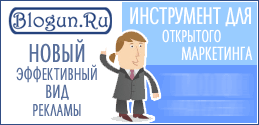
Новый эффективный вид рекламы - реклама в блогах!
| rss2email.ru | отписаться: http://www.rss2email.ru/unsubscribe.asp?c=6894&u=24004&r=484673635 управлять всей подпиской: http://www.rss2email.ru/manage.asp |