| rss2email.ru | На что подписаться? | Управление подпиской |
 | TheAppleBlog, published by and for the day-to-day Apple user, is a prominent source for news, reviews, walkthroughs, and real life application of all Apple products. http://theappleblog.com рекомендовать друзьям >> |
- There's a Bounty On Your Mac: 43 Cents Per Malware Infection
 Think affiliate programs are solely the province of SEO firms and experts? Think again. There’s such a thing as a malware affiliate program, and a very recent one targets Mac users specifically. It’s a sign that cyber-crime is beginning to target Apple more aggressively than it has in the past.
Think affiliate programs are solely the province of SEO firms and experts? Think again. There’s such a thing as a malware affiliate program, and a very recent one targets Mac users specifically. It’s a sign that cyber-crime is beginning to target Apple more aggressively than it has in the past.ZDNet.com reports that a group called the “Partnerka,” which consists of Russian spam and malware affiliates, have begun to focus on the Mac. Their tactics involve using social engineering tricks (read: preying on human weakness) to install fake codecs and scareware programs (the kind that pressure you into installing and paying for bogus single purpose anti-malware software).
The plans and methods of the “Partnerka” were revealed at the Virus Bulletin Conference 2009, where Sophos Labs researcher Dmitry Samosseikko talked about a site called Mac-codec.com which has since been taken down, that offered a bounty of 43 cents for each successful installation of malicious software on a Mac computer. According to Samosseikko, that’s a high price, and indicates that the Mac malware game is becoming more attractive to online crime organizations.
Even though the site is gone, the threat is not. These malware schemes work because they offer something many Mac users might be looking for. Partnerka’s Mac-codec.com was offering video players and fake video codecs that attempt to draw in people trying to playback video they’ve downloaded somewhere on the web. Previous DNS-changing trojan malware attempts depended on porn video lures.
Focus on the Mac platform might be growing for online criminals, but most malware plots still require you to make the first move. To help protect yourself from fake and harmful codecs, use Perian and VLC, and if your video still won’t play back, just give up altogether. No video content is worth the theft of your private data, after all.

 Read our latest analysis piece, "Will Apps.gov Raise the Bar for Cloud Providers?" Only on GigaOM Pro.
Read our latest analysis piece, "Will Apps.gov Raise the Bar for Cloud Providers?" Only on GigaOM Pro.
Переслать - Quick Tip: Adding Photo Albums to Any Page in iWeb
 Having finally gotten around to upgrading to iWeb ‘09, I’ve found the best new feature to be an old trick that stopped working in iWeb ‘08. It’s a simple method for inserting photo albums onto other pages, like blogs — and for iWeb ‘09 users it’s a hidden feature that shouldn’t be missed.
Having finally gotten around to upgrading to iWeb ‘09, I’ve found the best new feature to be an old trick that stopped working in iWeb ‘08. It’s a simple method for inserting photo albums onto other pages, like blogs — and for iWeb ‘09 users it’s a hidden feature that shouldn’t be missed.The greatest strength of iWeb, its ease of use, is also its greatest weakness. Through themes and templates, iWeb rigidly controls the fundamental design of web pages. While you can create custom pages with the use of HTML, iWeb offers templates for essentially two types of web pages: photos and blogs.
Creating a photo page in iWeb is as easy as dragging an iPhoto album from the Media Browser. Creating blog entries is also easy; just start typing over the placeholder text in a new entry template. Adding individual photos to a blog entry is drag-and-drop simple as well, but drag an album into a blog entry and iWeb will only create a separate photo page. What iWeb doesn’t tell you is that’s the first step to adding a photo album to any page in iWeb.

Actually, the first step is to create an Albums Page, a web page that’s acts as a directory of a group of photo albums, and one that’s left out of your web site map. I named mine “Misc” and use it to keep photo albums I use on non-album pages. For the above example, I created a photo page with a few images of an antique desk.

You then create the non-photo page for the album, in this case a blog entry about the antique secretary desk.

Going back to the photo page, select the rectangular frame that is the album and copy it. As you can see, it’s now in the clipboard.

Finally, you simply paste it into another web page, in this case at the bottom of the blog entry. Upon publishing, there is now an inline photo album on a blog page. The inline album can have all the features of the one on the actual photo page, too, including the option of a slideshow and image downloading. You can see the actual page here.
When you want photos in iWeb, but not a photo page, remember that an inline album is only a few steps away.


Переслать
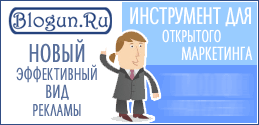
Новый эффективный вид рекламы - реклама в блогах!
| rss2email.ru | отписаться: http://www.rss2email.ru/unsubscribe.asp?c=6893&u=24004&r=311667163 управлять всей подпиской: http://www.rss2email.ru/manage.asp |