| rss2email.ru | На что подписаться? | Управление подпиской |
 | The Unofficial Apple Weblog (TUAW) http://www.tuaw.com рекомендовать друзьям >> |
- CoPilot Live navigates to more features
Filed under: iPhone, App Store, App Review
 CoPilot Live [iTunes link] for North American roads is becoming the little engine that could. At only US$34.99 it is quickly adding new features, and in this latest update has added the coveted text to speech capability. For drivers, that means the nav app will say "turn left on Elm street" instead of "turn left just ahead".
CoPilot Live [iTunes link] for North American roads is becoming the little engine that could. At only US$34.99 it is quickly adding new features, and in this latest update has added the coveted text to speech capability. For drivers, that means the nav app will say "turn left on Elm street" instead of "turn left just ahead".
Other new features include adding an iPhone-standard keyboard for entering destinations, instead of the one designed for the app (which was clunky). The maps have been updated, and the developer says there is better integration of the address book from the iPhone.
I took CoPilot for a drive. It acquired the GPS signal quickly and I was on my way. It looks like the POI database has been improved, and the text to speech worked as anticipated. It is a great addition, and even the TomTom still doesn't have that feature. Navigon and AT&T both have text to speech in their offerings.
I still find that the maps are way below the quality of every other navigator I have tested. Driving home it couldn't find my street so it just put me on some nearby street. That could be misleading to a driver at best, and dangerous at worse.
The developers say the maps will continue to improve, but maps are what navigation is all about and they need to be up to date. I've talked to some users of this software, and they say their region is very accurate, so it depends where you are.
At a fraction of the cost of the 'big boys' and with text to speech, CoPilot Live is becoming a very competitive driving companion.
User ratings continue to improve, and I think it is very worthwhile at the low cost (if the map coverage in your area is adequate). If you have your own experiences to share, we'd love to hear from you.
TUAWCoPilot Live navigates to more features originally appeared on The Unofficial Apple Weblog (TUAW) on Wed, 30 Sep 2009 16:30:00 EST. Please see our terms for use of feeds.
Read | Permalink | Email this | Comments







Sponsored Topics: iPhone - AppStore - TomTom - Speech synthesis - Apple
Переслать - Using Skype to battle cell phone dead zones
Filed under: Tips and tricks, iPhone, App Store
 Is the cell coverage in your area not up to par? Whether you happen to have steel walls or live where there are no cell phone towers or trees cleverly disguised as cell phone towers, some of us must deal with the reality that, while we own arguably the most innovative gadget in recent years in the iPhone, we may not have had the best carrier to accompany it. One way to address this "bag of hurt" is through the Skype [iTunes link] app.
Is the cell coverage in your area not up to par? Whether you happen to have steel walls or live where there are no cell phone towers or trees cleverly disguised as cell phone towers, some of us must deal with the reality that, while we own arguably the most innovative gadget in recent years in the iPhone, we may not have had the best carrier to accompany it. One way to address this "bag of hurt" is through the Skype [iTunes link] app.If you don't already have the Skype app, download it -- it's a free download in the App Store. Next, you'll need to make sure that Skype stays online when the screen is locked. This is accessible via the Skype app preferences within the iPhone's main settings page. After this is enabled, the Skype app continues to run in the background and maintains a Wi-Fi connection even after the sleep/awake button is pushed -- or if it's set to automatically lock after a given time interval. Second, because Skype requires a Wi-Fi connection to make and receive calls, you'll also want to make sure that whatever cell phone dead zone you're at also happens to have a Wi-Fi connection.
This workaround obviously isn't without its weaknesses. Assuming that most of those calling you would prefer dialing a phone number instead of your Skype user name, you'll likely need a separate phone number. One option is SkypeIn, which marries Skype to a real phone number. The service costs $18 for three months or $60 for a whole year. And if you happen to have a Google Voice phone number, directing your calls to your SkypeIn number is an option. Alternatively, you could forward all of your iPhone calls to said Skype number whenever you anticipate a cell phone dead zone -- say, before you enter your house, if you have bad reception there. This is accessible via the Phone preferences within the iPhone's main settings page. Doing this, you won't have to give out multiple numbers to your friends and family.
One of the other drawbacks of this alternative is that while an audible indicator (a ringing noise) is present when you're receiving a call, a visual one isn't. In other words, you may need some cat-like ears to know when you're receiving a call.
A seamless solution this is not, but it nonetheless provides a possible workaround until more cell towers are built in your area, or until a push-based solution is available for Skype.
Readers, tell us what you're doing to remedy cell reception issues. Be it a do-it-yourself tin can signal booster or anything else, let us know what's worked for you.
TUAWUsing Skype to battle cell phone dead zones originally appeared on The Unofficial Apple Weblog (TUAW) on Wed, 30 Sep 2009 16:00:00 EST. Please see our terms for use of feeds.
Permalink | Email this | Comments







Sponsored Topics: iPhone - Skype - AppStore - Apple - Google
Переслать - If 30% is good enough for Apple in the App Store, it should be good enough for dropped calls on AT&T, right?
Filed under: iPhone
 File this one under AYFKMWTS (are you freaking kidding me with this stuff?): a Gizmodo reader, aggravated with an unacceptably high rate of dropped calls on his iPhone, took it to a New York City Apple Store to have it checked for issues. The call dump statistics revealed a 22% drop rate on calls, which most of us would call "wicked awful" -- but not Apple and AT&T.
File this one under AYFKMWTS (are you freaking kidding me with this stuff?): a Gizmodo reader, aggravated with an unacceptably high rate of dropped calls on his iPhone, took it to a New York City Apple Store to have it checked for issues. The call dump statistics revealed a 22% drop rate on calls, which most of us would call "wicked awful" -- but not Apple and AT&T.
No, in this particular case the Genius told our hapless iPhone owner that he should count himself lucky, as Apple's baseline stat for dropped calls in NYC is a blistering thirty percent. Yes, almost one in three calls on an iPhone in the Big Apple will end with frustration, and that's just OK with everyone.
Well, not with us. Combined with the "five bars, no calls" dead zones and mysterious "call failed" issues, it must be said: this phone is not getting it done when it comes to the whole phone thing, at least on AT&T's network in the city that never sleeps. Or, for that matter, makes an uninterrupted cell call.
[via Engadget]TUAWIf 30% is good enough for Apple in the App Store, it should be good enough for dropped calls on AT&T, right? originally appeared on The Unofficial Apple Weblog (TUAW) on Wed, 30 Sep 2009 15:30:00 EST. Please see our terms for use of feeds.
Read | Permalink | Email this | Comments







Sponsored Topics: iPhone - AppStore - AT&T - Apple - Unofficial Apple Weblog
Переслать - AP Stylebook comes to the App Store
Filed under: iPhone, App Store
 If you're a journalist, writer, or editor, you've probably either heard of, used, or referenced the AP Stylebook in some way. Now, the AP has released an iPhone app of the AP Stylebook [iTunes Link]. It's searchable, allows you to make notes, and offers features for easy access of suggested writing styles. However, this app costs $28.99, which is considerably more expensive then the printed version, which is available for $18.95 from the AP. If you're out a lot, and don't want to carry a big spiral-bound book around with you, you might want to consider this, although the price of this app may be limiting.
If you're a journalist, writer, or editor, you've probably either heard of, used, or referenced the AP Stylebook in some way. Now, the AP has released an iPhone app of the AP Stylebook [iTunes Link]. It's searchable, allows you to make notes, and offers features for easy access of suggested writing styles. However, this app costs $28.99, which is considerably more expensive then the printed version, which is available for $18.95 from the AP. If you're out a lot, and don't want to carry a big spiral-bound book around with you, you might want to consider this, although the price of this app may be limiting.TUAWAP Stylebook comes to the App Store originally appeared on The Unofficial Apple Weblog (TUAW) on Wed, 30 Sep 2009 15:00:00 EST. Please see our terms for use of feeds.
Read | Permalink | Email this | Comments







Sponsored Topics: iPhone - AppStore - AP Stylebook - Apple - TUAW
Переслать - 360iDev Denver: iLime building the infrastructure for push, in-app purchase
Filed under: Other Events, Developer, iPhone, SDK
 One sign that the iPhone development world is starting to mature is that companies are beginning to build the infrastructure necessary for devs to enable push notification and in-app purchasing. Usually these functions require a developer to make a significant investment in server hardware and labor to set up and operate the push and/or purchase servers, as well as to write code to integrate those services into their apps.
One sign that the iPhone development world is starting to mature is that companies are beginning to build the infrastructure necessary for devs to enable push notification and in-app purchasing. Usually these functions require a developer to make a significant investment in server hardware and labor to set up and operate the push and/or purchase servers, as well as to write code to integrate those services into their apps.
I met with Tim Courtney and Chris Grove of KeyLimeTie yesterday at 360iDev in downtown Denver. Their company's new service, iLime, is a scalable solution consisting of highly reliable server infrastructure and a set of iPhone Application Programming Interfaces (APIs) that make it possible for iPhone developers to integrate Apple Push Notification Service (APNS) and in-app purchase easily.
iLime is making it very easy for small, independent developers to test the waters of push notification by making their APIs and server prowess available for free for up to the first 25,000 push messages each month. After that point, the service is charged on a per-push basis on a tiered pricing structure that makes higher volume more attractive. For in-app purchasing, iLime simply charges a flat US$0.05 fee for every content purchase made through their service.
iLime was first announced at iPhone Dev Camp in August. At 360iDev, iLime announced additional features and detailed documentation of the APIs. Courtney also noted that while there are only a handful of apps in the App Store at this time using iLime's services, several hundred iPhone developers have tested and used the services and they expect a significant number of iLime-enabled apps in the near future.
It's great to see KeyLimeTie making the investment in the virtual bricks and mortar that enable push notification and in-app purchasing, so more iPhone devs can take advantage of these iPhone OS features.TUAW360iDev Denver: iLime building the infrastructure for push, in-app purchase originally appeared on The Unofficial Apple Weblog (TUAW) on Wed, 30 Sep 2009 13:00:00 EST. Please see our terms for use of feeds.
Read | Permalink | Email this | Comments







Sponsored Topics: iPhone - AppStore - Apple - Application programming interface - IPhone OS
Переслать - Ask TUAW: Syncing, custom keyboards, sharing iPhone apps, and more
Filed under: Features, Troubleshooting, Ask TUAW
 Welcome back to Ask TUAW, our weekly Mac troubleshooting Q&A column. This week we've got lots of questions about syncing, as well as customized keyboards, sharing iPhone apps, managing iTunes, and more.
Welcome back to Ask TUAW, our weekly Mac troubleshooting Q&A column. This week we've got lots of questions about syncing, as well as customized keyboards, sharing iPhone apps, managing iTunes, and more.
As always, your suggestions and questions are welcome. Questions for next week should be left in the comments. When asking a question please include which machine you're running and which version of Mac OS X (we'll assume you're running Leopard on an Intel Mac if you don't specify). And now, on to the questionsContinue reading Ask TUAW: Syncing, custom keyboards, sharing iPhone apps, and more
TUAWAsk TUAW: Syncing, custom keyboards, sharing iPhone apps, and more originally appeared on The Unofficial Apple Weblog (TUAW) on Wed, 30 Sep 2009 12:00:00 EST. Please see our terms for use of feeds.
Read | Permalink | Email this | Comments







Sponsored Topics: IPhone - Mac OS X - Apple - ITunes - TUAW
Переслать - CNN jumps on the news app bandwagon
Filed under: iPhone, App Store, iPod touch, App Review
 CNN released CNN Mobile [iTunes link], an impressive news app but there are some caveats.
CNN released CNN Mobile [iTunes link], an impressive news app but there are some caveats.
The app is loaded with features, including the latest international and US News, local weather and traffic, and the ability to share stories with email, SMS, Facebook and Twitter.
You can follow topics that are of interest to you, and they get placed in a special spot you can access with a tap of your finger.
You can also shoot video if you have an iPhone 3GS, and send it along to CNN. All in all, it's as full featured a news app as anyone could hope for, and includes live streaming of breaking events.
If you turn your phone to landscape mode, you get a kind of cover flow of stories, where you can drag your finger across the screen and explore stories in an interesting way.Continue reading CNN jumps on the news app bandwagon
TUAWCNN jumps on the news app bandwagon originally appeared on The Unofficial Apple Weblog (TUAW) on Wed, 30 Sep 2009 11:30:00 EST. Please see our terms for use of feeds.
Read | Permalink | Email this | Comments







Sponsored Topics: iPhone - App Store - Apple - Facebook - IpodTouch
Переслать - Rumor Roundup: iMac and Mac Mini due to refresh before October 9th?
Filed under: Desktops, Hardware, Rumors, iMac, Mac mini
 We have received countless tips about the availability of iMacs and Mac Minis - or lack thereof. AppleInsider posted earlier that Apple notified retailers that their Mac mini orders will not be filled at the moment -- but soon. A later update states that the low-end Mac mini has been discontinued entirely, leaving us to believe that we'll be seeing a hardware upgrade shortly.
We have received countless tips about the availability of iMacs and Mac Minis - or lack thereof. AppleInsider posted earlier that Apple notified retailers that their Mac mini orders will not be filled at the moment -- but soon. A later update states that the low-end Mac mini has been discontinued entirely, leaving us to believe that we'll be seeing a hardware upgrade shortly.
Several of our tipsters work for Apple Authorized re-sellers who are running very low on desktop supplies, even an Apple Store tip says they have 4 iMacs in stock. When I worked at the Apple Store, there were always 40+ iMacs in stock. Having 4 in a store is just unheard of -- unless there's something in the works. The day of, or a few before the announcement, we would always get a couple pallets worth of machines that were labeled "Do Not Open Until" either a date or notification from corporate.
Another tipster ordered a mini on September 18th, received shipping information but today... they received an email saying that their Mac mini order will ship on October 9th.
Lastly, an Apple Store employee "confirmed" the rumor of new machines being out this October to one of our readers. I have to speculate and say that the employee (who we won't name) is probably reading too many rumor sites. Apple does not tell their retail employees about product refreshes for this exact reason. It's too risky -- one careless employee could essentially steal all of Apple's ability to announce a cool, new product. We're pretty good at digging the information up anyways... but why make it easy for us?
We're hoping that these rumors don't amount to a minor speed bump... SD Card slots, Blu-ray, Cinema Display styled design -- If we don't see something new, we'll all be somewhat disappointed. We're also hoping for a MacBook refresh but that conversation has paled in comparison to the iMac and Mac mini rumors. We've been on the edge of our seats since Monday when the store went down twice. Each time gave us no fruit from the Apple tree, but we'll keep an eye out. Let us know if you hear anything else about it via our tips page or in the comments.TUAWRumor Roundup: iMac and Mac Mini due to refresh before October 9th? originally appeared on The Unofficial Apple Weblog (TUAW) on Wed, 30 Sep 2009 11:00:00 EST. Please see our terms for use of feeds.
Read | Permalink | Email this | Comments







Sponsored Topics: MacMini - Apple - iMac - AppleStore - Unofficial Apple Weblog
Переслать - Force Snow Leopard's Dictionary.app to reuse definition window
Filed under: Tips and tricks
 The Dictionary.app in Snow Leopard has been driving me nuts. If you use LaunchBar or Spotlight (or probably any other method of sending a word to Dictionary.app), it opens a new window. And then another. And then another. This might be handy if the window bar was updated to show the word that you had looked up, but it doesn't, meaning that the extra windows are just clutter.
The Dictionary.app in Snow Leopard has been driving me nuts. If you use LaunchBar or Spotlight (or probably any other method of sending a word to Dictionary.app), it opens a new window. And then another. And then another. This might be handy if the window bar was updated to show the word that you had looked up, but it doesn't, meaning that the extra windows are just clutter.Before 10.6, Dictionary.app reused the same window for each new definition. If you wanted to go back to a previous word, you could simply use the "Back" button. As we've heard countless times, Snow Leopard has been about subtle refinements, but this was a step backwards to me. I was surprised that there isn't a Preference setting to reuse the same window or open a new one.
In a fit of frustration yesterday, I posted a bounty on Twitter and asked Rob Griffiths to see if he knew of an answer. Rob is the proprietor of MacOSXHints.com which I consider essential reading for Mac users (I have even submitted a few tips of my own over the years). I knew if anyone could find an answer, it was Rob.
Well, it turns out they don't call him Rob "The Hints Guru" Griffiths for nothing. Not long after my cry for help, Rob figured out how to Force Dictionary to show definitions in one window. As you might expect, it involves entering a command in Terminal.app while Dictionary.app is not running:
defaults write com.apple.Dictionary ProhibitNewWindowForRequest -bool TRUEVoilà! Dictionary will now revert back to the 10.5 and earlier behavior of using one window for all definitions.
Rob must truly be credited for discovering this gem, because (as of this writing) Google comes up 100% empty when looking for 'ProhibitNewWindowForRequest'. When was the last time you tried to Google something and came up completely empty? That doesn't happen often anymore!
Turns out that Rob used another tip from his site to find hidden preferences (something else which has gotten more difficult in Snow Leopard). It's the circle of life... or at least, tips.
Thanks again, Rob. Now where do you want me to send your Ferrari? (You'll have to read Rob's post to get that joke. It also explains how to undo this change if you decide you want to revert to the standard 10.6 behavior.)
TUAWForce Snow Leopard's Dictionary.app to reuse definition window originally appeared on The Unofficial Apple Weblog (TUAW) on Wed, 30 Sep 2009 10:30:00 EST. Please see our terms for use of feeds.
Read | Permalink | Email this | Comments







Sponsored Topics: Google - Snow Leopard - Apple - TUAW - Twitter
Переслать - EyeTV app for iPhone released
Filed under: Accessories, Multimedia, iPhone, iPod touch, App Review
 Elgato, maker of EyeTV, has released EyeTV for iPhone [iTunes Link], an app that allows access to both live and recorded video content from any Mac running EyeTV 3.2 or later. The $4.99 app lets you view live and recorded TV on your iPhone or iPod touch over your local network, and it also allows you to access the same content from a remote WiFi location using a service called MyEyeTV. Unsurprisingly, just like SlingPlayer, access over 3G isn't possible.
Elgato, maker of EyeTV, has released EyeTV for iPhone [iTunes Link], an app that allows access to both live and recorded video content from any Mac running EyeTV 3.2 or later. The $4.99 app lets you view live and recorded TV on your iPhone or iPod touch over your local network, and it also allows you to access the same content from a remote WiFi location using a service called MyEyeTV. Unsurprisingly, just like SlingPlayer, access over 3G isn't possible.
Accessing either live or recorded TV over your local network is simple, and usually works well. Recorded content plays back almost immediately with barely a stutter to be seen -- the caveat to this is that all recorded content has to be rendered into a format the iPhone will understand, which can take a while if you have a slower Mac. Live TV takes longer to load on your iPhone and is far more finicky. I found the only way to get reliable, stutter-free playback on my iPhone was to close the EyeTV playback window on my Mac. Apparently the strain of displaying content on my Mac and simultaneously streaming it to my iPhone was just too much for a 2.6 GHz processor to handle.
You can set video quality on Live TV from 80 kbps to 800 kbps, and there's also a setting that allows you to always use highest quality when you're on a local network. Again, streaming over my local network almost always worked well, so long as I wasn't trying to play back content on my Mac at the same time.Continue reading EyeTV app for iPhone released
TUAWEyeTV app for iPhone released originally appeared on The Unofficial Apple Weblog (TUAW) on Wed, 30 Sep 2009 09:40:00 EST. Please see our terms for use of feeds.
Read | Permalink | Email this | Comments







Sponsored Topics: iPhone - IPod Touch - ITunes - Mac running EyeTV 3.2 - Television
Переслать - Dropbox the iPhone app has dropped
Filed under: iPod Family, iPhone, App Store
 If you've been waiting patiently for the Dropbox app [iTunes link] to hit the App Store, your wait is over. The app has arrived, and brings with it the simplicity that Dropbox users have come to know and love.
If you've been waiting patiently for the Dropbox app [iTunes link] to hit the App Store, your wait is over. The app has arrived, and brings with it the simplicity that Dropbox users have come to know and love.
Since Dropbox itself is a free service, it's a pleasant surprise to see a simple, easy method for creating a new Dropbox account right off the bat if you don't happen to already have one. The app just asks for a name, e-mail address and password, prompts you to accept the terms of service, and creates the account. During my testing, I did encounter a problem where I would receive a nondescript "Account creation failed (null). Please try again." message, which I'm guessing may be due to high load on their servers. Still, this is not an encouraging encounter for new users.
Once logged in, everything worked pretty smoothly. On first login, You are presented with a brief welcome document that highlights some of the features of the app. Backing out of the document will take you to your Dropbox, which quickly lists any of the files and folders you may have in there. The app features built-in document preview for several types of files, including PDFs, text documents, spreadsheets, pictures and videos. You can also tag files as a favorite by tapping the star at the bottom of the file viewer, which adds the item to the favorites panel and caches a copy locally on the device so that it's immediately available.
An unexpected feature is the ability to take pictures, video, or use existing media and upload them directly to the Dropbox. This could definitely be handy if you need to take a quick video and have it available on another machine without having to plug in your phone and wait for it to sync. Also unexpected, but incredibly welcome, is the massive amount of documentation that is available from inside the app's settings panel. In addition to giving you general details about your account, the settings panel offers a link to watch a video about how Dropbox works, take a tour of the features, or browse their complete online help library, without having to leave the app. As many apps fall short in this area, it's refreshing to see such detailed documention available, let alone right from the app.
A couple of side notes: As I mentioned above, the new user signup does not appear to work properly sometimes. I'm guessing this will be fixed in short order, though. You can log out of your Dropbox account by tapping the Unlink iPhone from Dropbox button on the settings panel, but beware that you will loose any favorites you have stored (the app does warn you of this). And finally, when you do logout of your account, the app just disappears from the screen, as if it crashed, although you are successfully logged out. In my eyes, these are minor issues (well, aside from the signup problem), and will likely be addressed with future updates, but still good to watch out for.
All in all, this is a very well done, simple app that connects you with an already great (and free) service. It's available now in the App Store for free.
TUAWDropbox the iPhone app has dropped originally appeared on The Unofficial Apple Weblog (TUAW) on Tue, 29 Sep 2009 21:30:00 EST. Please see our terms for use of feeds.
Read | Permalink | Email this | Comments







Sponsored Topics: AppStore - IPhone - Apple - TUAW - ITunes
Переслать - Exclusive from 360iDev: OpenFeint 2.1 released, over 200 games in App Store
Filed under: Gaming, Software, Interviews, Developer
 This afternoon I had the opportunity to talk to Jason Citron and Eros Resmini of Aurora Feint, the company behind the OpenFeint social gaming platform. At 360iDev, Aurora Feint announced the availability of OpenFeint 2.1 to the developers on hand, as well as touting that over 200 active games using OpenFeint are now on sale in the App Store.
This afternoon I had the opportunity to talk to Jason Citron and Eros Resmini of Aurora Feint, the company behind the OpenFeint social gaming platform. At 360iDev, Aurora Feint announced the availability of OpenFeint 2.1 to the developers on hand, as well as touting that over 200 active games using OpenFeint are now on sale in the App Store.
Citron noted that there are about 500 indie developers, like those in attendance at 360iDev in Denver this week, who are working on other gaming titles using the OpenFeint platform. OpenFeint 2.1 is available immediately for download at www.openfeint.com, and information on the open and free business model for the platform is on the site as well.
OpenFeint is being used in some of the top games in the App Store right now, including geoDefense Swarm (which debuted at #2 when it launched), Rope 'n Fly 2 (currently in the top 50), and Apple featured games Unify and Above & Beyond. The platform provides a way for developers to add social gaming elements to their work without reinventing the wheel, as standard APIs are used instead.
TUAW will have more news from 360iDev tomorrow, so stay tuned!TUAWExclusive from 360iDev: OpenFeint 2.1 released, over 200 games in App Store originally appeared on The Unofficial Apple Weblog (TUAW) on Tue, 29 Sep 2009 19:30:00 EST. Please see our terms for use of feeds.
Read | Permalink | Email this | Comments







Sponsored Topics: AppStore - Apple - TUAW - Aurora Feint - iPhone
Переслать - Apple sets out to prove that there is an app for just about everything
 Since the birth of the App Store, Apple has oft stated "there is an app for just about everything." Now, it seems they have come up with a great way to prove their claim.
Since the birth of the App Store, Apple has oft stated "there is an app for just about everything." Now, it seems they have come up with a great way to prove their claim.
Apple has added an "Apps for Everything" section to their website, complete with a wide range of selections from Apps for Cooks, to Apps for Managing Money, to Apps for Moms and Dads. Each section is then broken down into different tasks or activities that are associated with the group, and highlighting a particular app for that item, complete with screenshots and a link to the App Store.
Based on recent trends, including our own "5 Apps" series, it's easy to see that breaking down the massive list of apps available in the App Store and grouping them by different occupations or activities is a great way to bring otherwise hard-to-find apps to the spotlight. It's good to see that Apple has come up with a nice, clean way to do this on their own website, and I'm sure it will serve as a great resource to users who are looking for the perfect app.
[via LoopInsight]TUAWApple sets out to prove that there is an app for just about everything originally appeared on The Unofficial Apple Weblog (TUAW) on Tue, 29 Sep 2009 18:00:00 EST. Please see our terms for use of feeds.
Read | Permalink | Email this | Comments







Sponsored Topics: AppStore - Apple - IPhone - TUAW - Unofficial Apple Weblog
Переслать - TUAW Live from the 360iDev Denver iPhone development conference
Filed under: Other Events, Developer, iPhone
About a month ago we reported that the 360iDev conference was going to be held in Denver, Colorado. The event is now underway, and since I happen to live in the area, I'm attending the event that's billed as the premiere iPhone developer conference in the world.
There are certainly a good number of iPhone developers on hand -- Tom Ortega of 360|Conferences, the group that's running the event, mentioned that the registration was at 225 developers, more than attended the last event in San Jose, CA.
The sessions last for the next day and a half, and there are plenty of opportunities for developers to learn, meet, and party. Stay tuned to TUAW for short interviews and more info from 360iDev.TUAWTUAW Live from the 360iDev Denver iPhone development conference originally appeared on The Unofficial Apple Weblog (TUAW) on Tue, 29 Sep 2009 17:30:00 EST. Please see our terms for use of feeds.
Read | Permalink | Email this | Comments







Sponsored Topics: iPhone - Apple - TUAW - Denver - Smartphone
Переслать - Five Apps for the Gastroenterologist
Filed under: Cool tools, iPhone, App Store, iPod touch, App Review

Sometime this summer a wiseacre commenter (we get a few) suggested we do a "Five Apps" for a variety of somewhat offbeat topics. One wasn't so far-fetched however: gastroenterologist. One could say that a gastro doc has about the same needs as any doctor, of course, and that's an easy out. So here are 5 apps that are great for gastroenterologists and possibly any medical specialist... Coming soon: 5 apps for the lemur owner.
Epocrates Rx - This free app looks up drugs and is updated weekly. Epocrates [iTunes link] has already been available for other mobile platforms for a while, this is a must-have for physicians, I would think. There's also a Pro version that is designed for medical professionals, and it requires a yearly subscription fee to work. It's $99 for one year, which is pretty reasonable for what this does -- which includes an amazing pill ID tool.
DocWrite - Another free app with a service you subscribe to, but this may appeal to more than doctors. DocWrite [iTunes link] is a transcription service that sends your ramblings securely and sends you back a complete transcription in PDF or Word. DocWrite has a web-based dashboard for your stuff, too, so you'll never be without those documents in text or audio.
PubSearch - PubMed is a massive database of medical research papers and PubSearch (free version) [iTunes link] is an iPhone app that'll search them. Yes, of course you need a subscription to the database (noticing a trend here?). PubSearch also has a Mac desktop app, although there does not seem to be any coordination between the two. I'd imagine something like sharing bookmarks would be helpful. PubSearch Plus [iTunes link] costs $1.99 and is really the more functional version as it will show full articles and use EZProxy (where supported).
Medcalc - A free medical calculator? Yep, Medcalc [iTunes link] includes a ton of formulas for doctors, plus a few indices and charts and whatnot to keep a handy reference for those who need it. This app seems to cover a lot of ground, although I'm not sure how much applies to the field of gastroenterology.
Mobile MIM for iPhone and iPod touch - Sadly, this has yet to be released. But I'm guessing it'll be at the top of many doctors' wish lists. MIMvista makes real-deal medical imaging stuff and the MIM app for iPhone was demonstrated at WWDC. The demo was astounding, showing how doctors could merge CT and PET scans right on their iPhone and make notes for later use. The app is pending FDA approval, with no release date or price set.
TUAWFive Apps for the Gastroenterologist originally appeared on The Unofficial Apple Weblog (TUAW) on Tue, 29 Sep 2009 14:00:00 EST. Please see our terms for use of feeds.
Read | Permalink | Email this | Comments







Sponsored Topics: iPhone - AppStore - Apple - IpodTouch - Epocrates Rx
Переслать - HandyGames releases App Store analysis presentation
Filed under: Analysis / Opinion, Developer, iPhone, App Store, iPod touch
Top20 iPhone Games Analysis 09/2009View more presentations from HandyGames Germany.
The folks over at German developer HandyGames originally put together this slideshow presentation for their own internal use, but they determined that it actually could be useful for almost anyone following iPhone releases and their development, so they released it out into the world. And they were right -- there's some good info in here. Basically, they did a survey of the top 20 apps, both paid and free in five different regions of the world on the App Store, and then compared different qualities of all of those apps to see what the most successful apps had in common.
What did they find? Things like the fact that the majority of top 20 apps do not use all caps for the title and use an original IP for their releases. The differences are interesting as well: most paid apps are made by recognizable developers, while most free apps are made by smaller publishers. Free apps receive many, many more reviews than paid apps, though (if I'm reading the presentation right) they tend to be rated lower. Chillingo is the App Store's most prolific top developer, while Digital Chocolate releases games most often, with a full 1.5 releases per week since (I suppose) they started publishing games.
Very interesting stuff, though the numbers still require a little backgound knowledge to deciper (Backflip Studios appears in a few rankings, even though they've only just started releasing games last month -- popular games, but only a few games nonetheless). Cool to get an overall snapshot of the kinds of games that are doing well on the App Store so far.TUAWHandyGames releases App Store analysis presentation originally appeared on The Unofficial Apple Weblog (TUAW) on Tue, 29 Sep 2009 13:00:00 EST. Please see our terms for use of feeds.
Read | Permalink | Email this | Comments







Sponsored Topics: AppStore - IPhone - Apple - IpodTouch - Digital Chocolate
Переслать - FIFA 10 coming to iPhone this Friday
Filed under: Gaming, Software, Odds and ends, Apple, Developer, iPhone, App Store, iPod touch
What's it going to take for us to get developers to release games for Apple products earlier than two years after the fact? The iPhone, apparently -- EA has announced that their soccer flagship FIFA 10 will be available for the iPhone this Friday, which is the same day the console game shows up in stores as well. The game will have everything the full versions have, including real teams and leagues, a licensed soundtrack, and all of the usual soccer standbys. One thing missing: online multiplayer, though local wifi multiplayer will be available.
Sounds good to us, especially if you're a fan of the sport all those crazy Europeans call football. The app should be $9.99, befitting of a premium EA sports app, though there will probably be a sale on it sooner or later. Now, about that actual Mac version...TUAWFIFA 10 coming to iPhone this Friday originally appeared on The Unofficial Apple Weblog (TUAW) on Tue, 29 Sep 2009 12:00:00 EST. Please see our terms for use of feeds.
Read | Permalink | Email this | Comments







Sponsored Topics: iPhone - AppStore - Apple - IpodTouch - Unofficial Apple Weblog
Переслать - Vodafone enters UK iPhone war, sales to begin in 2010
Filed under: iPhone
 Vodafone has announced that they will start selling the iPhone 3G and 3GS in the UK and Ireland in early 2010. This comes just one day after Orange UK revealed its plans to offer the iPhone. Up to this point, O2 has had exclusive rights to the iPhone in the UK. No information on pricing is available at this time.
Vodafone has announced that they will start selling the iPhone 3G and 3GS in the UK and Ireland in early 2010. This comes just one day after Orange UK revealed its plans to offer the iPhone. Up to this point, O2 has had exclusive rights to the iPhone in the UK. No information on pricing is available at this time.
[Via Engadget]TUAWVodafone enters UK iPhone war, sales to begin in 2010 originally appeared on The Unofficial Apple Weblog (TUAW) on Tue, 29 Sep 2009 11:30:00 EST. Please see our terms for use of feeds.
Read | Permalink | Email this | Comments







Sponsored Topics: iPhone - Apple - OrangeUk - Vodafone - Ireland
Переслать - Secret source gives iLounge some Apple tablet rumor love
Filed under: Hardware, Rumors, Odds and ends, Apple
 Those of us in the Mac rumor and news business (is there a difference?) love it when we get a good tip, especially when that tip is from someone who has given us good, solid info in the past. iLounge featured a post last night called "Ten New Details on the Apple Tablet" that passed along some rumors that they've received from one of those solid sources.
Those of us in the Mac rumor and news business (is there a difference?) love it when we get a good tip, especially when that tip is from someone who has given us good, solid info in the past. iLounge featured a post last night called "Ten New Details on the Apple Tablet" that passed along some rumors that they've received from one of those solid sources.
While I won't parrot back the bullet list of ten details that are in the iLounge post, here's the gist of the article: Apple has created at least three prototypes of what editor-in-chief Jeremy Horwitz calls the iPad. The prototype that is still in the running has a 10.7" diagonal display, runs iPhone OS, and looks like a large iPhone 3G.
The device will have two variations, one with 3G networking built-in (think of it as an über-iPhone 3GS) and another without it (a mongo iPod touch). The larger display is expected to have about 7 times the surface area of the iPhone, and about 6 times the resolution, allowing easy reading of books, magazines, and cropped newspapers.
With the extra screen space, the new devices are designed to bring ebook functionality to the iPhone platform as well as make a more compelling platform for games, media, app, and the web. Apple doesn't expect this device to compete with netbooks, hence their continued denial that the company will come out with a netbook killer. Instead, this will be an extension of the iPhone platform.
Horwitz finishes his list by noting that the device is still awaiting a green light from Steve Jobs, and that it has about an 80% chance of making it to market. If it's given the go-ahead, the source is stating that the device would be announced on or before January 19, 2010 and would go on sale in May or June.
While this is still a rumor, the information is from the same source that gave iLounge the scoop on the iPod nano 5G, the iPhone 3GS, and the Chinese iPhone 3G. It appears we'll still have to wait until 2010 before the fabled tablet appears in our local Apple Stores.TUAWSecret source gives iLounge some Apple tablet rumor love originally appeared on The Unofficial Apple Weblog (TUAW) on Tue, 29 Sep 2009 11:00:00 EST. Please see our terms for use of feeds.
Read | Permalink | Email this | Comments







Sponsored Topics: iPhone - Apple - Steve Jobs - IpodTouch - IpodNano
Переслать - FileMaker's Bento 3 announced, available immediately
Filed under: Software

FileMaker has announced the release of Bento 3, the next version of its database program for the Mac, available for purchase immediately. The upgrade comes just a couple weeks shy of a year from the debut of Bento 2.
Changes in Bento 3 include:
- iPhoto integration, allowing you to use your images directly from iPhoto without an export/import step
- Share Bento libraries over a local area network (however, you can't share over the Internet)
- Grid View, which allows you to see multiple images and forms all at once
- Simple List field
- Library folders
- New security options including database passwords and encrypted fields
- Group e-mailing
- The ability to print blank forms
- The ability to add an image box for static images
Bento costs $49, but current users of Bento 1 and 2 qualify for a $20 rebate for a limited time. Customers who purchased Bento 2 between August 30 until October 14 can upgrade for free. A family pack of five licenses is $99. An upgrade to Bento for the iPhone and iPod touch [iTunes link] to resolve any compatibility issues with Bento 3 will be available soon.
Bento 3 requires OS X 10.5.7 or above, and can be run on G4 (867 MHz or faster), G5 and Intel processors. 512 MB of RAM and 1GB of available hard drive space is recommended. A 30-day trial version of Bento 3 is available.
FileMaker will host a Twebinar, described by the company as a combined Webinar and live Twitter session, at 11 a.m. PDT to discuss the new features in Bento 3.TUAWFileMaker's Bento 3 announced, available immediately originally appeared on The Unofficial Apple Weblog (TUAW) on Tue, 29 Sep 2009 09:00:00 EST. Please see our terms for use of feeds.
Read | Permalink | Email this | Comments







Sponsored Topics: iPhone - iPod Touch - Apple - ITunes - Mac OS X
Переслать - It's a bird! No, it's an app! No, it's Tweetie 2 for iPhone!
Filed under: iPod Family, iPhone, App Store
 Users of Tweetie, the popular Twitter client for both Mac and iPhone, have reason to be excited: a new version of the iPhone app, Tweetie 2 (aptly codenamed "Bigbird"), is confirmed to be on the way.
Users of Tweetie, the popular Twitter client for both Mac and iPhone, have reason to be excited: a new version of the iPhone app, Tweetie 2 (aptly codenamed "Bigbird"), is confirmed to be on the way.
In a preview of the new version, Scott Kleinberg of ChicagoNow detailed his experiences with beta builds of the upcoming release. From the screenshots provided, it's clear that several interface improvements have been made, including a quick menu that provides easy access to several new features while posting a tweet. Other improvements include the ability to send video tweets, persistent session handling that restores the app to its previous state, conversation threading, draft management, and geotagging.
While Scott's review suggests that the changes and improvements make Tweetie 2 feel like a whole new app, Tweetie developer Loren Brichter indicates that it really is -- it's a complete rewrite from the original app. In addition to the major features, the new version also boasts integration with several 3rd party services, and a host of configuration options, from new gesture options to custom Twitter API settings.
Of course, not everyone will be happy with the update. There is already a stir among beta testers over the app's use of pinstripe backgrounds on the profile and single tweet views. Also, there is the issue of cost: Tweetie 2 will set you back $2.99, as it is being offered as a new app instead of a free upgrade to existing users. When it comes to upgrades, most desktop applications follow a pattern where minor updates (such as upgrading from version 1.0 to 1.1 or 1.1.2 -- often refered to as "point releases") are provided free of charge, and major updates (from version 1.0 to 2.0) usually require the user to purchase the new version of the software.
With iPhone apps, however, Apple does not provide a system to allow developers to do this. Developers can release upgrades and bug fixes as free updates to their applications, but if they invest a lot of time into a major update to their app, they have to submit it as a new, different version of the application rather than an upgrade to the old version, and there is no option to allow users who have perviously purchased the original app to receive a discount on the new version. So users are faced with having to pay full price for the upgrade, which in this case, is another $2.99.
In my opinion, this is not an unreasonable amount to pay for a major upgrade to an already great application, but there are users who feel they shouldn't have to pay for the upgrade. My advice to them? If you can't spare $3 for the amount of time and effort that was put into making a decent, feature-rich upgrade, don't bother using it. Stick with the original Tweetie or find another app that you're willing to pay for.
So, controversy aside, Tweetie 2 looks very promising. The latest beta build that was provided to developers is expected to be the final build, and if things go well, we should see it hit the App Store in the coming weeks. An update to the desktop version of Tweetie is also in the works, and will probably surface after the iPhone app is released.
Update: TUAW reader Ahmed drew our attention to this tweet, indicating that Tweetie 2 has been submitted to Apple! Assuming there are no hold-ups, we can probably expect to see it hit the App Store in a few weeks.
What do you think of the new version? Will you be upgrading when it's released? Let us know in the comments!TUAWIt's a bird! No, it's an app! No, it's Tweetie 2 for iPhone! originally appeared on The Unofficial Apple Weblog (TUAW) on Tue, 29 Sep 2009 08:00:00 EST. Please see our terms for use of feeds.
Read | Permalink | Email this | Comments







Sponsored Topics: iPhone - AppStore - Apple - Twitter - TUAW
Переслать - TUAW Poll: Do you use in-app purchasing?
Filed under: Analysis / Opinion, App Store
 One of my favorite apps is Night Stand [iTunes Link]. This app contains a variety of different themes (clock displays) and has an alarm, pretty basic but I use it every day. Last night when I ran it, I found that there was a new clock theme named Glow for in-app purchase. It looked interesting but there was no way to find out the cost without hitting the 'buy' button which I did. Luckily, before it was purchased, a confirmation screen came up with the price of US0.99. This was a bit surprising since US0.99 was the full price of the app which already came with six themes.
One of my favorite apps is Night Stand [iTunes Link]. This app contains a variety of different themes (clock displays) and has an alarm, pretty basic but I use it every day. Last night when I ran it, I found that there was a new clock theme named Glow for in-app purchase. It looked interesting but there was no way to find out the cost without hitting the 'buy' button which I did. Luckily, before it was purchased, a confirmation screen came up with the price of US0.99. This was a bit surprising since US0.99 was the full price of the app which already came with six themes.
This got me thinking about whether in-app purchasing will work or not, or if there is any rhyme or reason to pricing? I wouldn't buy one-sixth of the value of an app for full price and I wonder who would? Last week we ran a story on how in-app buying is not working out so well for Pangea. I wonder if it's working out for anyone?
My feeling is that iPhone apps are looked upon differently than full Macintosh applications. They are cheaper and tend to do one thing only. Night Stand is a clock, it doesn't purport to be more than be a clock. So what should a new clock theme be worth?
I've started viewing apps as casual purchases and at the price I don't expect more than one thing, which if done well, is worth the buck. So I'm not seeing the value of highly priced in-app sales. I can see the reason for some expensive apps charging for major functionality increases, such as Navigon when they added a $US20 live traffic option to their $US90 Mobile Navigation app, but that seems to be the exception and not the rule.
I would guess that extra gaming levels would be an expected revenue source, but I just don't see the majority of people spending enough time with a game app to run out of levels and buy more.
Take the poll below and then comment on your feelings on in-app purchasing. Will this turn out to be something big, or is it just another solution looking for a problem?
TUAWTUAW Poll: Do you use in-app purchasing? originally appeared on The Unofficial Apple Weblog (TUAW) on Tue, 29 Sep 2009 07:00:00 EST. Please see our terms for use of feeds.
Read | Permalink | Email this | Comments







Sponsored Topics: IPhone - AppStore - Apple - TUAW - Navigon
Переслать - Apple hires former Newton guru as new VP of Product Marketing
Filed under: Apple Corporate, Odds and ends, Apple, Blast From the Past, Apple History
 The New York Times Bits Blog is reporting that Michael Tchao, a member of the team that brought the Apple Newton MessagePad to market, is going back to work for Apple after a 15-year absence. In Tchao's new job as Vice President of Product Marketing, he'll be reporting to Apple Senior V.P. of Product Marketing Phil Schiller.
The New York Times Bits Blog is reporting that Michael Tchao, a member of the team that brought the Apple Newton MessagePad to market, is going back to work for Apple after a 15-year absence. In Tchao's new job as Vice President of Product Marketing, he'll be reporting to Apple Senior V.P. of Product Marketing Phil Schiller.
For the past 7 years, Tchao has been General Manager of Nike's Techlab, which has been responsible for the Nike + iPod line as well as the online integration that makes nikeplus.com so powerful.
If you wanted to start doing a bit of speculating, it's interesting to note that Tchao was part of the team that was responsible for Apple's first tablet computer. Of course, the Newton platform wasn't exactly a huge success during its 5 years of life, owing primarily to its high price and (at least in the first versions) less-than-stellar handwriting recognition. Tchao wasn't in a marketing position at the time as the General Manager of Product Planning and Strategy for Apple's Personal Interactive Electronics group, and most of the marketing fumbles of the Newton era can be laid at the feet of the Apple execs in charge at the time.
Tchao certainly has the street cred as a tablet computing expert, with 5 patents to his name during his time with the Newton team. Although we don't know for sure at this time if Tchao has been tapped to resurrect tablet computing at Apple, his background both at Apple and Nike Techlab shows that he not only has the technical background to shepherd a new product to market, but the marketing savvy as well.
Welcome back, Mr. Tchao!
[via Mashable]
TUAWApple hires former Newton guru as new VP of Product Marketing originally appeared on The Unofficial Apple Weblog (TUAW) on Tue, 29 Sep 2009 02:00:00 EST. Please see our terms for use of feeds.
Read | Permalink | Email this | Comments







Sponsored Topics: Apple - Unofficial Apple Weblog - Apple Newton MessagePad - Newton - Philip W. Schiller
Переслать - CNN: Our iPhone app is "not a hobby"
Filed under: Multimedia, Software, iPhone, App Store
CNN chatted with our good friends at DLS about the news network's iPhone app (scheduled to hit an App Store near you very soon), and it actually sounds pretty premium: in-app video, breaking news live video streaming, a Coverflow-style way to browse news information, the ability to store news to read later, and social sharing through Facebook, Twitter, and the usual suspects. CNN even says they want to add more to the app in the future, including some iReport-style news delivery functions, so people with iPhones out in the world can send news in as quickly as possible.
Ok, CNN, we get it -- you care about this one. It does sound like they're making a major push in terms of making their content interactive on the iPhone, but on the other hand, maybe they're just trying to sell you on the "premium" price: $1.99, with (we're told) non-intrusive advertising included. Obviously, $2 is cheap, but on the other hand, especially with advertising both from the network itself and outside clients, the crankiest of App Store browsers will probably flinch at it a little bit. If you are interested, however, CNN would love to take your money: their app should be available in the App Store as soon as Apple lets it through.TUAWCNN: Our iPhone app is "not a hobby" originally appeared on The Unofficial Apple Weblog (TUAW) on Tue, 29 Sep 2009 01:00:00 EST. Please see our terms for use of feeds.
Read | Permalink | Email this | Comments







Sponsored Topics: iPhone - AppStore - Apple - Facebook - TUAW
Переслать - Yellow sticky in the sky, are those new iMacs that I spy? Apple Store down 8:30p ET
Filed under: Retail, iMac, Apple

It's Monday night in America, and that means one thing: football. OK, two things -- time for an Apple Store update, and football. The store is down as of 8:30 pm ET (thanks for the tip, Will T.), and with the ongoing rumors of hardware refreshes, combined with a steady stream of tidbits about reduced iMac inventory around the country... well, you might just wake up to a pleasant surprise.
Let us know what you see when it comes back up, mmkay? Update 9:15pm: Apparently, nothing much. It's back with no visible changes, everyone exhale. Update II, 1:20 am: And now it's down again. What on earth are they smoking over there?
P.S. If you haven't noticed the Deals of the Day ticker on our front page (powered by our friends at Dealmac.com), take a peek -- maybe you can get a bargain on a previous-generation Mac.TUAWYellow sticky in the sky, are those new iMacs that I spy? Apple Store down 8:30p ET originally appeared on The Unofficial Apple Weblog (TUAW) on Mon, 28 Sep 2009 20:35:00 EST. Please see our terms for use of feeds.
Read | Permalink | Email this | Comments







Sponsored Topics: AppleStore - Apple - TUAW - IMac - Retail
Переслать - Scanning your way to a healthier diet with FoodScanner
Filed under: iPhone, App Store, App Review
 Calories do count, and if you are among those who keep track of your daily intake and want an easy way to log what you eat, FoodScanner [iTunes link] may be just the iPhone app for you.
Calories do count, and if you are among those who keep track of your daily intake and want an easy way to log what you eat, FoodScanner [iTunes link] may be just the iPhone app for you.
On a trip to the grocery store or just your fridge, FoodScanner reads the bar code and matches it to a large database of food items. If the app is successful in finding a match, you'll get the product name, amount of calories in a single serving, fat, carbohydrates, and protein content. You can that information to a daily list to keep track of what you are eating, without the pain of doing it all on pencil and paper.
While on a trip to my local Safeway, the bar code recognition worked really well. It just took a second or so to capture the info, and then match it to a database claiming to list over 200,000 food items.
In many cases, the scan returned several items, but it was a simple task to select the correct item by name.Continue reading Scanning your way to a healthier diet with FoodScanner
TUAWScanning your way to a healthier diet with FoodScanner originally appeared on The Unofficial Apple Weblog (TUAW) on Mon, 28 Sep 2009 20:00:00 EST. Please see our terms for use of feeds.
Read | Permalink | Email this | Comments







Sponsored Topics: iPhone - AppStore - Apple - ITunes - TUAW
Переслать - TextExpander touch on sale to celebrate WriteRoom for iPhone integration
Filed under: Cool tools, iPhone, App Store, iPod touch
 When TextExpander touch for the iPhone was announced, one of the exciting aspects was the SDK to allow other developers to integrate TextExpander's technology into their iPhone apps.
When TextExpander touch for the iPhone was announced, one of the exciting aspects was the SDK to allow other developers to integrate TextExpander's technology into their iPhone apps.
The new version of WriteRoom for iPhone now includes TextExpander support. With this announcement, SmileOnMyMac has announced that they will be selling TextExpander touch for $1.99 until September 30 at 12 noon Pacific Time, a 60% discount off the regular price of $4.99.
WriteRoom for iPhone 2.1 includes other updates as well, as noted on the development blog:
- TextExpander support.
- Optional startup password.
- Settings are now accessed within app.
- New option to lock screen orientation.
- Sync service is out of beta and is open sourced.
TUAWTextExpander touch on sale to celebrate WriteRoom for iPhone integration originally appeared on The Unofficial Apple Weblog (TUAW) on Mon, 28 Sep 2009 19:00:00 EST. Please see our terms for use of feeds.
Read | Permalink | Email this | Comments







Sponsored Topics: iPhone - App Store - TextExpander - Apple - IPod Touch
Переслать - Still doubt Apple's desire for portable gaming clout? Here's proof...
This afternoon, we received a tip from one of our readers about an awesome ad on the IGN.com website. We chased the bait and decided to check it out. We're really glad we did. What we found was the ad above. We preserved it via screencast so all of our readers could enjoy it. The video above shows exactly what you will find on IGN just in case the current ad stops running soon. It reminds us of a similar ad on Yahoo a while back.
I have been pretty skeptical about Apple's desire to take over the portable gaming market, but I can't doubt it any more. This ad is running on one of the most popular gaming sites... obviously targeting those who wouldn't really think about the iPod touch as a gaming platform. The use of the website's design is definitely something that will catch the eye of the reader... so clever, in fact, that it's nearly impossible to press the stop button. You can press it, but why would you?
Thanks to Swaghi for the tip.
TUAWStill doubt Apple's desire for portable gaming clout? Here's proof... originally appeared on The Unofficial Apple Weblog (TUAW) on Mon, 28 Sep 2009 18:00:00 EST. Please see our terms for use of feeds.
Read | Permalink | Email this | Comments







Sponsored Topics: Apple - IpodTouch - TUAW - Unofficial Apple Weblog - IPhone
Переслать - iWork '09 Update 3 is ready and waiting
Filed under: iWork, Software Update

Fresh off Software Update, it's iWork 09 Update 3 which addresses a ton of issues in Keynote, Numbers, and Pages as well as the iWork.com beta. It's recommended for all iWork 09 users.
General fixes include:
- General compatibility issues
- Updating help
- Adding a link to online resources in the help menu
- Improving image handling when reducing size with Instant Alpha applied
- Improving file size management when inserting movies.
The full list of improvements to Keynote, Pages and Numbers, and the iWork.com beta can be found in Apple Support article HT3681
Thanks to all who sent this in.TUAWiWork '09 Update 3 is ready and waiting originally appeared on The Unofficial Apple Weblog (TUAW) on Mon, 28 Sep 2009 17:30:00 EST. Please see our terms for use of feeds.
Read | Permalink | Email this | Comments







Sponsored Topics: Apple - Keynote - IWork - TUAW - Apple Software Update
Переслать - TUAW and Mophie team up for a great giveaway
Filed under: Accessories, Peripherals, Odds and ends, iPhone
 You remember Mophie's Juice Pack Air, don't you? It's a cool little "backpack" battery for the iPhone 3G and 3GS that adds life to your talking, texting, gaming, video, music, or surfing fun. We gave one away back in June, and it was a very popular giveaway.
You remember Mophie's Juice Pack Air, don't you? It's a cool little "backpack" battery for the iPhone 3G and 3GS that adds life to your talking, texting, gaming, video, music, or surfing fun. We gave one away back in June, and it was a very popular giveaway.
Now Mophie has added a new product line, the Hip Holster series. These are padded premium leather holsters just the size to hold an iPhone dressed in a Juice Pack or Juice Pack Air. Each Hip Holster is priced at US$29.95, and they're available now through Mophie's website.
Mophie and TUAW would like to give away a matched set -- one Juice Pack Air and one Hip Holster -- to one lucky reader. You can enter the drawing by leaving us a single comment below; tell us what will you do with the extra battery power you'll get from the Mophie Juice Pack Air.
Here are the rules and a link to the obligatory legal statement:
- Open to legal US residents of the 50 United States and the District of Columbia and Canada (excluding Quebec) who are 18 and older.
- To enter leave a comment telling us how you'll use the extra power you get from a Mophie Juice Pack Air.
- The comment must be left before Friday, October 2, 2009, 11:59PM Eastern Daylight Time.
- You may enter only once.
- One winner will be selected in a random drawing.
- Prize: One Mophie Juice Pack Air valued at US$79.95 and one Mophie Hip Holster valued at US$29.95.
- Click Here for complete Official Rules.
TUAWTUAW and Mophie team up for a great giveaway originally appeared on The Unofficial Apple Weblog (TUAW) on Mon, 28 Sep 2009 17:00:00 EST. Please see our terms for use of feeds.
Read | Permalink | Email this | Comments







Sponsored Topics: iPhone - Apple - TUAW - Canada - Eastern Time Zone
Переслать - Count the beats: Tuning and more with Guitar Toolkit for iPhone / iPod touch
Filed under: Reviews, First Look, App Review, Music
 Any musician worth his/her credit knows that accurate tuning is a given. It's a crucial starting point to playing any instrument at home, on the job, in the studio, or on the road, and an embarrassment when it isn't.
Any musician worth his/her credit knows that accurate tuning is a given. It's a crucial starting point to playing any instrument at home, on the job, in the studio, or on the road, and an embarrassment when it isn't.
Some time ago I was doing an unplugged acoustic gig when my regular stomp box tuner broke down mid-rehearsal. I was in desperate need of a reliable tuner, without a music store in sight. Roll on Agile Partners Guitar Toolkit [iTunes link] for the iPhone/iPod Touch at £5.99
I had heard about various tuner apps on the App Store, but I was reluctant to try any of them. I could not believe that a tuner on my phone would provide the same accurate and reliable tuning that my current (expensive) tuners could. However, I was desperate, so I took the plunge.
Utilizing the iPhone's built in microphone (or the iPod Touch with a microphone headset), Guitar Toolkit's chromatic tuner performed just like using any other quality tuner. It was simple, effective and to my delight, it got the job done.
After the gig, upon further inspection, I soon realized that there was much more than just a common guitar tuner in this app.
Guitar Toolkit comprises a chromatic tuner, a metronome, a chord section, and a scale section too (practice your scales!!).
The chromatic tuner can be used to tune a variety of stringed instruments. By changing the 'mode' selector on the tuner, from standard 6-string EADGBE guitar tuning to 'all notes' tuning, you'll be able to tune almost any musical instrument. Or, you can preselect a particular stringed instrument, from a custom list, for that instruments specific tuning arrangement (guitar, bass, banjo, mandolin, etcetera).
If you're feeling creative, why not come up with your own custom tuning arrangement and input it into the tuner for later reference, or choose one from the alternate guitar tuning selection. DADGAD anyone?
For advanced tuning, you can alter the standard reference pitch from 440.0 Hz to whatever you'd like (some orchestras play at varying reference pitches). I've used it to tune a violin perfectly, and for all you bass players Guitar Toolkit, using the iPhone's microphone, picks up those low notes as well.
There are a few noticeable nice touches here and there. On the tuner, there is the option to alter the display to a 'high contrast mode' for tuning in low ambient light conditions. Also, when the app is open, the power saving/auto-lock features of the iPhone are disabled so the tuner remains usable until you're finished.
Short of being able to plug an instrument line directly in, I can't find a fault with the the Guitar Toolkit tuner.Continue reading Count the beats: Tuning and more with Guitar Toolkit for iPhone / iPod touch
TUAWCount the beats: Tuning and more with Guitar Toolkit for iPhone / iPod touch originally appeared on The Unofficial Apple Weblog (TUAW) on Mon, 28 Sep 2009 16:00:00 EST. Please see our terms for use of feeds.
Read | Permalink | Email this | Comments







Sponsored Topics: iPhone - App Store - iPod Touch - Apple - ITunes
Переслать - Geology app puts mountains of info in the palm of your hand
Filed under: iPhone, App Store, iPod touch, App Review
 I always loved geology and geography when I was in school and have kept up my interest over the years. Living in Arizona, we've got plenty of interesting geography, from mountains and deserts to fascinating road cuts and huge canyons that reveal geologic ages gone by.
I always loved geology and geography when I was in school and have kept up my interest over the years. Living in Arizona, we've got plenty of interesting geography, from mountains and deserts to fascinating road cuts and huge canyons that reveal geologic ages gone by.
Now, someone has created what I would say is the ultimate app for Geography/Geology amateurs and professionals.
I've been using Geology AZ, [iTunes link] which for US$4.99 overlays a whole lot of information on a basic map of the state. You can add town and cities, roads, counties; you know, the usual stuff you find on maps. Then you can dive much, much deeper, with maps of new and old fault areas, earthquake sites, old and current mines, public lands, fire history, and nicely rendered terrain elevation maps. I'm just scratching the surface here, so to speak. You can go to the developer web site and get a lot more information about what is available.
You use standard finger gestures to zoom in and out, and the level of detail is amazing. The items on the map are color coded, so you can tap something and get a lot more detail. You can use the iPhone's built-in GPS to plot your position on the map, and find out all sorts of interesting features that are near you. Thankfully, I'm not living on a fault line.
You can also capture one of your custom maps and output it in high resolution to your computer. If you're not interested in Arizona there are currently maps of Oregon/Washington, California, Texas, Florida and New York, with other states on the way. You can check them out here.
This is a great tool for education, enjoyment, or a heads-up about what geological formations or geographical highlights are near you. You can change the transparency of each layer, superimposing data across several layers of the map.
I can't say enough about how clever this app is, and the price is very reasonable considering the mountains (pun intended) of data it contains.
The Arizona map data is about 42MB, and using the app does not require any data from your cell provider. It runs on either the iPhone or the iPod touch, but getting a GPS fix is only possible on the iPhone.
Check the gallery for some screen shots and click here to see a video of this app in action.:TUAWGeology app puts mountains of info in the palm of your hand originally appeared on The Unofficial Apple Weblog (TUAW) on Mon, 28 Sep 2009 15:00:00 EST. Please see our terms for use of feeds.
Read | Permalink | Email this | Comments







Sponsored Topics: iPhone - App Store - Apple - IpodTouch - Arizona
Переслать - First Look: Zipcar app for iPhone hits the road
Filed under: Cool tools, iPhone, First Look, App Review
 The company's teaser page still says "coming soon," but eagle-eyed reader Jason spotted the free Zipcar app [iTunes link] in the store today. We've been waiting for this app for quite a while, and it's exciting to see it in action.
The company's teaser page still says "coming soon," but eagle-eyed reader Jason spotted the free Zipcar app [iTunes link] in the store today. We've been waiting for this app for quite a while, and it's exciting to see it in action.The app provides Zipcar members with a location-based search for nearby Zipcar locations, allowing them to drill down to the individual garages via a map view. Reserving a car is as easy as clicking one big green button, and the app allows you to sort available cars by time, type and model to make it easier to find the one you want. You can see your upcoming reservations and cancel a car if you don't need it after all.
Once you get to your car, you can use the virtual keyfob to help find it in the garage by honking the horn (nice touch); while you still need to use your RFID-equipped Zipcard to activate the car's remote unlock and ignition system, once you do that at the beginning of your reservation you can put it back in your wallet and use the iPhone to lock and unlock the car. You can also extend your reservation from the iPhone app, as long as there's open time after your slot ends.
One somewhat quirky thing about the app is that there's no way to adjust your reservation time window except at the 'top' of the car search process; often as not, with the Zipcar website, you may find yourself tweaking the hours of your booking to improve your chances of finding the car you need. The lack of flexibility is noted on the app's iTunes page under "Coming Soon," so a future release will probably improve matters here. The Zipcar app requires iPhone OS 3.0 and works on the iPod touch as well, although most features will require a network connection.
Zipcar members are almost as enthusiastic about the service as iPhone owners are about their devices, so this combination is sure to strike sparks. Once you've got the Zipcar app downloaded, let us know your road trip experiences via the comments below.
TUAWFirst Look: Zipcar app for iPhone hits the road originally appeared on The Unofficial Apple Weblog (TUAW) on Mon, 28 Sep 2009 14:00:00 EST. Please see our terms for use of feeds.
Read | Permalink | Email this | Comments







Sponsored Topics: iPhone - Apple - IpodTouch - TUAW - Operating system
Переслать - Apple announces 2 billion downloads, 85,000 apps from the App Store
Filed under: Apple, iPhone, App Store, SDK, iPod touch
 Just after reaching 1 billion downloads five months ago, Apple announced this morning that the iPhone App Store has reached 2 billion downloads since its launch in July 2008. Also, Apple announced that 85,000 apps are available to download or buy from the App Store, and there are now over 125,000 registered iPhone developers with the iPhone Developer Program.
Just after reaching 1 billion downloads five months ago, Apple announced this morning that the iPhone App Store has reached 2 billion downloads since its launch in July 2008. Also, Apple announced that 85,000 apps are available to download or buy from the App Store, and there are now over 125,000 registered iPhone developers with the iPhone Developer Program.
These apps are available now to the 50 million devices running the iPhone OS (iPhone/iPod touch), creating an ever-expanding group of users.TUAWApple announces 2 billion downloads, 85,000 apps from the App Store originally appeared on The Unofficial Apple Weblog (TUAW) on Mon, 28 Sep 2009 13:30:00 EST. Please see our terms for use of feeds.
Read | Permalink | Email this | Comments







Sponsored Topics: App Store - iPhone - IphoneOs - Apple - IpodTouch
Переслать - China Unicom to start selling the iPhone in October
Filed under: Hardware, Retail, iPhone
 Hong Kong-based China Unicom released details today concerning its August announcement of a three-year deal to sell the iPhone. Sales of the iPhone will begin in October, dovetailing with its October 1st 3G network launch, and will be priced at approximately 5000 Yuan, or around US$730. The iPhone will be sold in both Apple retail stores and through Unicom's own network of stores, and plans for the iPhone will range from 126 Yuan to 886 Yuan, or about US$18 to US$130. There will also be a handset subsidy, depending on the chosen plan above 126 Yuan, which maxes out at 4253 Yuan, or about US$623.
Hong Kong-based China Unicom released details today concerning its August announcement of a three-year deal to sell the iPhone. Sales of the iPhone will begin in October, dovetailing with its October 1st 3G network launch, and will be priced at approximately 5000 Yuan, or around US$730. The iPhone will be sold in both Apple retail stores and through Unicom's own network of stores, and plans for the iPhone will range from 126 Yuan to 886 Yuan, or about US$18 to US$130. There will also be a handset subsidy, depending on the chosen plan above 126 Yuan, which maxes out at 4253 Yuan, or about US$623.
China Unicom competes heavily with the larger China Telecom, which is believed to be in negotiations to distribute the Palm Pre.
Details here (in Chinese.)TUAWChina Unicom to start selling the iPhone in October originally appeared on The Unofficial Apple Weblog (TUAW) on Mon, 28 Sep 2009 13:15:00 EST. Please see our terms for use of feeds.
Permalink | Email this | Comments







Sponsored Topics: iPhone - ChinaUnicom - Apple - China Telecom - Palm Pre
Переслать - Drobo Dashboard can show used/available space
Filed under: Software, Odds and ends
 Drobo was a bit of a life-saver for me. Before Drobo I had about 13 different hard drives storing different kinds of data (music on one, video on another, pictures on another, etc). My Drobo let me bring those all together in a very cool way.
Drobo was a bit of a life-saver for me. Before Drobo I had about 13 different hard drives storing different kinds of data (music on one, video on another, pictures on another, etc). My Drobo let me bring those all together in a very cool way.
I just stumbled across a new-to-me feature of the Drobo Dashboard (the Mac application used to control your Drobo) which allows me to do two things I enjoy:
1. Free up space on my menu bar
2. Utilize space on my Dock better
While I was looking for something else, I clicked on the Drobo Dashboard menu, and saw the options shown in the picture. Actually when I saw it the line which reads "Show Menu Bar Icon" said "Hide Menu Bar Icon."
So I clicked on it, because I love getting things off my menu bar, and I rarely looked at the Drobo menu bar icon. What I did not realize was that when you hide the menu bar icon, the Dock icon for Drobo changes from a static Drobo logo a pie chart you see in the image here (4th from the bottom, in case that isn't clear).
As you can see, I have about 22% of my Drobo available. (I assume at that color will turn yellow when I get below 15% available space, or red if I get below 5% free space, as those are the colors and thresholds that I believe Drobo uses for "low" and "critical" levels, respectively.)
I haven't used the Drobo Dashboard for awhile so I am not sure how "new" this feature is, but it is a welcome option. The Dock icon is much easier to read than the menu bar version, and it frees up valuable real estate in the menu bar. I could not find a way to turn off both the menu bar and the dock display -- you have to choose one or the other.
Also, if you have not looked at "DroboCopy" it's worth checking out as well. It is a simple backup system to dupe a folder from your hard drive to the Drobo. It is fairly rudimentary, but rudimentary backups are better than none. Personally I use Apple's own Backup.app to automatically backup my iCal and Address Book information to my Drobo every day, in case it gets corrupted using MobileMe syncing. You can use Apple's Backup app even if you don't use Mobile Me.
TUAWDrobo Dashboard can show used/available space originally appeared on The Unofficial Apple Weblog (TUAW) on Mon, 28 Sep 2009 13:00:00 EST. Please see our terms for use of feeds.
Read | Permalink | Email this | Comments







Sponsored Topics: Address Book - Apple - ICal - Unofficial Apple Weblog - TUAW
Переслать - VLC 1.0.2 includes 64-bit Mac port and security fixes
Filed under: Multimedia, Software, Video, Open Source
 VideoLAN's popular cross-platform open source media player VLC 1.0.2 is now available with an important security update. The rest of the release notes are rather terse and nerdy:
VideoLAN's popular cross-platform open source media player VLC 1.0.2 is now available with an important security update. The rest of the release notes are rather terse and nerdy:
"BEWARE: this release is not compatible with Tiger. This version introduces many fixes, notably for SSA decoding, v4l2, MacOS interface, ogg/theora, x264 modules and security issues. It also introduces the port to 64bits for Mac OS platform and 2 new languages (Kazakh and Croatian)."
I'm not sure what "Mac OS interface" fixes were included (the app looks the same to me, but perhaps it refers to minor fixes rather than major changes), but two things probably jumped out to you: the first is that the app is not compatible with Tiger, although this is not new with 1.0.2 (downloads for older versions of Mac OS X are still available).
The second is the "big" news: VLC is now 64-bit. Again, this is not a change that end-users are likely to notice, but if you have been following news about Snow Leopard you know that 64-bit has gotten a lot of emphasis, and it's great to see VLC is keeping up.
Someone recently asked why I would use VLC on the Mac when I had QuickTime Player or Apple's built-in DVD app. My answer was two-fold and simple: I use it because when I want to watch DVDs I can press command+D (to open the DVD), press enter, and VLC automatically takes me to the main menu of the DVD, skipping all the ads and previews and other nonsense that the movie companies try to force you to watch every single time you put in a DVD. The other big reason I use VLC is because is has an option (under the "Video" menu item) called "Float on Top" which, as you would expect, keeps the video window above other windows. I was disappointed to see that even QuickTime Player X does not offer a similar feature.
VLC may not be beautiful to look at, and its advanced preferences are enough to make a normal person go cross-eyed with confusion, but it is a video playback workhorse, especially when paired with the US$3 iPhone remote control app (iTunes link).TUAWVLC 1.0.2 includes 64-bit Mac port and security fixes originally appeared on The Unofficial Apple Weblog (TUAW) on Mon, 28 Sep 2009 12:00:00 EST. Please see our terms for use of feeds.
Read | Permalink | Email this | Comments







Sponsored Topics: Mac OS - Mac OS X - Apple - Open source - QuickTime
Переслать - Found Footage: "I fell in love at the Apple Store"
Filed under: Humor, Video, Odds and ends, Apple, Found Footage, Music
Here's an earworm for you; hip-hop group FattySpins recorded a love song to ladies and to all things Apple, and filmed the video (above) at the landmark Apple Store Fifth Avenue.
The song manages to not only encompass a lot of Apple products in its lyrics, but also manages to poke some good fun at Microsoft. I mean, you've gotta love lyrics like:"I know how to treat you - this ain't a reboot
The Apple Store Love Song was written and produced by Ray William Johnson, the likable nebbish with the glasses in the video. There's no word on whether or not Apple is going to hire him to produce catchy viral raps for future ads.
I'll never find the need to Control ALT Delete you
I see no reason to mess with these slobs
Cause they're like Bill Gates... and I'm Steve Jobs"
[via CrunchGear]TUAWFound Footage: "I fell in love at the Apple Store" originally appeared on The Unofficial Apple Weblog (TUAW) on Mon, 28 Sep 2009 11:30:00 EST. Please see our terms for use of feeds.
Read | Permalink | Email this | Comments







Sponsored Topics: Steve Jobs - Apple - Microsoft - Bill Gates - Unofficial Apple Weblog
Переслать - Orange UK getting iPhone 3G and 3GS "later this year"
Filed under: iPhone
 In yet another "so logical it's gonna happen" rumors-come-true, O2 will no longer enjoy the exclusivity it has enjoyed for two years and Orange UK will begin offering the latest 2 versions of the iPhone "later this year," according to the BBC. O2 will continue selling the iPhone (along with the Palm Pre) and there isn't expected to be much price difference between the two. All of this is occurring while Orange makes plans to merge its network with T-Mobile, which would make it the UK's largest mobile service provider.
In yet another "so logical it's gonna happen" rumors-come-true, O2 will no longer enjoy the exclusivity it has enjoyed for two years and Orange UK will begin offering the latest 2 versions of the iPhone "later this year," according to the BBC. O2 will continue selling the iPhone (along with the Palm Pre) and there isn't expected to be much price difference between the two. All of this is occurring while Orange makes plans to merge its network with T-Mobile, which would make it the UK's largest mobile service provider.
Here's to competition -- now if we could get some of that sweet choice in the US of A. If you are an Orange customer or potential Orange customer wanting an iPhone, they have a page for you here.
Thanks to everyone who sent this in.
[via BBC and Engadget]
TUAWOrange UK getting iPhone 3G and 3GS "later this year" originally appeared on The Unofficial Apple Weblog (TUAW) on Mon, 28 Sep 2009 10:30:00 EST. Please see our terms for use of feeds.
Read | Permalink | Email this | Comments







Sponsored Topics: iPhone - Apple - OrangeUk - T-Mobile - Orange United Kingdom
Переслать - Change the behavior of the iTunes zoom button in 9
Filed under: iTunes, Terminal Tips
 For me, one of the most welcome new features of iTunes 9 was the restoration of sanity to the way that iTunes responded to the zoom button. I had long been irritated by the non-standard behavior iTunes had displayed, brazenly flaunting the accepted practice of how the zoom button worked by toggling the mini player on and off, instead of zooming the window like a well-behaved Mac app.
For me, one of the most welcome new features of iTunes 9 was the restoration of sanity to the way that iTunes responded to the zoom button. I had long been irritated by the non-standard behavior iTunes had displayed, brazenly flaunting the accepted practice of how the zoom button worked by toggling the mini player on and off, instead of zooming the window like a well-behaved Mac app.
Never once in all my years of using iTunes have I wanted to use the mini player. Whenever I tried to zoom the app and the mini player appeared, it would be quickly followed by muttering and grumbling. So you can imagine my joy and bliss at discovering that iTunes 9 finally validated what I had known all along. The zoom button was supposed to act a certain way, and if you want to do something different than the standard, then you ought to use the option/alt key.
I celebrated this change. I called friends I had not spoken with in ages to tell them about it. I wrote a sonnet to the proper use of the zoom button. A party was planned. Ok, maybe not all of that, but I was pleased with the change.
Then iTunes 9.0.1 came out and ruined everything. Yes, I said everything! No, you're the one who's overly emotionally attached to a relatively minor UI issue!
Well, apparently I'm not the only only one. Over on Twitter @zadr and @siracusa reported that you could revert iTunes 9.0.1 to iTunes 9.0's behavior through a command in Terminal.app:
defaults write com.apple.iTunes zoom-to-window -bool YES
This tip was then "retweeted" about 50 times and ended up on MacOSXHints.com which is where I first saw it, moments before breaking out into song and dance.
If you would prefer not to get into Terminal.app, you can get the 9.0 standard zoom behavior in 9.0.1 (and presumably later versions as well) by holding down the alt/option key when clicking the zoom button.
TUAWChange the behavior of the iTunes zoom button in 9 originally appeared on The Unofficial Apple Weblog (TUAW) on Mon, 28 Sep 2009 10:00:00 EST. Please see our terms for use of feeds.
Read | Permalink | Email this | Comments







Sponsored Topics: Apple - TUAW - Twitter - ITunes - User interface
Переслать
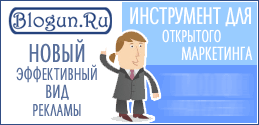
Новый эффективный вид рекламы - реклама в блогах!
| rss2email.ru | отписаться: http://www.rss2email.ru/unsubscribe.asp?c=6894&u=24004&r=484673635 управлять всей подпиской: http://www.rss2email.ru/manage.asp |














