| rss2email.ru | На что подписаться? | Управление подпиской |
 | The Unofficial Apple Weblog (TUAW) http://www.tuaw.com рекомендовать друзьям >> |
- Camtasia coming to Mac on August 25th
Filed under: Multimedia, Software, Video, Odds and ends, Podcasting, Beta Beat, Deals
If you're wavering on the edge of switching to the Mac as a consequence of the impending release of Windows 7, this may be news that will push you over that edge. In the Windows world, there's an extremely popular app for recording, editing, and publishing screencasts. That application is Camtasia Studio, and today developer TechSmith finally let the world know when the Mac version of Camtasia is going to see light.
Beginning August 25th, you'll be able to purchase Camtasia for Mac for only $99. TechSmith plans on keeping this introductory price until the end of 2009, after which the price will bounce up to $149.
Details of the Camtasia for Mac release are still extremely sketchy, but TechSmith promises to spill more beans about what the app will do over the next couple of weeks. You can sign up for email updates on the website, or follow the Visual Lounge Blog to get more info.
It'll be interesting to see how Camtasia for Mac fares against the existing screencasting champ, ScreenFlow, also available for US$99 and much more established in the Mac community. While we're waiting for Camtasia, why don't you tell us about your favorite screencasting application? Leave a comment below.TUAWCamtasia coming to Mac on August 25th originally appeared on The Unofficial Apple Weblog (TUAW) on Sat, 08 Aug 2009 22:30:00 EST. Please see our terms for use of feeds.
Read | Permalink | Email this | Comments








Переслать - AP Mobile for iPhone still a dog for many
Filed under: Analysis / Opinion, iPhone, App Store, iPod touch, App Review
 The AP Mobile app from the Associated Press was much admired when the iPhone first came out. It was quick and reliable, and at the time, it was one of the few dedicated news apps. Now, after a few revisions and updates which didn't go so well, AP Mobile is still a popular download, but for many, that's where the popularity ends.
The AP Mobile app from the Associated Press was much admired when the iPhone first came out. It was quick and reliable, and at the time, it was one of the few dedicated news apps. Now, after a few revisions and updates which didn't go so well, AP Mobile is still a popular download, but for many, that's where the popularity ends.
The newest version, released in June, supports 'push' updates, so even if you are not in the app you get an alert with breaking news updates. It seems to work well, although sometimes I would quibble with the editorial choices. It can be turned off, but it would be better if it could be customized -- only domestic news, or only sports bulletins, etc. By comparison, the Twitter-based Breaking News On newswire now also offers a BNO iPhone app that supports push notifications and some advanced filtering capability; it's $1.99 + $0.99/month to maintain the full filtering toolset.
My main complaints about the AP app are still there. It remains buggy, which often manifests itself in crashes or slowness. One problem is that when you first bring it up, the last stories it loaded are seen on screen. You might want to look at one and then the update takes place, snatching the story away from you into news heaven. Yes, you could probably scroll down to find it, but it is a disconcerting way for an app to work.
The worst problem is the use of screen real estate. AP is now selling ads on the app. Then they have a large front page panel with links to photos and videos. Those interface elements take about 40% of the screen space. Even when you do select a story, it often has a picture and ad associated with it, taking up about half the screen.
It's just not reader friendly to do it that way. How about giving me an option to see or not see the pictures? How about skipping the star symbols that accompany each story -- what the heck are those for anyway? Are news stories evolving into some kind of poll now where we can rate them? AP has taken great pains to provide a way for me to rate stories, but frankly I can't see the point. If I'm interested in a story, I'll read it. If I'm not, I'll skip it. Why do I care what other people thought of the story? Absent any specific comments, which aren't allowed, the ratings make no sense.
In some ways, AP seems to have lost their way with this app. It's been out in this latest version for a couple of months, and the app store ratings are dismal. I love news, and I love reading the news. Why has the AP made it so difficult to do just that?TUAWAP Mobile for iPhone still a dog for many originally appeared on The Unofficial Apple Weblog (TUAW) on Sat, 08 Aug 2009 21:30:00 EST. Please see our terms for use of feeds.
Read | Permalink | Email this | Comments








Переслать - Win a copy of Convert for your iPhone or iPod touch
Filed under: iPhone, App Store, iPod touch, App Review
 Convert is, as you might suspect, a tool for converting ducks to witches. No, wait! It's a simple conversion tool for your iPhone or iPod touch. Convert bears a slight resemblance to ConvertBot with a big, blue readout and simple gray icons, but I prefer Convert's simpler interface. You'll find the same features as in any converter, only in a compact, easy-to-use format.
Convert is, as you might suspect, a tool for converting ducks to witches. No, wait! It's a simple conversion tool for your iPhone or iPod touch. Convert bears a slight resemblance to ConvertBot with a big, blue readout and simple gray icons, but I prefer Convert's simpler interface. You'll find the same features as in any converter, only in a compact, easy-to-use format.
Polar Bear Farm gave us 40 promo codes to give away, and that's what we're doing over the weekend. To enter, tell us if you prefer good ol' English units like inches and feet, or the nefarious but accurate Metric system, beloved by nerds all over the world. As per the usual, the giveaway is only good in the US (we didn't make that rule), you must be over 18 and winners will be chosen randomly. Good luck!
Here are the rules and a link to the legal statement:
- Open to legal US residents of the 50 United States and the District of Columbia who are 18 and older.
- To enter leave a comment indicating your preference in unit measurements: English or Metric.
- The comment must be left before Monday, August 10, 11:59PM Eastern Daylight Time.
- You may enter only once.
- Forty winners will be selected in a random drawing.
- Prize: Promo code for one copy of Convert (Unit Converter by PBF), US$1.99 value
- Click Here for complete Official Rules.
TUAWWin a copy of Convert for your iPhone or iPod touch originally appeared on The Unofficial Apple Weblog (TUAW) on Sat, 08 Aug 2009 14:30:00 EST. Please see our terms for use of feeds.
Read | Permalink | Email this | Comments








Переслать - Five Apps for the cyclist
Filed under: Cool tools, iPhone, App Store, App Review
Apple products and the bike go together well. They seem to appeal to the same sort of folks: evangelistic, committed aficionados willing to pay any premium, to be brutally honest about it. Oh, and let's not forget, they love to talk at length about these objects of their affection at parties. You know who you are. You've got a copy of Colorado Cyclist in your bathroom.
So it seems like getting the iPhone working for you on the bike would be a no-brainer. And it pretty much is. Here are five apps that I've found I like, most centered around the fact that the iPhone's built-in GPS gives cyclists the kind of on-bike information they want, and the après vélo experience they crave until the next fix, I mean "ride." From the outset, you'll need a bike mount, if you want to take advantage of these apps' functions en route. Otherwise, the iPhone slips just fine into a jersey pocket, and will hold a GPS lock even though a ziploc sandwich baggie. Mount-wise, pickings are slim, but there are a few out there that are relatively low-profile. Plus, battery life can be a problem. Most endurance athletes are out there for hours at a time, and GPS tracking can quickly drain an iPhone battery. if you take care to turn off everything non-essential, you may be able to get that whole ride in. Or, you can do what this guy is doing; he's building an iPhone bike mount with power. Maybe now the iPhone can make its RAAM debut.
On to the apps! 1) Ascent Mobile. I have a warm place in my heart for Montebello Software's Ascent. If I harken back to the old days, Garmin could barely be bothered to come out with a Mac version of its then-popular TrainingCenter software and had shunted all its Mac users to MotionBased. Ascent came through with elegant desktop software that tapped into the data side of the bike geek. Finally, a place to really churn through the routes and elevation, while watching your heart rate, speed and cadence throughout that quad-shredding ride. You can zoom right into your loop post-ride and slice and dice the data to see any element of it you like. What's more, Ascent really made it look good. By the time Garmin came out with its watered-down and feature-hobbled Mac version of TrainingCenter I was so over Garmin software. I used it strictly for the route-upload function and kept everything else on Ascent, with an online version stored on MotionBased for route sharing (though I've since moved from MotionBased to RunningAhead now that RA has GPS upload.) So I was thrilled to hear that Ascent was coming out with Ascent Mobile, $9.99US.
1) Ascent Mobile. I have a warm place in my heart for Montebello Software's Ascent. If I harken back to the old days, Garmin could barely be bothered to come out with a Mac version of its then-popular TrainingCenter software and had shunted all its Mac users to MotionBased. Ascent came through with elegant desktop software that tapped into the data side of the bike geek. Finally, a place to really churn through the routes and elevation, while watching your heart rate, speed and cadence throughout that quad-shredding ride. You can zoom right into your loop post-ride and slice and dice the data to see any element of it you like. What's more, Ascent really made it look good. By the time Garmin came out with its watered-down and feature-hobbled Mac version of TrainingCenter I was so over Garmin software. I used it strictly for the route-upload function and kept everything else on Ascent, with an online version stored on MotionBased for route sharing (though I've since moved from MotionBased to RunningAhead now that RA has GPS upload.) So I was thrilled to hear that Ascent was coming out with Ascent Mobile, $9.99US.
Ascent Mobile gives you all the relevant data you could want on a ride, plus lots of ways to check out your ride right on the iPhone afterward. Best of all, it naturally syncs with the desktop version of Ascent, sold separately. Can I let go of my trusty Garmin Edge 705? Quite possibly. We'll see where this little relationship goes. (Oh, and yes, Erica, it gives your max speed.)
2) B.iCycle. Ok, maybe you're more of a "just the facts, ma'am" kind of rider. We've got one for you, too. B.iCycle, $9.99US, is a simple, GPS-based tracker that gives you some easy stats during your ride. It saves your tracks for later viewing on a map, and gives you all of the essential features you might want, without too much feature clutter. It has a nice map view for on-bike routing, and a way to email your route to yourself afterward. Think of it as a very inspired bike computer. 3) Bicycle Gear Calculator. Ok, grease monkeys, this one is for you. It's obviously not intended for on-bike use, but half the fun of the sport is the tinkering you get to do with your bike while you're not on it, talking about it at parties, or relentlessly reloading chainlove.com for the next steal. Now you can talk gear ratios with ease. Input chainring size, sprocket size, and crank length and all the relevant math is done for you. Plan ahead for a big hill ride and get your bike properly geared so you look like Laurent, Stefano, or Marco (may he rest in peace) on those hills. $4.99US at the iTunes store.
3) Bicycle Gear Calculator. Ok, grease monkeys, this one is for you. It's obviously not intended for on-bike use, but half the fun of the sport is the tinkering you get to do with your bike while you're not on it, talking about it at parties, or relentlessly reloading chainlove.com for the next steal. Now you can talk gear ratios with ease. Input chainring size, sprocket size, and crank length and all the relevant math is done for you. Plan ahead for a big hill ride and get your bike properly geared so you look like Laurent, Stefano, or Marco (may he rest in peace) on those hills. $4.99US at the iTunes store.
4) iMapMyRide. iMapMyRide is another GPS tracker, but is borne out of the website mapmyride.com, which is the sister site to mapmyrun.com, a favorite of mine, pre-Garmin Forerunner. The nice thing about this app -- other than the fact that it's free -- is that it is built to work well with the website, which is a great place to discover new routes and make connections with other like-sported people. I can't say the app itself is revolutionary in any way, but if you're already multi-sport and have been taking advantage of the MapMyFitness community-based functions, iMapMyRide may be a useful way to go for you.
5) TrailGuru. I didn't want to leave the mountain bikers completely out of the loop, so here's something for you singletrackers. I'm not entirely sure how this differs from some of the other GPS-based tracking software, but the community associated with it seems to be more interested in off-road use, so you may find that you discover new and interesting ways to tear up the trails near you. It seems to be a fave around TUAW, so I'd be remiss not to mention it. If you have experience with this app, let us know in the comments.
I'm still working on integrating the iPhone into my fitness endeavors. I admit I love my Garmins (yes, I have both the Edge and the Forerunner.) And I can't imagine I'd be brave enough to do with my iPhone what I did with my Forerunner 305: put it under my swim cap at the start of a triathlon. But you never know. If you ever see a fellow race participant with what seems to be a very oddly-shaped head under that swim cap, come and introduce yourself to me.TUAWFive Apps for the cyclist originally appeared on The Unofficial Apple Weblog (TUAW) on Sat, 08 Aug 2009 08:00:00 EST. Please see our terms for use of feeds.
Read | Permalink | Email this | Comments








Переслать - Ice-T repairs a Mac, his way
Filed under: Hardware, Humor, Hacks, Cult of Mac, MacBook, Found Footage

I don't think this is anything I would have ever asked to see, personally, but now that it's here, I can't look away. Above, you can click through to see a NSFW (language) video of the star of stage and screen, Ice-T, doing some "repairs" on a broken PowerBook -- the kinds of "repairs" you can only do with a clawhammer. As he says in the video, "if any of you people out there really have a love affair with Macs, this'll be hard to watch." In Apple's defense, that Mac gives him quite a bit of trouble... until he really starts swinging the hammer.
Ah, the Internet. Where else can you watch B-list celebrities destroy expensive electronic equipment? Everybody have a great weekend!TUAWIce-T repairs a Mac, his way originally appeared on The Unofficial Apple Weblog (TUAW) on Fri, 07 Aug 2009 17:15:00 EST. Please see our terms for use of feeds.
Read | Permalink | Email this | Comments








Переслать - A weekend with FireWire
Filed under: How-tos, Troubleshooting, Leopard
 My MacBook Pro and I had a bit of a rendezvous this past weekend. She's a 15 inch Core Duo with 2GB of RAM. Although she'll occasionally get as hot as a toaster oven (leaving red marks on my lap at times) and mooed like a cow when we first met, she's been a consistent workhorse for me.
My MacBook Pro and I had a bit of a rendezvous this past weekend. She's a 15 inch Core Duo with 2GB of RAM. Although she'll occasionally get as hot as a toaster oven (leaving red marks on my lap at times) and mooed like a cow when we first met, she's been a consistent workhorse for me.But her hard drive needed a transplant. Sick of her sluggish performance and hard drive clicking noises, I decided that it was time to fix her up. So, I replaced her 320GB hard drive with, surprise, a 320GB hard drive -- this time a Fujitsu model instead of the Toshiba it replaced. Not because I thought the Fujitsu was any better than the Toshiba it'd be replacing, but because it was the least expensive drive I could find.
Although the hard drive installation went successful, it wasn't without its fair share of bumps along the road. Hopefully, the bumps I experienced could provide many some guidance on what to do as well as what not to do when upgrading your hard drive.
Continue reading A weekend with FireWire
TUAWA weekend with FireWire originally appeared on The Unofficial Apple Weblog (TUAW) on Fri, 07 Aug 2009 16:30:00 EST. Please see our terms for use of feeds.
Read | Permalink | Email this | Comments








Переслать - Put Things Off is an iPhone task manager worth owning
Filed under: iPhone, App Store, iPod touch, App Review
 I'll admit to being a productivity geek. For me, getting things done is almost as fun as fiddling with my system. After trying every app I could, I've come to a conclusion: Paper is where it's at.
I'll admit to being a productivity geek. For me, getting things done is almost as fun as fiddling with my system. After trying every app I could, I've come to a conclusion: Paper is where it's at.
There's nothing more flexible and full of potential. You can make arrangements to meet a friend or solve a serious network issue with paper and pen. Most of the apps I used tried to mimic the ease of pen and paper, but none match the flexibility.
For me, the iPhone adds another hurdle with the touch keyboard. Here's the bottleneck: I write faster that I type on a full-sized keyboard, and I do both faster than I use the iPhone keyboard. Some iPhone productivity apps require lots of typing, categorizing, tapping and clicking. Tally up the time spent being "productive" with your iPhone and it's not worth it. Just grab a small notebook.
It only makes sense that I'd love the app from a man who shares my love of paper. Put Things Off for iPhone and iPod touch is a mobile productivity app that I'm happy to use. The initial window (see gallery below) is nice and sparse. To add a new task, click the arrow and type something brief like "Email Tom Re: website." Select a due date and hit Save.
A small "card" appears on the To Do List desktop that you can put in one of four boxes: Inbox (the default), Today (determined by your due date), Put Off and Done. In fact, you might not have to do any clicking at all. The Today box is self-populated, the Inbox is the default and the Done box fills itself as you kill off tasks.
Which leaves the Put Off box. In the app's preferences, you have an option to delay tasks for a certain amount of time. I've opted to put things off for 7 days, just in time for my weekly review. Therefore, items without a specific due date show up weekly, just in time for my weekly review. GTD'ers can think of it as a dynamic @readandrevew or @someday/maybe list.
What I love about Put Things Off is that it comes very close to mimicking paper and pen. I open a note, jot a task and add a due date. Exactly what I do in my notebook. The Put Off box works wonderfully with my weekly reviews and there's no ballet of clicking, categorizing, tagging and whatnot to accompany every entry.
Some will call it "under-featured," but I think it's perfect. Try it out and see if I'm wrong. Put Things Off is available in the App Store now for $2.99US.
TUAWPut Things Off is an iPhone task manager worth owning originally appeared on The Unofficial Apple Weblog (TUAW) on Fri, 07 Aug 2009 15:30:00 EST. Please see our terms for use of feeds.
Read | Permalink | Email this | Comments








Переслать - Mujik for the iPhone. I'm scratching my head but enjoying it
Filed under: Odds and ends, iPhone, App Store, iPod touch, App Review, Music
 Every so often something hits the App Store that is interesting but difficult to explain. At the same time, it is enjoyable to use, and you tip your hat to the people who thought it up, even if it has no real practical use.
Every so often something hits the App Store that is interesting but difficult to explain. At the same time, it is enjoyable to use, and you tip your hat to the people who thought it up, even if it has no real practical use.
Mujik [App Store] is a free (for now) app that allows you to create musical sounds by opening books on a shelf and chasing dust mites across the page.
It's a charming app, with interesting graphics, and I was able to create a passable tune. If your taste runs to Mike Oldfield or Brian Eno (who has his own app for creating music on the iPhone) you know the kinds of sounds I am talking about.
You do have some control over the instruments, the pitch, and you can balance the ensemble, if that is the word, by turning off any of the 3 channels.
The lads who made this app are from an Edinburgh, Scotland software company called Lucky Frame, and are obviously pretty creative in their offbeat way. The founder of the company says he wanted to create software that is "not intimidating and easy to use".
This app isn't to be confused with a composition tool, or a sequencer where you get a lot of control. It's something to play with and enjoy.
It would be nice if you could save your tunes, but instead they become fleeting memories. A 'save mode' is promised by the developers. Mujik runs on the iPhone and the iPod touch.
Thanks to Donnacha for the tip.
Here are some screenshots but they are just likely to confuse rather than illuminate. You just have to try it.
TUAWMujik for the iPhone. I'm scratching my head but enjoying it originally appeared on The Unofficial Apple Weblog (TUAW) on Fri, 07 Aug 2009 14:30:00 EST. Please see our terms for use of feeds.
Read | Permalink | Email this | Comments








Переслать - Friday Favorite: Mactracker
Filed under: Hardware, Software, Freeware, Friday Favorite
 Another Friday Favorite, our weekly opportunity to gush over one of our favorite apps.
Another Friday Favorite, our weekly opportunity to gush over one of our favorite apps.
This week's favorite is a must-have reference for all Apple fans. Mactracker has been around for as long as I can remember and is indispensable. It provides exhaustive information on every Apple product, from the latest Xserve to the QuickTake 100.
The iTunes-like UI keeps machines in categories like desktops, notebooks, devices, etc. Click any to reveal a chronological listing of hardware, sorted by folder. Finally, select any piece of hardware (or software) to receive a tremendous amount of information. Processor, RAM, release date, benchmarks and on and on. You can even listen to the startup chime where applicable.
You can make smart folders and even keep track of the hardware you own. I love the built-in timeline, which lets you browse hardware by year of introduction. Best of all, as new hardware is added, Mactracker is updated.
This great piece of freewawre is availabe for the Mac and iPhone/iPod touch [App Store link]. For me, it's indispensable.TUAWFriday Favorite: Mactracker originally appeared on The Unofficial Apple Weblog (TUAW) on Fri, 07 Aug 2009 12:00:00 EST. Please see our terms for use of feeds.
Read | Permalink | Email this | Comments








Переслать - What Apple could borrow from Domino's
Filed under: Analysis / Opinion, Apple Corporate, Developer, App Store
 There's a clever post at Gedblog this morning about The App Store and Domino's Pizza Tracker. Specifically, how the Pizza Tracker's functionality could aid the App Store review process.
There's a clever post at Gedblog this morning about The App Store and Domino's Pizza Tracker. Specifically, how the Pizza Tracker's functionality could aid the App Store review process.
Ged and his coworkers at The Iconfactory have been waiting 12 days (as of this writing) for Apple to approve Ramp Champ, their next iPhone game. As Ged describes in the post, the waiting wouldn't be so bad if they knew what was going on.
The Pizza Tracker lets you monitor your pizza's progress online, dispensing updates on who's assembling it, when it went into the oven, when it went out for delivery and even the name of the person who's about to ring your doorbell. With that in mind, Ged suggests an "App Tracker" that describes where apps stand in the review process. Additionally, such a thing could aid the reviewers themselves, as they could monitor what part of the process hindered an app's release.
As we heard yesterday from Phil Schiller, Apple is aware of the App Store's issues and working to solve them. This is a new business model that still has a few kinks. It's suggestions like this that will improve things. It's nice to know that Apple is listening.TUAWWhat Apple could borrow from Domino's originally appeared on The Unofficial Apple Weblog (TUAW) on Fri, 07 Aug 2009 11:00:00 EST. Please see our terms for use of feeds.
Read | Permalink | Email this | Comments








Переслать - The Apple on your thigh
Filed under: Accessories, Odds and ends, iPhone, iPod touch
Every market has its share of "interesting" products in their respective ecosystems. For instance, the hair loss treatment market spawned "hair in a can." In the apparel market, there's the Snuggie fleece. And for those who like to dust with their feet, there's the Dust Mop Slippers.
In the iPhone ecosystem of accessories, behold ThiPhone. You read it right. That's not a misspelling of "The iPhone." Rather, the "Thi" in ThiPhone is actually pronounced like "thigh," as in your leg's thigh. As implied in its name, the device straps your iPhone to your thigh for your viewing pleasure. According to ThiPhone's inventor, the product is intended for several audiences, including: commuters, frequent flyers, truckers, physically disabled, kids in the back seat, and students.
Let's not stop there. I'd like to throw in some other possible usage scenarios:
- You and your significant other are cuddling in bed, and want to watch that latest movie on your iPhone. ThiPhone to the rescue. It's multitouch on a whole new level.
- You're on a canoeing trip with dad that, well, you didn't really want to go on. ThiPhone to the rescue again. While dad is rowing away, you'll be in the back watching your favorite episodes of entourage. And rowing, of course.
- Who said waiting in line at Disneyland had to be boring? You could strap ThiPhone around your neck so that you could entertain those behind you.
All kidding aside, coming up ideas and going to market with products takes a lot of hard work, so props to the folk at ThiPhone. Let's help them out even more by brainstorming and coming up with even more ways that they could market the product!

TUAWThe Apple on your thigh originally appeared on The Unofficial Apple Weblog (TUAW) on Fri, 07 Aug 2009 10:00:00 EST. Please see our terms for use of feeds.
Permalink | Email this | Comments








Переслать - You and your significant other are cuddling in bed, and want to watch that latest movie on your iPhone. ThiPhone to the rescue. It's multitouch on a whole new level.
- Five...no, Six useful Mac apps from Thoughtful Tree
Filed under: OS, Software, Odds and ends, Freeware, iTunes, Leopard
 TUAW receives a lot of app submissions for review, both for Mac and iPhone. But it's unusual when a developer sends us individual press releases for a relatively large number of apps.
TUAW receives a lot of app submissions for review, both for Mac and iPhone. But it's unusual when a developer sends us individual press releases for a relatively large number of apps.
Steven Degutis is the brain behind a company called Thoughtful Tree. In his words, "I'm an indie Mac developer who writes apps that make my job easier and smoother, and then if I think they're useful enough, I share them with everyone via my company Thoughtful Tree Software. That's just how I roll."
Continue reading Five...no, Six useful Mac apps from Thoughtful Tree
TUAWFive...no, Six useful Mac apps from Thoughtful Tree originally appeared on The Unofficial Apple Weblog (TUAW) on Fri, 07 Aug 2009 09:00:00 EST. Please see our terms for use of feeds.
Read | Permalink | Email this | Comments








Переслать - Patch for Microsoft Office 2008 XML issues now available
Filed under: Enterprise, Productivity, Software Update
 As promised, Microsoft has released a patch (dubbed version 12.2.1) to address issues that some Microsoft Office 2008 users have had with opening XML-based documents. When attempting to open a document in Microsoft Office 2008, some users have been presented with an error message that resembles the following:
As promised, Microsoft has released a patch (dubbed version 12.2.1) to address issues that some Microsoft Office 2008 users have had with opening XML-based documents. When attempting to open a document in Microsoft Office 2008, some users have been presented with an error message that resembles the following:"Microsoft Excel cannot open the file. You may have to download the latest updates for Office for Mac. Do you want to visit the Microsoft Web site for more information?"
For those who held off on the Service Pack 2 update, guess what? Surprise! Service Pack 2 is required to install the patch. Unlike many Mac apps, where update checks are found in an app's namesake menu, in Microsoft Office 2008 it's in the "help" menu. So, click on "help," and "check for updates" and you're all set. Well, you're all set if you already had Service Pack 2 installed. You're only halfway there if you didn't have it installed. If this is the case, simply do this again. And there you go. Opening XML on Microsoft Office 2008 is no longer XM-hell. (You can also download the patch from the Mactopia web site.)
TUAWPatch for Microsoft Office 2008 XML issues now available originally appeared on The Unofficial Apple Weblog (TUAW) on Fri, 07 Aug 2009 08:00:00 EST. Please see our terms for use of feeds.
Read | Permalink | Email this | Comments








Переслать - iSimulate brings iPhone apps to the big screen
Filed under: Gaming, Software, Developer, iPhone, App Store, SDK
Apple's iPhone simulator built into Xcode is nice, but it doesn't completely replicate the actual feel of playing with an iPhone (not to mention that things like multitouch and accelerometer info can't be tested on screen). Enter iSimulate, a new app from a company called vimov. In conjunction with a program on your Mac, it allows you to take the input (including multitouch and accelerometer) of an iPhone, and wirelessly connect it to an app running on your monitor. The effect, as you can see above, is basically an iPhone controlling a big-screen app.
Which has all sorts of possibilities. Developers can use it to both test and show off their apps, which is nice. But perhaps more importantly, (assuming it works smoothly -- we haven't tested it yet) it will let people use apps on their big screen monitors. Playing on the iPhone's screen is fun and all, but wouldn't it be nicer to play on two big screens at the same time?
The app might not quite be ready for that use quite yet -- not only is the app for your Mac called an "SDK" (which definitely means it's meant for developers, not gamers), but the price might be prohibitive as well. They launched it at $2, and the price is going up exponentially (it's now $8) until it arrives at its final price of $32. But this is definitely a great idea. And it if happens to be popular even at that price (for consumers and developers), we wouldn't be surprised to see Apple finally "get it" in terms of bringing some of the App Store's offerings to their own big screen.TUAWiSimulate brings iPhone apps to the big screen originally appeared on The Unofficial Apple Weblog (TUAW) on Fri, 07 Aug 2009 03:00:00 EST. Please see our terms for use of feeds.
Read | Permalink | Email this | Comments








Переслать - TUAW Review: Plants vs. Zombies
 Earlier this week I downloaded Plants vs. Zombies by PopCap Games for the Mac. It's a simple tower defense game that pits lumbering zombies against great varieties of aggressive plants. Your job is to fill your yard with enough plants to keep the zombies from reaching your house.
Earlier this week I downloaded Plants vs. Zombies by PopCap Games for the Mac. It's a simple tower defense game that pits lumbering zombies against great varieties of aggressive plants. Your job is to fill your yard with enough plants to keep the zombies from reaching your house.
The first few levels are quite easy. In order to amass your green army, you've got to collect sunlight. Some plants, like sunflowers and certain mushrooms, give off sunlight that you can gather. The rest you collect from the sky (in the daytime, at least). As you complete each level, you're offered another plant.
Many little touches make this game great. Select the help menu and you'll find a "hand written" note that says, "When the zombies show up, just sit there and don't do anything. You win the game when the zombies get in your houze." One zombie variation gets especially angry when you knock his newspaper from his hand while another, dressed in a red leather jacket, white socks and black shoes, summons dancing minions to launch a well choreographed group assault.
Zombies drop coins that you can exchange for additional features, like the number of plants available. Asset management gets harder in later levels as you can only choose a few plants for each assault. Just remember, you always need sun!
Beyond the game itself (there are 50 levels in all) are several mini games, puzzles, survival mode and even a peaceful zen garden. Additionally, you can browse the almanac to see exactly which types of zombies and plants you've encountered as well as what's left. The music and sound effects are fun. I found that it looked jaggy in full screen mode, so keep it in a small window.
Plants Vs. Zombies isn't Eve Online, and it's not meant to be. As a fun distraction during break time or leisure time, it's a great little game. You can play for 60 minutes for free. After that, you'll have to pay $19.95US. It's definitely worth it. If you just can't get enough, check out the extras.
TUAWTUAW Review: Plants vs. Zombies originally appeared on The Unofficial Apple Weblog (TUAW) on Thu, 06 Aug 2009 17:30:00 EST. Please see our terms for use of feeds.
Read | Permalink | Email this | Comments








Переслать - Distant Suns for iPhone update: Sky no longer the limit
Filed under: iPhone, App Store, iPod touch, App Review
 In this International Year of Astronomy we're seeing a small explosion of astronomy apps updated both for the Mac and the iPhone.
In this International Year of Astronomy we're seeing a small explosion of astronomy apps updated both for the Mac and the iPhone.
One of my favorites, Distant Suns [App Store] has updated the build that runs on the 3GS iPhone to include some augmented reality features. This means that if you point the phone up to the sky, the program figures out the direction you are pointing and your elevation and slews to the proper view of the star map, giving you a view that should match what you are seeing in the sky.
This greatly enhances the usefulness of this program, especially for novices who want to get outside under the summer stars and quickly figure out 'what's up?'.
This new version is only for 3GS iPhones, and an update with some additional features for all the earlier models is on the way. Of course older phones won't have the compass feature. Other changes include some UI tweaks, and setting the sound effects default to 'off.'
Pocket Universe [App Store], which I reviewed last month, has a similar feature and also works very well. Pocket Universe sells for US$2.99 and Distant Suns is $5.99. Check reader reactions to both and go into details on the features to decide which one is right for you.
Distant Suns has a long pedigree in the star mapping world. It first ran on the Commodore Amiga in 1987, then was ported to the PC, the Mac, and now your favorite cell phone.
When you look up at the moon this summer to celebrate the Apollo 11 landing 40 years ago, be sure to investigate the thousands of other points of light with a software app that will literally point you in the right direction.
Note: Distant Suns runs on the iPod touch as well, but the software will not have the augmentation/orientation feature because the magnetometer isn't present in the iPod touch hardware.
TUAWDistant Suns for iPhone update: Sky no longer the limit originally appeared on The Unofficial Apple Weblog (TUAW) on Thu, 06 Aug 2009 16:30:00 EST. Please see our terms for use of feeds.
Read | Permalink | Email this | Comments








Переслать - Twitter silenced due to denial of service attack
Filed under: Internet Tools

Like many Mac users, we at TUAW are big Twitter fans (and also fans of some of the great iPhone and Mac clients for the service). Early this Thursday morning, Twitter became unavailable due to a denial of service attack, according to Biz Stone, Twitter's co-founder. Such attacks are deliberate attempts to disrupt service for malicious purposes.
Twitter came sporadically back online at around 9:15am EST after being down for roughly two and a half hours. As of 9:46 EST Twitter reported that they were working on restoring full service and that the system may be slow to respond to some users.
In my case, at around 1:45p EST, it took three or four minutes for Twitter to be accessible. The company's status blog says they are still working on addressing the issue.
[via InformationWeek]TUAWTwitter silenced due to denial of service attack originally appeared on The Unofficial Apple Weblog (TUAW) on Thu, 06 Aug 2009 15:00:00 EST. Please see our terms for use of feeds.
Read | Permalink | Email this | Comments








Переслать - Mac 101: Change your desktop picture

Welcome back to Mac 101, our series of posts aimed at novice Mac users and veterans who like the occasional refresher.
Many new Mac owners want to customize their Mac's look and feel. A simple place to begin is the desktop picture. It's easy to change and there are several options, from the images that come with the OS to freebies from the Internet and your own photos. Here's what to do (this post assumes you're using Mac OS X 10.5.x).
Open System Preferences from either the Apple Menu or the Dock and click Desktop & Screen Saver and then the Desktop tab. If you're in a hurry, you can also get there by right-clicking on an unoccupied area of the desktop, and choosing "Change Desktop Background." On the left you'll see several options. Click Apple Images to browse some of the images that shipped with your Mac. To set any as your Desktop picture, simply click it. The Nature, Plants, Black & White and Abstract folders also hold options from Apple. Personally, I like some of the black & whites.
If you've got iPhoto installed, you can browse your albums just as easily. Select the album on the left and click any image on the right to select it. Some of you may maintain your own folder of images. To access it from the Preference Pane, click the "+" and navigate to the photo that contains your images. Finally, you can simply drop an image into the well at the top of the Preference Pane window.
There are additional options at the bottom of the window, like changing the picture at regular intervals and disable the translucent menu bar (my personal favorite). Finally, if your image is too small, you can opt to tile or stretch it.
Now that you know how, go and grab some images. The Iconfactory, Pixlegirl Presents and Mac Desktops are good places to start looking.TUAWMac 101: Change your desktop picture originally appeared on The Unofficial Apple Weblog (TUAW) on Thu, 06 Aug 2009 13:00:00 EST. Please see our terms for use of feeds.
Read | Permalink | Email this | Comments








Переслать - New security updates for Tiger are out
Filed under: OS, Software Update
 Amidst the release of Mac OS X 10.5.8 for Leopard users, Apple has also released Security Update 2009-003 for users of Mac OS X 10.4 Tiger. This update fixes 7 of the same security vulnerabilities that were patched as part of the 10.5.8 update. There are updates available for PowerPC and Intel versions of Tiger, in addition to PowerPC and Universal editions of Tiger Server.
Amidst the release of Mac OS X 10.5.8 for Leopard users, Apple has also released Security Update 2009-003 for users of Mac OS X 10.4 Tiger. This update fixes 7 of the same security vulnerabilities that were patched as part of the 10.5.8 update. There are updates available for PowerPC and Intel versions of Tiger, in addition to PowerPC and Universal editions of Tiger Server.
These updates range in size from 76MB to 204MB, and can be downloaded from Apple's support downloads page.TUAWNew security updates for Tiger are out originally appeared on The Unofficial Apple Weblog (TUAW) on Thu, 06 Aug 2009 12:15:00 EST. Please see our terms for use of feeds.
Read | Permalink | Email this | Comments








Переслать - Booyah starts off slow, offers $1000 in contest
Filed under: Gaming, Freeware, iPhone, App Store, App Review
 I've been playing with the hyped-up Booyah Society app for about a week or so now, and I don't think my reaction is too singular: it's not all that great. The idea is certainly a good one: take your real-life achievements and turn them into a game, complete with points and an avatar, but in practice, it's not quite there yet. Achievements are honor-based, which means you can make as many or as few points as you want just by punching anything in, and while the avatar is pretty nifty, it doesn't seem like there's that much to do with the little guy besides spin him around until he gets sick. That's not to say that the potential isn't still there -- the app's "Booyah" recommendations can give you some interesting things to do if you need them, and if they ever get the app using some actual iPhone mechanics (how about traveling a certain distance according to the GPS or playing a certain song or sound into the microphone?), it could be really addictive. But they're not quite there yet, and while we don't have any info on how many downloads they've gotten, the App Store rating is less than impressive at two-and-a-half stars.
I've been playing with the hyped-up Booyah Society app for about a week or so now, and I don't think my reaction is too singular: it's not all that great. The idea is certainly a good one: take your real-life achievements and turn them into a game, complete with points and an avatar, but in practice, it's not quite there yet. Achievements are honor-based, which means you can make as many or as few points as you want just by punching anything in, and while the avatar is pretty nifty, it doesn't seem like there's that much to do with the little guy besides spin him around until he gets sick. That's not to say that the potential isn't still there -- the app's "Booyah" recommendations can give you some interesting things to do if you need them, and if they ever get the app using some actual iPhone mechanics (how about traveling a certain distance according to the GPS or playing a certain song or sound into the microphone?), it could be really addictive. But they're not quite there yet, and while we don't have any info on how many downloads they've gotten, the App Store rating is less than impressive at two-and-a-half stars.
And they're not giving up yet -- they just announced a giveaway of up to $1000 over on Facebook. You'll have to log in to see it, but if you become a fan of their service and fill out a quick sweepstakes form, you're entered in to win a $500 Apple gift card for yourself, as well as a chance to give $500 to five more friends.
Sure, the contest is blatant promotion (and it might even just be a shot in the dark to try and grab a Facebook audience). But what will be interesting here is to watch and see what happens with the app -- these guys have a legendary game development background (coming from Blizzard Entertainment), and at least $4.5 million in VC financing already. Whether they sink or swim, they're making for a very interesting case study of big-time development on the iPhone.TUAWBooyah starts off slow, offers $1000 in contest originally appeared on The Unofficial Apple Weblog (TUAW) on Thu, 06 Aug 2009 10:30:00 EST. Please see our terms for use of feeds.
Permalink | Email this | Comments








Переслать - Five Apps for the lawyer
Filed under: Features, Productivity, App Store, App Review
 It's official. The iPhone has come into its own in the legal world. It took a little time, and lawyers are notorious Luddites (you can pry the WordPerfect out of their cold, dead hands) but they do like Bright Shiny Objects, and nothing fills the lapel pocket like an iPhone.
It's official. The iPhone has come into its own in the legal world. It took a little time, and lawyers are notorious Luddites (you can pry the WordPerfect out of their cold, dead hands) but they do like Bright Shiny Objects, and nothing fills the lapel pocket like an iPhone.
The iPhone finally cracked the law-firm standards stranglehold by virtue of its compatibility with Microsoft Exchange, which freed lawyers from the non-choice of "would you like a Blackberry, or a Blackberry?" Granted, the Blackberry still seems to have a better handle on business needs, but for some, the iPhone is worth getting to know.
It should go without saying -- I will say it, though -- many of the productivity apps that are useful to everybody are useful to lawyers, so two of these apps are not strictly law-related. (See if you can spot them! It's a brain teaser and a post!) Also, certain obvious apps don't exist yet, such as a standalone LexisNexis or WestLaw legal research app. That said, the web will suffice for now. In fact, though I've artificially constrained myself to only standalone applications, the iPhone really shines for accessing web research sites given that Mobile Safari is (mostly) a full-featured browser.
So, without further ado, here are five apps that give a glimpse into what the iPhone can do for attorneys.
1) DataViz's DocumentsToGo. Nobody expects to write a brief or a memorandum from start to finish on an iPhone (though I am waiting for a good enough voice-recognition app so that getting a draft started is feasible), but any legal writing usually goes through more revisions than your average pre-1.0 beta software. Often this happens right as you were planning on leaving for the day.
DocumentsToGo allows you to edit and change documents, as well as email them over Exchange (requires $9.99US Exchange version) to other team members. Of course, iPhone OS 3.0's cut/copy/paste was a prerequisite to making any word processing application workable, but now document editing has become at least moderately feasible. Nothing replaces your desk, covered in open books or a large monitor with LexisNexis or WestLaw opened to 18 different searches, but this gives you just a bit more flexibility and just may save you a panicky trip back to the office at 11:30pm on Saturday night.Continue reading Five Apps for the lawyer
TUAWFive Apps for the lawyer originally appeared on The Unofficial Apple Weblog (TUAW) on Thu, 06 Aug 2009 09:30:00 EST. Please see our terms for use of feeds.
Read | Permalink | Email this | Comments








Переслать - Metaio brings more augmented reality promises to the iPhone
Filed under: Hardware, Software, Odds and ends, Apple, iPhone, SDK
I can't get enough of this augmented reality stuff -- we've seen a lot of location-based text rendering already, but a German-based company named Metaio has released this video showing actual 3D images and models projected into the world through a phone (like the iPhone, one of the devices they say they're planning to support). Of course, this is still all just tests and demos -- not only is the company likely still trying to see partners and funding (like so many other development companies in this field), but until Apple actually lets developers at a clear, unedited stream from the videocamera, AR is still in the theoretical phase.
But once again, the potential here is staggering. As I said, most of the things we've seen so far are based on text: hold your phone up, and have signs or other location-based information displayed to you. But when you start including 3D models into the mix, then things get really nuts: instead of just seeing tourist information, you could have a virtual guide show you around the museum. Or have a virtual hide and seek session with a creature that moves around the environment as you look for it. Other companies have been experimenting with AR on their own hardware, but Apple's combination of a video camera, a GPS/compass system, and a powerful handheld computer takes the possibility farther than we've seen it yet.
[via Venturebeat]TUAWMetaio brings more augmented reality promises to the iPhone originally appeared on The Unofficial Apple Weblog (TUAW) on Thu, 06 Aug 2009 08:30:00 EST. Please see our terms for use of feeds.
Read | Permalink | Email this | Comments








Переслать - App Store rejections tied to third party rights infringements
Filed under: Apple Corporate, Software, Developer, App Store, App Review
 Apple recently invited a great deal of criticism after it rejected Google's Google Voice application from App Store. At the same time, it pulled third party GV apps leaving their developers without recourse and forced to swallow refund costs that exceeded their initial per-sale earnings. Today Engadget notes Daring Fireball's story of a simple dictionary being censored. Now it looks as if Apple may be targeting the e-book section of App Store.
Apple recently invited a great deal of criticism after it rejected Google's Google Voice application from App Store. At the same time, it pulled third party GV apps leaving their developers without recourse and forced to swallow refund costs that exceeded their initial per-sale earnings. Today Engadget notes Daring Fireball's story of a simple dictionary being censored. Now it looks as if Apple may be targeting the e-book section of App Store.TUAW has learned that Apple has begun rejecting all e-book submissions because "this category of applications is often used for the purpose of infringing upon third party rights. We have chosen to not publish this type of application to the App Store." At first glance, this policy seems in line with Apple's approach to applications that promise charitable contributions. Apple cannot police the developers and will not allow possibly fraudulent postings on their store. Apple does not want to be in the position of vetting rights claims.
At the same time, Apple has been rejecting applications from content providers who do in fact own the rights to their materials and can prove those rights. A colleague who spoke on the condition of anonymity related that a project he developed for a national content syndicate was rejected without recourse. He still got paid for his work but the application languishes without an outlet.
Apple isn't stopping with content source providers. They're also targeting those who provide media browsing tools. Another developer who built an e-book reader received a recent rejection along the same lines. The application might be used to read copyright infringing books, so Apple will not let it in App Store. In an e-mail, he wrote, "Leaving aside the presumption of innocence, [what] about iTunes and iPod; shouldn't they be banned too? After all many users indeed are using them to listen to the music that is not always legally obtained."
It's obviously premature to assign an external motivation to Apple and TUAW has no evidence whatsoever that Apple is using these rejections to pave its way to a new market. At the same time, the timing of these rejections couldn't be worse. With Apple rumored to enter the e-book market sometime in the winter, this new policy could fly very close to regulatory scrutiny.
Update
Apple wrote to TUAW to clear up the speculation around ebook app approvals. From a representative at Apple:
"We have not stopped approving ebook readers and ebooks in fact we've approved 221 new ebooks to the App Store since 7/30/09. The book category in the App Store lists 6,000 apps and this doesn't cover the full scope since ebooks are included in other categories like medical, reference and education."
TUAWApp Store rejections tied to third party rights infringements originally appeared on The Unofficial Apple Weblog (TUAW) on Wed, 05 Aug 2009 16:45:00 EST. Please see our terms for use of feeds.
Permalink | Email this | Comments








Переслать
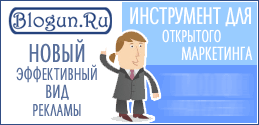
Новый эффективный вид рекламы - реклама в блогах.
| rss2email.ru | отписаться: http://www.rss2email.ru/unsubscribe.asp?c=6894&u=24004&r=484673635 управлять всей подпиской: http://www.rss2email.ru/manage.asp |













