| rss2email.ru | На что подписаться? | Управление подпиской |
 | TheAppleBlog, published by and for the day-to-day Apple user, is a prominent source for news, reviews, walkthroughs, and real life application of all Apple products. http://theappleblog.com рекомендовать друзьям >> |
- Weekly App Store Picks: August 8, 2009
It’s time to take a look at my recommendations for the iPhone, hand-picked from the week’s App Store releases.
This week I’ve been looking at Gomi, Ustream 3GS Recorder, Simon the Sorcerer and Minigore.
 Gomi ($1.99)
Gomi ($1.99)
I’ve been waiting for Gomi for what seems like an absolute age now. The game’s developer, Bovine Dragon, is a regular tweeter and so when I woke up this morning to read that Gomi had finally been approved by Apple and released to the App Store, without even rolling out of bed, I immediately purchased the app. I’ve mentioned it a few times over the past few months, but to recap over the premise, the game blends Katamari Damacy object-rolling with planet hopping à la Mario Galaxy. The graphics are so lo-fi they look to be drawn using MS Paint on an old IBM running Windows ‘98. It’s charming, fun from the start and really easy to get to grips with. Plus, for two bucks you get over 140 levels, eight minigames and loads of achievements and unlockables. Ustream 3GS Recorder (Free)
Ustream 3GS Recorder (Free)
We’re going to start seeing more apps that are exclusive to the iPhone 3GS as the weeks roll, on and Ustream 3GS Recorder is most definitely one of them. The app makes use of the iPhone 3GS’s video functionality, enabling you to record video on the fly. Although the app doesn’t support video trimming as with the iPhone’s native Camera app, there are some handy advantages to using Ustream. For avid social networkers, the really special thing about this app is that, alongside uploading to Ustream, the app can also publish your video on Facebook and YouTube. In effect, this free app is an easy way to activate Facebook uploading on your iPhone 3GS and will provide the perfect stopgap before Facebook comes out with its long awaited app update. Simon the Sorcerer ($4.99)
Simon the Sorcerer ($4.99)
Another week of releases and another classic retro title gets a refit for the iPhone. In the past few weeks we’ve had Space Invaders, Monkey Island, Flight of the Amazon Queen and now, rather unexpectedly, classic point ‘n’ click fun with Simon the Sorcerer. Plucky young Simon has been teleported in to a world of magic, wearing traditional sorcerer’s garb and with a typically teenage attitude, it’s up to him to defeat the bad guys and find a way home. While the games mentioned in previous weeks have been been updated for the iPhone, Simon the Sorcerer just seems to have been shrunk to fit the device. It’s still a great game though and, while it’s certainly a relic from a bygone era, it’s one worth dusting off and checking out. Minigore (99 cents)
Minigore (99 cents)
Behind the scenes app developers seem to be facing some serious issues, but that’s clearly not stopped a slew of brilliant games arriving at the App Store. The latest must-have game is Minigore, an ultra-cute shooter featuring a small square man called John Gore. The game is set in a forest arena inhabited by the sweetest looking bad-guys you’ll ever blow to bits. The perfectly implemented dual-controls hark back to old school arena shooters like Robotron and Smash TV and, when you’re not frantically racing round the forest avoiding getting eaten, you’ll also notice that the artwork is positively delicious.That’s all the picks for this week. I’ll be back in seven days with more picks from the App Store.
In the meantime, what apps have you been using this week?

 Market research you can use: Keep informed about Cloud Computing and IT Infrastructure. Learn more »
Market research you can use: Keep informed about Cloud Computing and IT Infrastructure. Learn more »
Переслать - Isn't It Time Apple Allowed Others to Sell iPhone Apps?
Apple has drawn an enormous amount of flak from developers for banning a host of offerings from its App Stores. But while some rejections may seem arbitrarily imposed, Apple — like any other retailer — has every right to decide which products line its shelves. The problem, though, is that it stubbornly insists on being the sole distributor of iPhone apps.
Instead, Apple should focus on maintaining a top-notch storefront and allow other vendors to hawk iPhone offerings that may seem controversial, distasteful or simply worthless. Doing so would help placate iPhone developers and consumers, and may keep federal regulators at bay.
Read the full article and get involved in the discussion on GigaOm Pro → (Subscription Required)

 Innovations. Markets. Profits. We Got An App For That: Mobilize 09 $595 Regular, $395 limited time Learn More »
Innovations. Markets. Profits. We Got An App For That: Mobilize 09 $595 Regular, $395 limited time Learn More »
Переслать - Apple to Stream First Live Concert to the iPhone Tonight
Tonight Apple will produce its first-ever live event streamed to the iPhone: a concert by the electronica band Underworld. Apple has apparently kept the event quiet as it doesn't want to overwhelm the AT&T network, but if you have an iPhone you can queue it up yourself at iphone.akamai.com or underworldlive.com. The show starts at 9 p.m. PT and the stream is free.
Read the full details over at NewTeeVee →


Переслать - Quick Pick: Upload Videos to Flickr With Mobile Fotos

I have been using Mobile Fotos since its initial release for uploading photos to Flickr. It’s both easy to use and powerful. However, since purchasing the iPhone 3GS, the one feature I’ve been really excited about is uploading videos to Flickr without using email. Prior to the recent software update, if you wanted to upload videos to Flickr you had to email them to your Flickr specific email address, or email them to your computer and use software or the Flickr web site to upload.
Adding video recording and uploading functionality makes this the ultimate Flickr app. The iPhone’s API allows Mobile Fotos to not only record and upload, but also trim videos exactly like the built-in Photos app.
Uploading photos and videos in Mobile Fotos has all of the options one would expect: title, description, tags, privacy controls and location. Below are two screenshots from the app’s thorough upload process.


The Settings area is where you set up multiple accounts, Twitter integration and upload connection settings.

Mobile Fotos is definitely worth $2.99 if you share your content with Flickr. If you’re not interested in uploading videos to Flickr (maybe you’re a Twitter addict, or just looking for something cheaper), then you should check out TwitVid. Sharing a video is done in three steps: sign in to Twitter, record a new video (or select an existing video) and enter text for a tweet. Your Twitter account is instantly updated and the video is ready to view. Here’s an example tweet and the resulting page on TwitVid. It doesn’t get any easier than that.

 Innovations. Markets. Profits. We Got An App For That: Mobilize 09 $595 Regular, $395 limited time Learn More »
Innovations. Markets. Profits. We Got An App For That: Mobilize 09 $595 Regular, $395 limited time Learn More »
Переслать - Thanks to TheAppleBlog Sponsors!
We’d like to say thanks to this month’s sponsor of TheAppleBlog:
- Mozy: Back up your photos, music, and files with Mozy for as low as $4.34 per month.
- BackBlaze: Online backup for only $5/month per computer for unlimited storage. FREE Trial for Intel Mac users.
- Fuze Meeting: Share everything you see with everyone in high definition, anywhere on any device.


Переслать - Eric Schmidt Not Paid By Apple, Just Took Some Souvenirs

Former Apple Board of Directors member and current Google CEO Eric Schmidt wasn’t paid for his time at Cupertino. This despite Apple’s habitual practice of offering stock options and a $50,000 retainer to Board members, both of which Schmidt declined during his tenure.
Instead, like other board members, Schmidt settled for some awesome Apple gear in exchange for his contribution to the board. According to the Securities and Exchange Commission (SEC) and BusinessWeek, the Google CEO accepted $8,712 worth of goods, though no specific breakdown of what sort of hardware that number actually represents has been reported.
We do know that board members are entitled to one of each new Apple product released while they’re an active member, and that they receive additional hardware discounts over and above that. Thanks to this sweet deal, Al Gore took home $13,161 and Arthur Levinson $8,923. I’ll bet a hefty portion of those numbers actually accounts for Apple’s ridiculously over-priced customization options.
Apple board members are also allowed up to 30,000 of company stock, with an option to buy up to 10,000 more per year. Schmidt passed up the opportunity, however, choosing instead to buy 10,000 shares on the open market with his own money in 2006.
Schmidt also received a mystery “commemorative gift” valued at $7,580. Many other Apple execs received similar gifts, including COO Tim Cook, but details about what exactly was gifted remain unknown. A MacBook Pro with the Apple logo on the lid replaced with an etched likeness of the giftee’s face, perhaps? Whatever it was, I’m fairly sure I want one.
Turning down the lucrative extras that come along with being a high-ranked tech executive has become Schmidt’s M.O., so it’s not really surprising to find that he was working at Apple for comped hardware. At Google, he famously only receives a $1 per year salary, and in recent years has been turning down stock option perks from the search giant as well.
If nothing else, the FTC’s investigation into the close links between Apple and Google should pull back the curtain and provide more revelatory looks into the inner workings of some of Silicon Valley’s biggest players. Schmidt recently stepped down from the Apple board amid accusations that the two companies were too closely involved with one another, and involved in a relationship that could potentially be construed as a non-competitive arrangement. Google and Apple still share a common board member, however, as Arthur Levinson, former CEO of Genentech, is still a sitting member of both.


Переслать - Rumor: The Billion Dollar Tablet

Source: Piper Jaffray
Piper Jaffray analyst Gene Munster believes the rumored Apple tablet will be much more than a lifestyle product for the presbyopic generation. Instead, Munster expects as many as two million tablets could be sold in 2010, generating an estimated 1.2 billion in revenue.
Via Apple 2.0, Munster’s latest research also predicts a 2010 release. “Last week we spoke with an Asian component supplier that has received orders from Apple for a touch-screen device to be fulfilled by late CY09.” While this supports earlier reports, the most recent suggested timeframe is 2009.
As for the tablet itself, as the mock-up suggests, Munster apparently believes a giant iPod touch is in the offing. The tablet will be designed for media consumption, web surfing, and text tasks, like simple email. Pricing is expected to be in the $500 to $700 range, considerably less than previous estimates of $800. The tablet will likely have a 3G data plan, possibly subsidized, carriers being AT&T or Verizon. All this makes Munster bullish on the tablet, “While at first glance this may appear to address a niche market, we believe the addressable market is larger than that of the Apple TV, of which Apple sold about 1.2m in its first year.”
And this is where we stop the prediction train and get off. That last bit about 1.2 million Apple TVs being sold is, like much of this research note, speculation. Sales numbers for the Apple TV have never been released (not a good sign). The only official commentary on sales came during the first quarter conference call this year when Tim Cook stated that “unit sales were up over three times versus the year-ago quarter.” Three times what has never been established.
However, a comparison to the Apple TV is relevant to the tablet as a cautionary tale. Sadly, by refusing to add a DVD player or streaming options from services like Netflix and Hulu, the Apple TV languishes as nothing more than extension of the iTunes Store in the living room. If the Apple tablet turns out to be a giant iPod touch — hopefully better looking that that horrid mock-up — it risks being nothing more than extension of the App Store. That’s not as bad as the Apple TV, but the tablet could do better.
One rumor we have not heard anything about is whether the tablet will allow a Bluetooth keyboard. If so, an entire category of functionality would be added, from emails of more than a few sentences to papers and reports pages long. In your hand it’s a tablet, in a stand it’s a word processor. While there could be a risk of cannibalizing MacBook sales, it seems small. Assuming the tablet runs iPhone OS, the current limitations of the operating system would ensure the safety of MacBook sales.
The question whether the Apple tablet will truly be an alternative to the netbook or a giant iPod touch will likely be answered soon. One can only hope the reply can be typed.

 Market research you can use: Keep informed about Cloud Computing and IT Infrastructure. Learn more »
Market research you can use: Keep informed about Cloud Computing and IT Infrastructure. Learn more »
Переслать - How-To: Getting More From Mail With HTML Signatures

As any person who frequently uses email will tell you, email signatures are very important as they usually provide more information than just a standard name and email address from the sender. You can spice up an email signature since Mail offers support for HTML signatures. If you are fairly comfortable with getting your feet wet with HTML & CSS, they are a snap to create. Read on for how you can make one!
A Note on iPhone Support
This how-to is written specifically for Apple's Mail in OS X. Also, these signatures will display on an iPhone, but currently there is no method (aside from jailbreaking) to support these signatures on outgoing emails originating from an iPhone. Depending on the amount of content in your email signature, you may need to further tweak the CSS to get something that looks the way you want it to. For those who have already jailbroken their phone, look forward to an upcoming article on how to accomplish these signatures on your iPhone.
Let’s Get Started
Here is a quick example of what we will be creating.

For this how-to, you will need Mail, Safari and some type of HTML editor; my preference is Coda. Our email signature is simply an HTML page with some CSS styling. The code for mine is included below.
<style> #sig a:link{color: #690;} #sig a:visited{color: #690;} #sig a:hover{color: #690;} </style> <div id="sig" style="-webkit-text-size-adjust:none;line-height: 14px; margin: 6px 0; padding: 8px; border-top: 1px #999 dotted; border-bottom: 1px #999 dotted; font-family: 'Lucida Grande', Verdana, Arial, Sans-Serif; font-size: 10px; color: #555;" > <strong style="color: #690;">Chris Ryan</strong> Blogger, Designer, Thinker & Nerd web: <a href="http://www.theappleblog.com" style="color: #690; text-decoration: none; border-bottom: 1px #999999 dotted;">theappleblog.com</a> email: <a href="mailto:chris@theappleblog.com" style="color: #690; text-decoration: none; border-bottom: 1px #999 dotted;">chris@theappleblog.com</a></div>Copy this code (tweaked for your own purposes) into a new HTML document and save it as
signature.html. Now open this file in Safari and inspect it to ensure that everything is correct as you would like it to appear in the bottom of your emails. Be sure and click the links to make sure they work correctly as well (and link to your content and not mine!). If everything looks good, then go to File and pick "Save As" and save the file as a .webarchive. This is the same format that Mail uses to save your signature files.
If everything looks good, then go to File and pick "Save As" and save the file as a .webarchive. This is the same format that Mail uses to save your signature files.Our next step is to go into Mail and create a new blank signature. This is found under the Mail menu and by clicking on Preferences. In the Signatures tab, you can click the plus icon to add a new signature. By default, Mail will pre-populate this signature with your name and email address. What has really happened is Mail has created a new .webarchive file with that signature content. We're going to replace it with the file we created earlier.
Close the Signature window and quit Mail (changes should be saved automatically). Now go to your home folder and then open the Library folder. Inside you will find a Mail folder and inside of that, yet another folder called, you guessed it, Signatures (Home → Library → Mail → Signatures). Inside of here are the .webarchive files for your signatures. If the signature you created above was the very first one, there should only be one file in here. If you already have multiple existing signatures, you can double click these files and use Safari to inspect their contents.
Locate the file that matches the simple new email signature we just saw in Mail. With the icon selected, press return as if you were going to change the file name. When the file name highlights, copy this to the clipboard (Command + C) and press return again to switch out of file renaming mode.
Go back to the desktop where you saved the .webarchive of your signature file and rename it using the filename you copied to the clipboard. You should now have a file with a very cryptic filename (such as “AAD4FDB4-8AE3-49F2-8079-161E16525CC0.webarchive”).
Now, drag this file back into the Signatures folder and Finder will alert you that it wants to overwrite this existing file. Click "Replace" to accept and when the transfer is complete, your Signature should be ready to go.
Launch Mail and go back to your preferences to verify the new signature is showing up. If you have multiple email accounts setup within Mail, make sure you drag the signature to the appropriate email accounts.
Create a new message and viola! Your new signature is there (or if you do not have them turned on by default, they are accessible from the Signature menu in the upper right area of a new email message window).
One Last Word On Coding
One special piece to note about the example code above is the usage of
-webkit-text-size-adjust: none;which overrides the iPhone's default attempts to re-scale the signature. This was essential in making my signature look best on the iPhone. Again, with the amount of content you have in your signature, you may need to play around with the CSS to get something that displays the way you want when you view your sent or received messages on the iPhone.Depending on your comfort level with CSS, you can tweak the signature a bit more and even add a small picture. Some HTML based email browsers, like Yahoo or Gmail, will not display this picture by default though. There are other solutions to this, such as using Data URLs to represent your picture and for more information on that, check out this how-to.


Переслать - MotionObj Talks SimplyTweet, iPhone Dev & the Broken Approval Process

With the introduction of Push Notification Services, I envisaged a world of iPhone apps that would deliver countless valuable updates as they occurred. Of course, that's precisely what hasn't happened. Few of the apps available in the App Store actually make use of PNS, and those that do are of dubious value. (For example, Ambiance pushes notification of new sounds added to its library. Useful? No, not particularly.)
I also imagined we'd have Push notifications in our Twitter clients by now (Atebits, I'm looking at you!) because knowing what my fellow geeks are doing right now on the other side of the world is crucially important to me. I know you understand.
One Twitter app that's leading the way with PNS is SimplyTweet 2.0. It's Yet Another Twitter Client, sure, but it has an impressive feature set and its developer, Hwee-Boon Yar, sat down to answer some questions about the app, including telling me what it's like developing for the iPhone as well as sharing his experiences of being on the receiving end of Apple's broken application approval process.
Hwee-Boon, 31, lives in sunny Singapore where he owns and runs MotionObj, a company dedicated to iPhone software development. I wanted to know why he created Yet Another Twitter Client.
"I had used the iPhone for about a year and when the App Store was announced I thought, why not give it a try? I already had a Twitter account for some time but there weren't any Twitter clients that met my needs -– in fact, I think there were only about three Twitter apps back then.
I already knew Smalltalk and C, and the toolset and languages for developing iPhone applications is based heavily on those language. So I thought a Twitter client would be an easy way to learn the tools and to build a business on, especially since I preferred not to work for anyone else. That was the start of the App Store Gold Rush period, and I was very naive."
There has been an explosion in Twitter clients in the last year. Isn't the market too saturated to bring anything meaningful to the table?
"When I started, there was only a few Twitter clients, but I could see the numbers growing. I joked that Twitter apps are the new flashlights in the App Store. But Twitter clients are one of those wonderful applications that can be treated in many different ways. Some applications do very well with a clean user interface and basic functionality, some applications strive to have tons of functionality. Occasionally one will appear that tries to do something innovative.
My aim is to keep SimplyTweet's interface simple and usable but at the same time add and enhance features, such as conversation threading, push notifications, themes and photo searching."
Bringing together the various APIs and having them all play nicely together must have been taxing; you presumably had to combine Twitter's API, the iPhone SDK/Frameworks and interoperability with Apple's PNS Servers. In the words of Marge Simpson, this sounds like a hassle coupled with a burden.
"The iPhone application itself makes use of Apple's iPhone SDK, and there are occasional bugs in there, quirks that have to be worked around. Some of the functionality used in Apple's built-in applications [in the iPhone OS] are not made available to developers. For example, I spent a day building the trash can animation effect similar to how the trash can button in Mail animates when you delete an email –- all because that element is not made available to developers for use in their own apps. But these problems are not uncommon to most platforms.
Interfacing with Twitter can pose problems. Sometimes they make a change that requires the code in the SimplyTweet application to be updated. Here's where the real problem is. Twitter is kind enough to give sufficient lead time for developers to make changes, usually around five days. This works when you have full publishing control over your application. Unfortunately, with the App Store, even if you make a change and immediately submit the new update, there is no guarantee it will be approved within five days. I have waited weeks, sometimes only to have an update rejected; [I] worked out a fix, then had it rejected again. Each re-submission puts you at the back of the queue again.”
So while day-to-day iPhone software development is built on rock-solid foundations, the complaints we've been hearing about Apple's approval process are valid? Is the process really broken?
"In short, it's a mess. Approvals are unpredictable and payment is hard to track. Plus we can't charge for upgrades, but for many software developers, upgrades are a major source of income."
Including SimplyTweet?
"SimplyTweet has been relatively unknown for a long time, but it has actually undergone more than eight upgrades. All of those were free. But making updates can often take a lot of time and currently, there is no way a developer can make money from them. Add to this the hits-based nature of the App Store and you find developers are not so keen to do upgrades. The App Store apps are relatively cheap compared to what's available on other mobile platforms, which is great for iPhone customers, but it doesn't foster a healthy developer ecosystem."
Hwee-Boon thinks that this low-cost, short-run revenue model will cause the quality of applications to drop and ultimately hurt both developers and users. It's hard to disagree. We've all seen apps repackaged with "Pro" suffixes to justify charging customers afresh for what is, essentially, an upgrade to an existing app. (I invite you to add your own examples of such Apps in the comments.)
So why continue to develop for the iPhone when the outcome remains so bleak?
"Despite major issues with the App store, the iPhone is still the best mobile platform at the moment. Only at the moment."


Переслать - Take Our Short Survey for a Chance to Win $50 for the iTunes Store

TheAppleBlog wants to know more about you. Take our quick survey about your home tech habits and be entered into a raffle for a chance to win a $50 gift certificate to the iTunes store.


Переслать - Apple's Phil Schiller Responds to App Store Furore and Ninja Words Debacle

In an attempt to salvage what little good will is left in the App Store developer community, Apple’s senior vice president, Phil Schiller, has fought back against burgeoning anti-App Store sentiment.
In recent weeks an increasing number of apps submitted to Apple for App Store release have been unceremoniously rejected. Apple’s App Store approval process has proven to be a costly and inconsistent barrier to the App Store. The most recent rejection, Ninjawords, a fast dictionary app powered by Wiktionary.org, has sparked growing unrest in the Apple developer community. Ninjawords was initially rejected on the basis that it included several words that Apple found objectionable. Apple eventually approved the app but only after several words had been censored and the app was certified with a 17+ parental control rating.
Apple is usually known for its closed-door policy when it comes to commenting on any speculation surrounding the company, however in an entirely unexpected move, Phil Schiller has publicly responded to the growing disapproval of the development community. In a letter written to Daring Fireball’s John Gruber, Schiller responded directly to the accusations Apple was facing:
“… Apple did not censor the content in this developer's application and Apple did not reject this developer's application for including references to common swear words. You accused Apple of both in your story and the fact is that we did neither.”
Schiller continued by explaining that the developers of Ninjawords, Matchstick Software, and Gruber’s version of events wasn’t entirely accurate:
“The Ninjawords application was not rejected in the App Store review process for including common "swear" words… The issue that the App Store reviewers did find with the Ninjawords application is that it provided access to other more vulgar terms than those found in traditional and common dictionaries, words that many reasonable people might find upsetting or objectionable.”
Schiller’s differing version of events illustrates that there’s a clear breakdown in communication between developers and Apple when it comes to App Store approvals. This situation only goes to highlight the issues that developers encounter when attempting to enter into a dialogue with Apple’s App Store reviewers. However Schiller’s closing remarks hinted that Apple may be prepared to admit that they too can get it wrong:
“Apple's goals remain aligned with customers and developers… While we may not always be perfect in our execution of that goal, our efforts are always made with the best intentions, and if we err we intend to learn and quickly improve.”
While Gruber seemed somewhat sated by Schiller’s response, I’m not so convinced. The folks at Matchstick Software may have a different perspective than that of Schiller on the whole debacle, but it doesn’t fix the uncomfortable and costly situation that many developers still find themselves in. Having to make changes to apps and re-submit is a timely process, almost certainly incurring additional development costs.
Furthermore, the email from Schiller certainly doesn’t excuse Apple for the blatant inconsistencies present in the app approval process. In his post discussing the email, Gruber says that, “[Schiller's response] is the first proof I've seen that Apple's leadership is trying to make the course correction that many of us see as necessary for the long-term success of the platform.”
Apple may have admitted they can be wrong, but it seems that many developers are looking for dramatic and immediate changes. It looks like both Apple and the developer community are in agreement that a serious shake-up to get the App Store working effectively.
With talk of developers and pundits alike abandoning the iPhone, the coming weeks will prove important for Apple in resolving the app review process and bringing the App Store back on track.

 Market research you can use: Keep informed about Cloud Computing and IT Infrastructure. Learn more »
Market research you can use: Keep informed about Cloud Computing and IT Infrastructure. Learn more »
Переслать - How-To: Full Screen Browsing and Forced Tabs With Safari

With support for emerging web standards in HTML 5 and CSS3, topflight built in developer tools, fast performance, and the other 150 new features packed into its Snow Leopard release, Safari is now the only browser left on my dock.
After reading through David’s great tips for supercharging Safari, I was inspired to pimp out my own install and came across two tweaks I thought I’d share. They aren’t plugins, but instead involve some “under the hood” changes to enable full screen browsing and to force new window links to open up as tabs instead.
Changing Preference Files and PlistEditPro
Both of these tweaks involve editing Safari’s preference files. There are a couple of different ways you could go about doing this, but the best approach, in my opinion, is to use this handy little free PlistEdit Pro application. There are a ton of hidden gems in preference files and this little app makes exploring them dead simple.
Setting Up Full Screen Browsing
When I’m on my laptop, screen real estate matters, so my brother tipped me to this little trick he uses on his Hackintosh Dell Mini 9 to force the menu bar and dock to slide off the screen and fully zoom the window.
- Right click on the Safari application and choose show contents to expose the Info.plist file.
- Add an entry for the key “
Application UI Presentation Mode” and set its value as “All Suppressed.”
This will force the dock and menu bar to slide off the screen whenever Safari is the selected application. Mousing up to the edges of the screen will slide them back on so you can still access menu items or the dock as needed.

Now create a bookmark to fully zoom the window to take advantage of all this newly available space on the screen.
- Add a new bookmark called TrueZoom and in the address field put this handy little javascript:
javascript:self.resizeTo(screen.availWidth,screen.availHeight);. - Then create another called UnZoom and use this bit of javascript in the address:
javascript:self.resizeTo(900,600);window.moveTo(200,200).
If these two are the first two bookmarks then you can use ⌘1 and ⌘2 respectively to go big and return to normal.
Force Tabs
As I tend to use the Spaces feature in Leopard to separate out my work (markup stuff in one space, email and IM in another, twitter and news reader in another, etc.), I like to have a separate browser window to go along with each space. This helps me keep my browsing organized, but when links start making additional windows, things get messy. So, forcing those links to open up as tabs instead is an easy fix.
- Open up the com.apple.safari.plist file, you’ll find that in ~/Library/Preferences.
- Check the box for the “TargetedClicksCreateTabs” key.
Now everything stays in its own window and my spaces stay nice and tidy.

With these final tweaks, plus a couple of the plugins mentioned by David in his post I’ve got my Safari almost exactly how I want it. If you have your own favorite “under the hood” tweak for Safari, share it in the comments. I’d love to hear it.

 Market research you can use: Keep informed about Cloud Computing and IT Infrastructure. Learn more »
Market research you can use: Keep informed about Cloud Computing and IT Infrastructure. Learn more »
Переслать - Über Charger Now Available for Over-enthusiastic iPhone, iPod Owners

Do you own 20 iPhones or iPods? Do you need a bulky beast of a charging solution for them? Then set aside your energy-related woes, as we’ve found just the device for you.
Designed by Parat Solutions, the Parasync is a multi-port charging hub. The mammoth device can simultaneously recharge up to 20 iPhones or iPod devices, supporting the iPod touch, classic and even 4G nano. Although it’s not an official Apple device, the Parasync is available in a traditional Macbook white.
Oddly enough, the portly power device works just like a traditional sync cable, connected to your Macbook via USB. Once plugged in, you’re able to open iTunes and view every single device that is plugged into the giant dock. While the iPhones and iPods are charging, you’re even able to drag and drop content from the iTunes library to the devices and sync as normal.
Notably, Para Solutions has also designed a big brother for the Parasync, the clumsily named Paradidact. This humongous device can simultaneously charge up to 24 Macbooks. It’s also designed to provide a safe method of storing and transporting multiple devices. For the doubters, Parat has produced a wonderful demonstration video for this “computer room on wheels.”
It may look like the Parasync has been designed especially for over-enthusiastic Apple fanboys, but there’s actually a legitimate use for this huge dock. The manufacturers suggest that it could be used to charge multiple iPhones or iPods at a multitude of venues, including museums, universities, service centers and tourist resorts.
While most iPod and iPhone users certainly won’t have a need for this gargantuan charging machine, it’s certainly a viable charging-solution for corporate and public use. Check out the promotional video below, and enjoy the dreamy trance soundtrack.

 Market research you can use: Keep informed about Cloud Computing and IT Infrastructure. Learn more »
Market research you can use: Keep informed about Cloud Computing and IT Infrastructure. Learn more »
Переслать - Autostitch: Create Panoramas With Your iPhone

If you’re like me, your iPhone does double duty as your average, everyday camera. While I have a dedicated point-and-shoot camera, since my iPhone is always with me, it’s great for quick shots. Sure, the camera isn’t the best, but the convenience is worth the tradeoff.
I heard Alex Lindsay over at MacBreak Weekly offer Autostitch as a “Pick of the Week” a while back and I couldn’t wait to try it. Autostitch is a fantastic app that lets you quickly snap photos on your iPhone and create panorama shots from it. I was ready to call shenanigans on this; I thought there was no way a $1.99 app could create a panorama on the iPhone. So I stood in downtown Boston and snapped a few photos.




After that, I opened up Autostitch and selected the photos I wanted to stitch together by pressing (you guessed it) “stitch.”

About three minutes later it was done and the below image appeared.

At which point I said, “Holy cow,” and called my wife to tell her about the best two bucks I’d ever spent at the App Store. I expected to see some lines, or some imperfection showing that this image was actually four images stitched together, but if not for the people moving in the foreground, it would look like an untouched image. In this photo you can see some black around the edges, but in the latest version you can crop that out.
What’s also nice is this isn’t limited to photos you take on your iPhone. As a test, I took some shots of my messy home office on my Nikon camera and copied them over to the iPhone. Again, about four minutes later, the below image appeared.

Frankly, I’m amazed at how great a job this little $2 app does. If you’re at all interested in panoramic photos, it’s well worth a look.

 Market research you can use: Keep informed about Cloud Computing and IT Infrastructure. Learn more »
Market research you can use: Keep informed about Cloud Computing and IT Infrastructure. Learn more »
Переслать - Apple Bringing Down the Axe On Aggregators, e-Books and e-Readers

Normally, Apple removes apps from the App Store at a rate we can digest and analyze, but it looks like it’s now adopting a different tactic, maybe to frustrate criticism with sheer volume. This time around, it has given the boot to a stunning 900 apps in one fell swoop. The apps aggregated various web content, and charged $4.99 for the service, despite not being copyright holders of any of it.
The app’s developer, a company called Perfect Acumen owned by one Khalid Shalik, employed 26 Indian and Pakistani programmers who churned out 943 apps last year alone. The purpose of all of the apps was to grab content tailored to a specific target audience and just display it on the iPhone. Even this simple task it didn’t handle very well, according to user reviews, which mainly criticized the app, and worse still, Perfect Acumen held no copyrights for any of the content they republished, including photos of hot celebrities, which tend to catch the attention of fair-use publication enforcers.
According to The iPhone Blog, Apple says it revoked Perfect Acumen’s developer account and removed the apps when Shalik or any company representative failed to respond to any of the 100+ complaints Apple received as a result of the applications. Other developers also criticized Acumen’s shady marketing tactics. All in all, it seems like for once, Apple’s review process actually got something right, albeit belatedly.
Unfortunately, it doesn’t end there. Perhaps as a direct result of the kinds of complaints received against Perfect Acumen, Apple seems to be clamping down on all content source provider apps, according to Erica Sadun at TUAW. First to go are e-book applications, which, according to TUAW’s sources, are now being met with a blanket rejection policy because of third-party rights infringement. Like its stance on charitable applications, it just doesn’t want the onus of having to vet each app for the accuracy of its claims.
The policy appears to be a blanket one, though, and covers even apps where the developer is the owner of the content, or has the right to reproduce it and can prove it. It’s bound to be a major door-closing for app store developers, and one that will only continue to sour developer sentiment towards Apple and the way it does business. Finally, the icing on the cake, all e-book readers apparently also now run afoul of Apple’s policies (which might explain the lack of a Stanza update in recent memory).
It’s one thing to make sure you’re covered when it comes to legitimate accusations of enabling copyright infringement, but it’s another altogether to wage war on an entire subcategory (literally, since “Books” is one of the App Store’s categories of apps) of software. I suspect this has something to do with the rumored launch of a tablet-type device in the fall, which is said in some circles to have e-reader capabilities.
If so, this preemptive thinning of competition borders on the sinister, and I’m seriously considering a permanent switch to RIM just to protest these shady business practices. That said, there’s still plenty of opportunity to prove me wrong Apple. Let’s hope you do.

 Hey, Mr. VC, Meet Pretty Mobile Things @ Mobilize 09 New ideas and new contacts. 1 day. $595 regular / $395 discounted »
Hey, Mr. VC, Meet Pretty Mobile Things @ Mobilize 09 New ideas and new contacts. 1 day. $595 regular / $395 discounted »
Переслать
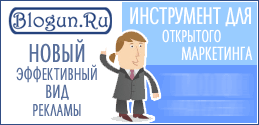
Новый эффективный вид рекламы - реклама в блогах.
| rss2email.ru | отписаться: http://www.rss2email.ru/unsubscribe.asp?c=6893&u=24004&r=311667163 управлять всей подпиской: http://www.rss2email.ru/manage.asp |

