| rss2email.ru | На что подписаться? | Управление подпиской |
 | TheAppleBlog, published by and for the day-to-day Apple user, is a prominent source for news, reviews, walkthroughs, and real life application of all Apple products. http://theappleblog.com рекомендовать друзьям >> |
- Elgato Video Capture

Like many of you, most recorded footage of my youth was on those archaic black plastic things called VHS tapes. As the rest of society moves into the digital age, I'm facing a battle of preserving my childhood memories on something a little more robust and modern than 800 feet of mylar tape. With many video capturing solutions on the market, I settled on a new product by Elgato, called Video Capture.
As new formats for recording video footage come to market, the quality of these mediums greatly improves. Since the VHS system is considered "analog" and is composed of interlaced video, converting to a digital solution requires some special equipment. These breakout boxes work by allowing you to connect your device via some type of connector (depending on the quality of the box) and to your Mac via USB or FireWire.
Since we're using the breakout box as an intermediary and there are three devices in the chain, there is a potential for less than stellar quality due to any number of reasons: the breakout box in particular, the video tape you're capturing from, or the VCR deck itself. Considering most of these devices are in the same price range, they are probably all comparable in quality. (Though as you will read on the Internet, everyone has a different opinion as to which one is the best.)

Elgato's solution, retailing for $99, is a very simple dongle that attaches either via composite or S-video to your device and via USB to your Mac. The biggest concern many have about these types of devices is the flexibility they will have with capturing their video. Elgato includes their own video capture software with their device, though it is quite simple. For many, this is all you will need.
Getting Started
When you start the software, you are asked simple questions about how you have chosen to connect your media device and the aspect ratio of your footage. For folks converting from VHS like me, you'll want to pick 4:3. The video will be captured at 640×480 resolution.

The biggest oddity about the way the software functions is that before recording, it asks the user to determine the overall length of the recorded project. There are several options to choose from, at varying intervals from 10 to 180 minutes, each giving you an estimate of the final output size. You can stop recording at any point before your pre-set time has elapsed. If you have footage recorded in "EP" or "LP" modes, your tapes could have more than 3 hours of footage on them, making it awkward for bulk captures.
Recording
Once you begin recording, it is pretty much hit or miss. When you hit stop recording, the application is done and saves your file. For some, this may not be a concern as they plan to further split up clips or edit their footage in something like iMovie. Others may find this problematic if they are looking for a bit more control. Some of these concerns can be assuaged as the application does allow users to trim the start and end points of their captured footage.
After you stop recording, you have options within the software to instantly play the file in QuickTime, add it to iTunes, edit with iMovie or upload directly to YouTube. The videos are output in either H.264 or MPEG-4.
Based on the footage I have captured thus far, I have been quite impressed with Elgato's solution. Sometimes the quality may not be the best but again, in my case, this is VHS we're talking about. How many times in your home movies are there other concerns to worry about, like somebody panning the camera too fast?
I'm rating Elgato's solution four out of five stars. Its software is simple and easy to use, and they included all of the cables I would need to plug its device directly into my VCR. The only cons are the limited in-application editing options and the awkward "time restrictions." The good news is that these could easily be corrected with a future software update.
For some, they may criticize the lack of higher definition inputs, such as component video or HDMI, but these types of capture devices exist and are much pricier. It really just depends on what you are trying to accomplish. Why go overboard for something simple? As a quick and simple way to preserve VHS tapes, this is a great solution and feels a bit stronger than some of the other slightly cheaper options.
If you've had an opportunity to use the Elgato video capture or one of the other competitor products, let me know in the comments below.

 Innovations. Markets. Profits. We Got An App For That: Mobilize 09 $595 Regular, $395 limited time Learn More »
Innovations. Markets. Profits. We Got An App For That: Mobilize 09 $595 Regular, $395 limited time Learn More »
Переслать - Apple Releases OS X 10.5.8 Update

I was just installing the Garage Band update on my Mac mini, when lo and behold, upon checking again at completion for updates, the 10.5.8 cumulative update appeared.
I’ve yet to update my mini to 10.5.7, because of reported issues with outputting to 720p resolution, which is the resolution of the TV I have it connected to. 10.5.8 appears to fix display resolution issues, as stated in the update description itself.
It also claims to bring the usual bug fixes and security enhancements we’ve come to expect from incremental updates, in addition to solutions for AirPort connectivity and reliability issues, Bluetooth connectivity problems, and sluggish startup times. My iMac has had some AirPort hiccups from time to time, which I’ve actually just learned to live with, but hopefully 10.5.8 gets rid of even those minor annoyances.
It’s available now via Software Update, and you can read more about it at this Apple Support article.

 Innovations. Markets. Profits. We Got An App For That: Mobilize 09 $595 Regular, $395 limited time Learn More »
Innovations. Markets. Profits. We Got An App For That: Mobilize 09 $595 Regular, $395 limited time Learn More »
Переслать - Where's The Love? Apple's Neglected Products

With 2009 half way over, we've seen a lot of updates from Apple, from new portables to new iPhones and some hot new Pro Apps, but several sections of Apple's product lineup have not been updated in quite a while.
Products such as the Apple TV, some software titles, and others are getting a bit long in the tooth. We know our mainstream products like iPods will see an update in the next few months, but what about some of the others? What's the deal and what could be in store?
Apple TV
 Apple TV, the little iPod for your television, has not seen a hardware update since 2007 when Apple introduced a larger 160GB model. Though there have been price cuts since then, and the introduction of the "Take 2" Apple TV software, the device itself really has not seen any updates since its introduction.
Apple TV, the little iPod for your television, has not seen a hardware update since 2007 when Apple introduced a larger 160GB model. Though there have been price cuts since then, and the introduction of the "Take 2" Apple TV software, the device itself really has not seen any updates since its introduction.Originally referred to as the fourth leg on a four-leg stool (according to Jobs, referring to Apple's product lineup), it has since been relegated to a "hobby" and now something that hasn't seen much attention at all. The hacking community has provided a number of plugins and add ons to allow additional functionality, but Apple has only offered small software updates for compatibility with the Remote app or other products (new AirPort base stations, etc.). The device itself runs a variation of Mac OS 10.4! With the release of Snow Leopard, will we see any updates? Apple calls it a DVD player for the 21st century. I’m quite sure a DVD player for the 21st century involves Blu-ray, so where’s the love?
Aperture
 The last major version of Aperture (version 2.0) was released in February 2008. Though small updates have been released to provide support for newer camera models, Apple's own consumer application iPhoto '09 boosts features that make some Aperture users jealous. Face recognition and geo-tagging support are two such examples that blur the lines between those who might want to use Aperture versus iPhoto. (Aperture of course has a much different market, aiming to compete with Adobe Photoshop Lightroom, but still, users do feel a bit left out.)
The last major version of Aperture (version 2.0) was released in February 2008. Though small updates have been released to provide support for newer camera models, Apple's own consumer application iPhoto '09 boosts features that make some Aperture users jealous. Face recognition and geo-tagging support are two such examples that blur the lines between those who might want to use Aperture versus iPhoto. (Aperture of course has a much different market, aiming to compete with Adobe Photoshop Lightroom, but still, users do feel a bit left out.)When Aperture was originally introduced, it was quite a performance hog. To be fair, however, at the time, most Macs were Power PC based. The switch to Intel processors as well as newer versions that included more optimized code allowed for a better experience. No doubt the introduction of Snow Leopard will also bring about further performance improvements to Aperture as well. The question remains though, after Snow Leopard launches will we see new software in October, or will we have to wait until a more appropriate time next year?
As an aside, I do recognize Apple just released new versions of Logic Studio and Final Cut Studio, but in all the fanfare, nothing has been mentioned about anything Snow Leopard specific. With all the “oohs” and “ahhs” of the performance features Snow Leopard is supposed to bring, one would think there could be several areas where these titles could take advantage.
Displays
 Wow. Where to start with this one? Of all the Apple products that seem to carry an "Apple tax," the displays rank among the highest. Rightfully they should as they are really high quality products. That being said, Apple has silently discontinued both their 20" and 23" displays, opting to replace them both by a very expensive 24" LCD display. The cream of the crop 30" display is only briefly mentioned on Apple's website with a link to its online store. Where does the future of its displays lie? The mini DisplayPort can handle the high resolution of the 30" Cinema Display, so providing Apple could actually create an LED equivalent, it should be compatible with all of its latest products.
Wow. Where to start with this one? Of all the Apple products that seem to carry an "Apple tax," the displays rank among the highest. Rightfully they should as they are really high quality products. That being said, Apple has silently discontinued both their 20" and 23" displays, opting to replace them both by a very expensive 24" LCD display. The cream of the crop 30" display is only briefly mentioned on Apple's website with a link to its online store. Where does the future of its displays lie? The mini DisplayPort can handle the high resolution of the 30" Cinema Display, so providing Apple could actually create an LED equivalent, it should be compatible with all of its latest products.On the entry level side, $899 is still a hefty price for the smallest display. Looking at the iMacs, these displays are still CCFL based (cold cathode fluorescent lighting). This could explain why the LED Display is pricey compared to an entry level iMac which features a slightly smaller display but also a whole computer inside.
Another consideration for displays is the resolution they support. The 17" MacBook Pro features a high resolution 1920×1200 display that is LED-backlit. That resolution is equivalent to the resolution of the 24" LED display and looks really good, considering it's packed into a display that is seven inches smaller.
Apple desperately needs a smaller entry-level display to replace the now defunct 20" Cinema Display, and the entire lineup could benefit from supporting a higher resolution all around.
Good Things Come to Those Who Wait
These are just a few examples of products that haven't really seen great updates lately, but history has taught us that Apple always comes through and woos its fans.
My question to you, the readers, is this: Do you think that Apple has been allocating all of its resources into completing Snow Leopard and the iPhone 3.0 launch? Or, do you think the neglect that some of these other projects have seen is because Apple has been focusing its development efforts on some as-of-yet unannounced new product, like the rumored tablet? We’ve seen some great new products this year, but even the latest versions of Logic Studio and Final Cut Studio aren’t entirely revolutionary. They didn’t even garner a media event.
My personal opinion is that this is the case and Apple has been working to complete Snow Leopard and the iPhone 3.0 OS, but has been focusing a major portion of its team on something we don't know about yet. Remember what Steve always says: When the economy is rough, Apple's solution is to innovate its way to success. Please share your thoughts in the comments below!

 Market research you can use: Keep informed about Cloud Computing and IT Infrastructure. Learn more »
Market research you can use: Keep informed about Cloud Computing and IT Infrastructure. Learn more »
Переслать - BlackBerry Curve Outsells iPhone 3GS in Second Quarter

According to a report by FierceWireless based on data gathered by industry analysts IDC, the iPhone 3GS sold strongly in the second quarter of 2009, but not as strongly as the BlackBerry Curve, RIM’s mid-range smartphone offering. According to its analysis, which is based on industry insider interviews, and information from parts manufacturers and distributors, since no company releases firm sales numbers, BlackBerry beat out Apple during the 3GS launch quarter.
As VentureBeat points out, the numbers don’t necessarily reflect actual consumer purchases (sell-through), only really how many units were bought by telcos and retailers (sell-in), and even then the figures are educated guesses, not solid facts. Still, the ranking does tell a story for Apple: a story of success.
Keen readers will note that the report covers second quarter 2009, during which the iPhone 3GS was only available for 12 days through one major U.S. carrier, while the BlackBerry Curve had been on offer throughout the quarter, from no less than all four of the major U.S. carriers, plus many other smaller providers. Also note that the “Curve” moniker applies to a wide selection of handsets, including the 83XX legacy line that many providers offer deep contract discounts on.
Bottom line? The 3GS is already a huge success, despite its relative youth. The rest of the list includes veterans like the Pearl, Storm, Bold, and Android G1, all of which have been around for a while and are much more competitively priced. The iPhone 3G comes in at number four, a fairly strong showing, especially since that puts Apple in two of the top five positions. Unless RIM has something special up its sleeve, expect to see the 3GS pull far ahead in the third quarter.

 Innovations. Markets. Profits. We Got An App For That: Mobilize 09 $595 Regular, $395 limited time Learn More »
Innovations. Markets. Profits. We Got An App For That: Mobilize 09 $595 Regular, $395 limited time Learn More »
Переслать - Academic Appeal: Comparing Pages and Word 2008

This time of year, it seems almost inevitable. There's a forum post somewhere, a plea for help in the middle of the night, asking a time-honored question. No, it's not "the answer to Life, the Universe, Everything!" It's more profound than that: "I'm starting school this fall and I want to know what to get, iWork or Office. I'm going to be writing light papers."
So, I'm going to compare the two programs when writing a research paper to MLA standards. While there are a plethora of other options — I can see the “use LaTeX” comments in my head now — I’m focusing on Word and Pages. Word and Pages both support EndNote X2 and Math Type 6, but since I’ve never used Math Type, I’m not going to be able to comment on it.
The Price Myth
On the surface, any comparison of price comes out in iWork's favor. iWork lists for $79. The Home and Student version of Office 2008 is $150, but that version is crippled for enterprise support, so if you want to connect to your school's Exchange server, you'll need the Standard version, which is $399. Wow, that's a lotta leaves.
However, since we are talking about academic pricing, it's important to note Microsoft is very generous with its educational pricing — through my school, I can get Office 2008 Standard for $80. With an educational price of $71, Apple is less generous, but the price gap between the two suites is now negligible.
Built-in Templates
Neither package had any templates I felt adhered to the MLA standard, but it's short work to create your own. Usually, I end up needing to massage the styles every now and then since professors have different requirements.
Citation Management
It's unlikely you’re going to get through a semester without hearing a teacher say, "Give me 10 pages on the Middle East; cite your sources." If your major isn’t one that requires heavy citations usage, you can get away with just about any word processor out there. In my mind, however, any topic of academic writing tools lives and dies by citation management for one simple reason: I’m too lazy to build the bibliography myself.
While there are multiple choices for citation management, I'm going to focus on EndNote X2 and Microsoft's built-in citation manger. I'm focusing on EndNote because it's the sole manager with native support for both apps. I'll get the sticker shock out of the way early: EndNote costs around $109 from an educator’s web site. However, my university has a volume site license and I can download it for free, legally, off my school's intranet. So, before buying it, check with your school.
One of the nice features in EndNote is its ability to search any school's library. I find this invaluable when starting a research paper. For the Middle East paper, I fired up EndNote, connected to Northeastern's library, and typed in "Israel" as a keyword. I could look through books I felt might be useful, note if they are available, and print out their location in the stacks. For the rest of this article, I’m going to assume you’ve built your EndNote library.

Endnote's Online Search Screen
Citation Management: Pages
In Pages, go to the Insert menu and choose “EndNote Citation.” It’ll then bring you to the EndNote search screen; type in the author or title you want to add and click insert.

Pages Insert Citation

Pages Inserting Citation
As you add each citation, EndNote will automatically create the bibliography.

Citation Management: Pages Conclusion
Pages citation management requires EndNote X2. If your university doesn’t have a site license for EndNote, and you want to use Pages to write papers, you’re on the hook for the EndNote license, or do citation management by hand.
Citation Management: Word 2008 & EndNote
Word 2008 handles EndNote citations similar to Pages. Go to Tools → EndNote X2 → Find Citations. Then type in the search criteria and click Insert.

Word 2008: Fnd Citation

Word 2008: Insert Citation

Word 2008: Citation Inserted
As in Pages, EndNote in Word also auto-adds the citations to the bibliography.

Citation Management: Word 2008’s Built-in Manager
While Word’s Citation Manager offers no connectivity to library databases, or the ability to import from EndNote, once I’ve created a citation it’s very easy to add it. Granted, EndNote’s method isn’t exactly suffering, but in Word it’s simply a double-click. Also, each citation is added to a master citation database, so if you use the same source on multiple papers it’s easy to add them to your document.
You can access the Citation Manager from the Formatting Toolbar. To create a citation, click the “+” button and enter in the details.


To add a citation to your paper, simply select it from the list and double-click it. The citation will appear in-line. One nice thing about Word’s manager is if you select the citation you get a pull-down menu that lets you customize the citation. If you choose Edit this Citation, you can select the page range for the citation.


Unlike EndNote, the bibliography is not automatically created; you use the Document Elements tab. From there. you can choose the bibliography style.

Citation Management: Word Conclusion
While both EndNote and Word’s manager work well, I find myself using Word’s more than EndNote for lazy reasons: I like having everything in one program. If the paper I’m working on has a plethora of library sources, that’ll tip the scales towards EndNote as my manager of choice. If your university doesn’t have a site license for a citation manager, Word’s tool is very usable.Additional Features
Citation management is all you’ll need for run-of-the-mill research papers. If you’re writing basic papers, and have a license to EndNote, feature-wise they are a wash. If your paper is more complicated than that, however, you can start widening the gap between Word and Pages.
One notable difference between the two programs is how they handle figure captions. In Pages, you can link a text box to a figure, and type in “Figure 2-1: A very nice screenshot.” Word, however, can auto-number the figure and use that to create a Table of Figures.
Word also has an impressive array of Smart Art graphics which will let you create quick graphics.

Playing Well With Others
Once you’re all done with the paper, now comes the crucial moment: handing it in. If you’re simply handing in a printed copy, there’s no difference between the two. However, in four years of night school I think I’ve only handed in one paper physically. Most of my classes are online and my classroom professors often just want the paper emailed to them.
Based on my experiences, you’d be hard-pressed to find a teacher that can take a Pages file; I’ve found exactly zero teachers who can take one. Fortunately, Pages can export as a Word document so it’s easy to get the teacher a Word file. Any form of file conversion makes me nervous, though. I subscribe to the theory that Murphy was an optimist, and the file you export from Pages to Word and email to a professor at deadline will be the one file that beats all odds and is an unreadable mess. Now, it’s never happened to me, and I’ve found for simple files like research papers Pages export function is quite good. However, it’s like juggling chainsaws. Sooner or later you’re gonna drop one in a bad area.
That said, Word is not always fine wines and nice cheeses. There’s one teacher I frequently have who cannot accept .docx files (the new default format Word saves in). Again, I can “save as” to an older format, but tend to sweat the dialogue box that comes up and says, “Some features specific to the .docx format may not transfer properly. Since this is your thesis paper, and your teacher is still in the stone ages of computing, I’m going to choose this paper to come out as Ancient Mandarin. Have a nice day.” OK, it’s not quite like that, but I tend to get a little nervous.
When it comes to sharing files with others, I trust Word over Pages. While I’ve never had any noticeable problems on research papers, I feel I’m eliminating a possible danger point by using Word.
The Moment of Truth: Which do I prefer?
I’ve flip-flopped for a while between the two programs. Pages won out for a while because of its quick launching speed, but Service Pack 2 for Office 2008 has significantly improved launch speeds. Small features like easily handling captions and lesser chances of file conversion weirdness make me prefer Word over Pages. If your writing needs are modest, and simple essays are the norm, Pages will do just fine. However, even my Technical Communications classes require some sort of source citation, so it’s wise to plan on needing one.
There’s one area I think iWork wins over Office 2008: Keynote. If your major is heavy on giving presentations, and you can use your Mac to give them, I think Keynote is much better than PowerPoint. The focus of this piece is Word and Pages, but I’d be remiss if I didn’t mention Keynote as a strength of iWork.
Like most things, it can come down to price, but I think Word wins on this one. If the worst-case is your school offers no special educational pricing on Office or EndNote, buying the Home and Student version of Office 2008 is still cheaper when you factor in the extra $100 for EndNote. While a lot of people tend to complain that Word is bloated, I’ve found various school projects require me to use those features.

 Market research you can use: Keep informed about Cloud Computing and IT Infrastructure. Learn more »
Market research you can use: Keep informed about Cloud Computing and IT Infrastructure. Learn more »
Переслать - Rumor Has It: Apple Set to Go Toe-to-Toe With PayPal

Most recent Apple rumors are focused on upcoming new hardware, including new iPod touch and nano models with a built-in camera, and the mysterious tablet device, which has often been rumored, but seems to be gaining lots of steam this time around. Yesterday, another interesting rumor surfaced, but this latest speculation has nothing to do with hardware.
According to sources on Wall Street, as reported by Silicon Alley Insider, Apple is thinking about moving in on PayPal’s territory. According to the rumors, Apple is thinking about opening up iTunes Store accounts, allowing them to be used to make purchases on licensed third-party sites. If it does end up doing this, it really has to consider that iTunes name change, since it would then only cover an even smaller part of the service’s functionality.
It’s territory that Facebook is also looking to move into, with a planned “pay with Facebook initiative” that will allow third-party vendors to let visitors pay via Facebook Connect. If Apple follows suit and enters the fray, it could get very crowded for PayPal very quickly. As long as both Facebook and Apple can make its systems financially appealing to online retailers, it will bring with it a built-in legion of users, many of which could come from segments of the population who’ve traditionally been wary of PayPal.
The problem with this scenario is of course that it doesn’t funnel consumers towards an Apple hardware purchase, which is traditionally the purpose of its service and software offerings (MobileMe, or the App Store, for example). One possible scenario involves Apple leveraging the e-commerce potential of the iPhone by allowing users to pay for real-world items in-store using their mobile devices in combination with their iTunes account. If an iPhone could replace cards, wallet and cash, that would definitely become a selling point for many.

 Innovations. Markets. Profits. We Got An App For That: Mobilize 09 $595 Regular, $395 limited time Learn More »
Innovations. Markets. Profits. We Got An App For That: Mobilize 09 $595 Regular, $395 limited time Learn More »
Переслать - Mystery Product Reference Found in iPhone OS Beta
A developer tipped off Ars Technica on the evidence in the latest beta of iPhone OS 3.1 of a property list file for USB configuration that contains an “iProd1,1″ entry.

Source: Ars Technica
This isn’t the first time cryptic references have turned up, either.
In March, an identifier for “iProd0,1″ was found in the iPhone OS SDK beta, along with "iPhone3,1," "iFPGA," and "iPod2,2″ identifiers, the iPhone reference turning out to be the iPhone 3GS. In July, analytics firm Pinch Media found the "iPod3,1″ string, which is likely a next generation iPod touch. That reference appears in this latest configuration file, too.
However, the “iProd1,1″ references a new productID and descriptor, “standardMuxPTPEthernet.” Ars Technica speculates this may refer to “high-speed networking capabilities.” With the iPhone, it refers to sharing a 3G connection through tethering, while access to a 3G network and data plan fits rumors of an Applet tablet and Verizion.
Since Apple has introduced new iPods every September for the last four years, we probably don’t have to wait long for the mystery to be revealed, and with Steve Jobs back at work, it’s hard to imagine better timing for an Apple Tablet.

 Market research you can use: Keep informed about Cloud Computing and IT Infrastructure. Learn more »
Market research you can use: Keep informed about Cloud Computing and IT Infrastructure. Learn more »
Переслать - Apple Launches iTunes Store in Mexico
More than six years after the iTunes Music Store launched in the U.S., the iTunes Store has finally opened in Mexico. Everything is DRM-free, and most songs are priced at 12 pesos (approximately 91 cents). Albums range from 90 to 170 pesos, and music videos are 24 pesos. Popular Mexican artists include Paulina Rubio, Vicente Fernández and Zoé.

"The iTunes Store in Mexico is off to a great start with music from all of the majors and hundreds of indie labels," said Eddy Cue, Apple's vice president of Internet Services. "And the revolutionary App Store in Mexico gets bigger and better with great new apps using amazing new features, and we can't wait to see what developers come up with next."
So says Apple’s press release, but the iTunes Store in Mexico appears to be at best a belated good start. The press release notes only “millions of songs,” instead of a catalog size. There are more than 6 million songs available worldwide in the iTunes Store. Browsing the Mexican App Store, there are a lot fewer titles, and this isn’t just an issue of language, as there are lots of apps in English available.
However, more interesting is what is not there. The four store sections are: Music, Music Videos, App Store, and Podcasts. Forget about the lack of iPod nano and classic games and audiobooks, there are no television shows to buy, and no movies to rent or buy. No doubt, video will be coming soon, but this still seems like a weak opening.
Lately, Apple has been paying a lot of attention to China. With a middle class of at least 100 million, that makes sense, but Mexico has a potentially large market as well. With a middle class of around 10 million families, Mexico has a potential customer base larger than the entire population of Canada. It seems like a little more effort might be warranted on the part of Apple in Mexico, as six years is a long time to wait for a store without video.

 Market research you can use: Keep informed about Cloud Computing and IT Infrastructure. Learn more »
Market research you can use: Keep informed about Cloud Computing and IT Infrastructure. Learn more »
Переслать - Oh For Pete's Sake Apple, Will You Pull Your Head Out?
I see Apple let Ninjawords in the App Store. Good for it. But there’s just one little thing…
Apple censored an English dictionary.
A dictionary. A reference book. For words contained in all reasonable dictionaries. For words contained in dictionaries that are used every day in elementary school libraries and classrooms.
Apple, a dictionary? Are you insane? Not only should it not have been censored, but it’s ridiculous that it would have required a 17+ rating anyway.
This article is not about Ninjawords, except that it shows how yet another ridiculous rejection makes Apple seem more and more out of control, because it really has no handle on the process whatsoever. With hundreds of apps to review, and pressure from developers who want approval yesterday, they’ve lost control.
People are calling for written app approval guidelines, but it can’t be just that. I’ve seen numerous process breakdowns where the procedures were just fine. A written document only goes so far; the thing must be implemented. Two builders will not construct the same house from the same blueprint. One may be excellent, the other shoddy. It’s about people, too. For example, common sense would not allow app rejection based on a standard dictionary, yet here we are.
Aside from procedures, it’s a lack of control over the personnel. How else to explain similar apps getting in and others not? Or the same app getting in later with no changes? Different folks are interpreting the rules differently, with little oversight, and with varying degrees of “customer service.” (Here’s a hint, Apple: When a developer is trying to get their app approved, they’re your customer. Treat them like one.)
So what can Apple do? There’s no silver bullet to address this — we’ll see more silly rejections before this gets better — but Apple must act fast, because it’s falling apart. Personally, I think it’s time Apple personel had a meeting like they did after the MobileMe rollout debacle. I don’t know when or where that meeting took place, but I’ll bet it wasn’t pretty. It was probably downright ugly, but it was necessary.
Just like that screwup, these problems can’t be fixed in a week or two, so Apple shouldn’t try to pretend it can. When it came clean with MobileMe, Apple said it would take four months to make it a service it could be proud of. We need a realistic ETA for the App Store as well. Apple must perform whatever management shakeup/changes are necessary, communicate them to the user base and development community, and then start getting it done. Apple is just embarrassing itself.

 Mobile Startups, Meet The VCs @ Mobilize 09 Join 500 others at GigaOM's Mobilize 2009, led by Om Malik. Register now!
Mobile Startups, Meet The VCs @ Mobilize 09 Join 500 others at GigaOM's Mobilize 2009, led by Om Malik. Register now!
Переслать - How Long Do You Expect Your Macs to Last?

How long should a Mac last? Mac360’s Alexis Kayhill posed the question recently, and it got me thinking on the topic, especially since Alexis framed her column around the experience of a co-worker who had purchased a new unibody MacBook (on her recommendation) only to have Apple upgrade the 13″ unibody to Pro status with feature enhancement and a lower price a few months later.
I’m in the same boat, having also bought a unibody MacBook last February. Alexis says her friend “got burned,” though I think that’s a bit harsh. I don’t feel “burned” at all — more like a bit disappointed that I didn’t wait four more months, but you can drive yourself nuts second-guessing such things. I love the MacBook, and am already becoming convinced that it’s going to be one of my all-time favorite Macs. I just wish it had a FireWire port, which the new 13″ MacBook Pro does have.
My target for intervals between upgrading my main workhorse systems has been three years ever since I bought my first Mac back in 1992, and I’ve done pretty well at adhering to it. That would put replacement time for my MacBook in early 2012, which seems a long way off.
The way it usually plays out for me is that the first year I revel in the greater power and storage capacity of my new machine compared with whatever it replaced. At 18 months, twinges of slight frustration and dissatisfaction start to set in, especially after upgraded models have been introduced, but I really have nothing to complain about. However, by the beginning of year three, the aging Mac is usually beginning to feel compromised in some respects, and the hunt begins, although for the last three machines I’ve managed to reach or beat the three-year replacement benchmark.
Of course it helps that I like the challenge of getting useful service out of antiquated hardware. We still have two nine year old Pismo PowerBooks in very active service, and they’re great for what we do with them — text-crunching, email, Web-surfing, and so forth — “netbooks” of a sort, I suppose.
Actually, I still have most of the Macs I’ve ever owned, and only a very few are not in working order. Our six year old iBook G3 died suddenly last winter, but had been a virtually flawless performer up to the day it completely refused to respond to the power button — presumably a terminal motherboard issue. One of my daughters is still using my old 1999 WallStreet PowerBook, and the 17″ PowerBook that served as my primary workhorse between the iBook and MacBook is still in fine fettle.
As Alexis Kayhill observes, there’s a line somewhere between the disappointment that occurs when a newer, power and feature-enhanced, and possibly cheaper revision is unveiled, especially if it’s only shortly after you buy a new Mac. But there’s also the pride you feel when your Mac still looks good and works well five years (or nine years!) after you bought it.
Macs being generally more expensive than typical Windows PCs, at least up front, it logically stands to reason that they should have longer useful lives.
How about you? How often do you usually upgrade your system, and what do you consider a reasonable service life for Macs?

 Market research you can use: Keep informed about Cloud Computing and IT Infrastructure. Learn more »
Market research you can use: Keep informed about Cloud Computing and IT Infrastructure. Learn more »
Переслать - OS X Tips: Taking Charge of the Color Picker

The infamous color picker is present among many of the built-in OS X applications and is quite a powerful tool once you dig into it. With the ability to store your favorite colors in "wells" and use them between applications, the color picker can quickly become an indispensable tool in your daily workflow. Here's some tips and plugins to supercharge the color picker.
Color Picker Basics
Not all applications support the OS X color picker, but to see if one does, look in Format, View, or Window menus for an entry called “Show Colors.” The color picker is not just limited to the Apple-developed applications, as third-party apps such as Coda, Billings, Daylite and others also include support.
The color picker features "tabs" across the top dividing it into the standard color wheel, color sliders (allowing to you fine tune a color by RGB, HSB, CMYK, or Grayscale sliders), color palettes, image palettes and crayons.
You can pick custom colors by tweaking them in the color picker, or by using the magnifying glass to "pluck" a color from anywhere in the system.
To apply a color, simply highlight text and click the color you want. Or drag the color onto an object.
As mentioned earlier, you can organize your favorite colors by dragging them into one of the wells at the bottom of the picker. If the default amount is not enough, simply click the dot and drag down to allow for a total of 250 places to store your color swatches.
Add Some Kuler
 Users of Adobe's Kuler service are quick to tote how great it is to be exposed to a wide array of beautiful color schemes shared among the Adobe community.
Users of Adobe's Kuler service are quick to tote how great it is to be exposed to a wide array of beautiful color schemes shared among the Adobe community.Using a free plugin called Mondrianum by Lithoglyph, users can now add Kuler integration to the standard OS X color picker. With quick access to search color schemes by keyword, browse them via Cover Flow, or quickly set them as your desktop background, Mondrianum is a great tool to add to your color picker.
Want a True Artist's Approach?
With Painter's Picker ($19.95, with a demo version here), you can add an artist's color wheel to the color picker, giving you the ability to quickly choose complementary colors, analogous colors, and the like. More advanced options allow for precision modification of the brightness, saturation and more. As someone who moves between different types of media (web to print), I enjoy the ability to see the nearest CYMK colors and nearest web safe colors when working on projects.
What the Hex?
Developers out there will love the “Developer Color Picker,” a free plugin from Panic that quickly allows users to convert selected colors to NSColor, UIColor, CGColorRef, HTML or CSS declarations. The plugin itself is very barebones in style, but is priceless in terms of functionality.
Shades, Schemes and More
 Shades ($18 from Chromatic Bytes) is another great plugin for the standard color picker, allowing users to quickly see related color shades. In the words of Chromatic Bytes, "you choose a center color, a step size and a color coordinate to hold constant. Shades then draws a grid of related colors." This gives you something more akin to traditional paint chips and is useful for finding similar colors.
Shades ($18 from Chromatic Bytes) is another great plugin for the standard color picker, allowing users to quickly see related color shades. In the words of Chromatic Bytes, "you choose a center color, a step size and a color coordinate to hold constant. Shades then draws a grid of related colors." This gives you something more akin to traditional paint chips and is useful for finding similar colors.Another great application for creating and managing color schemes is Color Schemer Studio. While it does not run as a plugin to the OS X color picker, it is a very powerful standalone tool and a great compliment to some of these other plugins. A great feature of this application that really stands out is its ability to extract a simplified color palette from a photo. That’s just the tip of the iceberg and for more details, read our review of Color Schemer Studio here. This application is $49 and more information (including a demo version) is available from its website.
Color Pickers Everywhere
Most modern OS X applications support the color picker, but for those applications who are in the dark, you can use a little AppleScript trick to run the Color Picker as its own application.
Open up the AppleScript Editor (inside the Applications → Utilities folder) and type in the following code:
choose colorThen save this as an application. Now when you run it, your traditional OS X color picker will appear. Drag and drop colors around to your heart's content!
If you have any other tips or tricks to share about the color picker, I’d love to hear them!


Переслать - Will Apple Ever Support Blu-ray?

With the latest version of Final Cut Studio hot off the shelves, many are scratching their heads over what Apple's take on the future of DVDs actually may be. DVD Studio Pro hasn't received a major update since the 4.0 release at NAB 2005, and iDVD hasn't been updated since 2007, so is the DVD dead?
Well, that conversation has come up plenty of times before, and it always seems like the pundits are waiting for the next version of Final Cut Studio or iLife before voicing their thoughts on whether DVD production is seeing its curtain call.
Many insist that optical discs are dying on the Mac. The supporting arguments are there. The Apple TV features no optical drive, and neither does the MacBook Air. Apple has referred to Blu-ray as "a bag of hurt" and hasn't made any obvious plans to endorse the standard any further. The only mention of "next generation" technologies is some support for HD-DVDs in DVD Studio Pro (been there for ages) and limited Blu-ray support in the latest version of Compressor.
What a lot of people fail to realize when considering why Apple hasn't made a huge foray into the Blu-ray world, is just how different Blu-rays are from DVDs (in terms of functionality). DVD Studio Pro aims to allow professionals to create DVDs with all the great features that DVDs offer (menus, subtitles, multiple angles, multiple audio tracks, etc.). When you consider the advantages that Blu-ray brings to the table, such as support for Internet-enabled content, seamless branching, access to local storage, and so on, it's clear that a minor update to a software title isn’t really going to break new ground in this area. Designing a tool to author these takes time. The current competition, Adobe Encore, is a great tool, but still can't take advantage of some of the more advanced Java-related Blu-ray features. Apple needs to at least meet the current feature set of Encore to stay competitive. The company has already invested a lot of time, energy and money into the video industry with its growth of Final Cut Studio.
To say Apple is forgoing on optical media altogether would be to say it’s slowly, but surely, bowing out of the video market altogether — and nobody in their right mind would believe that is the case.
Regarding hardware, Apple realizes that most people already have some type of optical disc player in their living room, so why should an Apple TV include one? They serve different functions, just like an Apple TV isn't going to replace your cable box or satellite receiver. (DVR on the other hand? Well, not yet anyway.) Sure, it would be nice for an Apple TV to include a Blu-ray drive, but if Apple had already included it when it first started shipping these a few years ago, it would be facing an even larger uphill battle for adoption (a la Sony and its Playstation 3).
And the MacBook Air? I'm seriously amazed at those who see a lack of optical drive in these portables as an indication that Apple is ditching the format altogether. Apple wanted to make a statement with the slimness of the portable, and it felt users of this product did not use optical discs on a regular basis. It was a smart trade-off, but hardly an indication that optical drives will start disappearing from other Macs.
If we've learned anything, it's to not listen to Apple when it "writes off" technologies in its shareholder meetings. Though the company has referred to Blu-ray as a "bag of hurt" in the past, it sits on the Board of Directors of the Blu-ray Disc Association. Apple is a huge proponent of high definition (who wouldn't be at this point?) and, as such, it realizes that more and more people are shooting in HD and need a way to present that. We've discussed before the limitations of the iPod and iPhone platforms as they do not support HD content, and even the Apple TV is limited in this regard. What other solution is there? YouTube? While that's a great start, Apple is totally aware that people still prefer to have something a bit more portable and higher quality than YouTube.
My personal opinion is that Apple is working on developing Blu-ray authoring solutions (as well as inclusion of Blu-ray drives as the price continues to come down). We've seen a small taste of this support in the latest version of Compressor; hints of Blu-ray support in the latest version of iTunes; and I think as time goes on, we will see more support in other apps as well. In the meantime, DVD Studio Pro and iDVD will likely stay right where they are at. It's easy to develop new themes for these apps, but why split your resources if you're focusing on some whizz-bang, new app for Blu-ray authoring? In their current states, these applications are quite maxed out for now.

 Innovations. Markets. Profits. We Got An App For That: Mobilize 09 $595 Regular, $395 limited time Learn More »
Innovations. Markets. Profits. We Got An App For That: Mobilize 09 $595 Regular, $395 limited time Learn More »
Переслать - App Review: Mass Effect Galaxy
App Quick Stats
For its latest title, EA has brought Bioware’s Mass Effect to iPhone. This installment builds on the story from the original critically acclaimed console game.
Set in the same universe as the original console game, Mass Effect Galaxy features a rich story peppered with action-packed gunplay.
As you’d expect with a game set in the Mass Effect universe, the game is driven by a strong plot, leading you from one shoot out to the next. Imagine an episode of 24 set in outer-space featuring feuding alien races, with you as an intergalactic Jack Bauer.
Talk First, Shoot Later
The story is compelling, but the conversation branching — being able to guide your character through interactive dialogue scenes — seems like smoke and mirrors. More often than not it seems thst there’s a predetermined outcome to a conversation and that there’s nothing that can be done to change it.
Setting dialogue navigation aside though, the artwork and animation is impeccable. Instead of going for hi-res 3D motion graphic sequences, we’re treated to a cartoony take on the Mass Effect universe. Indeed it was so effective that I was left hankering for a Mass Effect Saturday morning cartoon.

Tilt ‘n’ Tote
The combat sequences, slotted in between each dialogue segment, are played from a birds-eye view. The controls are a great twist on an established genre: your mercenary fires automatically, it’s up to you to tilt the iPhone, moving him to a more strategic area of the map.
Unfortunately, on my iPhone 3G, the combat sequences suffer from slowdown. At times, the game is rendered unplayable to the point that I rebooted the iPhone several times throughout the game. Plus, the game suffers from an occasional bug whereby a combat sequence begins but you’re unable to control the main character. It’s a horrid bug and, for EA and BioWare, unexpected and improper.
There are also long loading times between combat rooms. Its frustrating enough to have to wait a minute or more to play through a 30 second sequence, it’s worse still that EA has seen fit to place advertisements on the loading screens. It’s a real drag to be advertised to in a premium app, especially when the advertising breaks up the story and ruins what little immersion the game has to offer.

Summing Up: Rotten Apple Award
EA needs to up its game on iPhone. It may be the big boy on console and PC, but young upstarts like ngMoco, Chillingo and BulkyPix are making better games — games that are fun and stable.
Gamers who are familiar with Mass Effect would be forgiven for expecting more from the iPhone iteration. The game’s bugs are a major disappointment and, while it may be an interesting play for avid followers of the franchise, this is one to avoid for everyone else.

 Mobile Startups, Meet The VCs @ Mobilize 09 Join 500 others at GigaOM's Mobilize 2009, led by Om Malik. Register now!
Mobile Startups, Meet The VCs @ Mobilize 09 Join 500 others at GigaOM's Mobilize 2009, led by Om Malik. Register now!
Переслать - An App Store for the Mac? Say Hello to Bodega

The idea of an App Store for the Mac is nothing new but finally, one company is transitioning the idea from a website to an actual application. Bodega, inspired by the Spanish word for "small convenience store," is a freeware app that does just what we want: It acts as a storefront to lots of great applications for the Mac.
The storefront itself is organized much like a store, with applications represented by their icons residing on "shelves." This is a bit of an adjustment, as immediately my instinct is to prefer something organized more like iTunes with a more minimal UI and a greater focus within each category of which apps are popular. In the interest of fairness to developers though, perhaps Bodega's approach isn't a bad one.
Applications are, as one would expect, grouped by different categories (audio, entertainment, etc.). At the moment, these categories are a bit sparse and slow loading, but since Bodega hasn't reached 1.0 status yet, I'm betting that they are still working hard on performance improvements.
Similar to the App Store, each application links to a page where more details and screenshots are provided. Users can download demo versions from within the app, or buy the full version without leaving Bodega. All transactions occur through the actual developer's website, which is just wrapped inside of the Bodega interface. It doesn't appear that Bodega works out a percentage of profits like Apple does on the App Store, but instead Bodega allows for advertising and featured spots.

Users are free to post reviews of the application, and similar to the App Store, users must have the particular application installed on their Mac before being able to review it.
Bodega also features a universal software update mechanism, allowing apps that are available through Bodega to be updated in one central place. Missing from Apple's own Software Update feature, this is a really useful tool and as more applications become available through Bodega, this will become even more practical.
Another useful feature of the application is that any apps purchased through Bodega can store their licensing information inside, preventing users from needing to keep up with PDF receipts or scraps of paper with serial numbers scrawled on them.
At the moment, most of the applications on Bodega are independent and smaller developers. Larger companies like EA Games, Adobe & Microsoft are missing. It will be interesting to see if any of these companies give attention to Bodega, or if Bodega will have to work to "prove" itself worthwhile first.

Usability is a huge factor that Bodega needs to focus on as it works towards its 1.0 release. The UI itself is nice, but is missing a certain shine that keeps it from being top of the line. Other nitpicks include a more consistent UI (button styles) and better integration with screenshots of applications. With next and previous buttons showing up even if there was only one screenshot, I became confused as to how many images there actually were or if the app was just being slow.
Overall, Bodega is a great application with lots of potential. I really hope to see more developers offer their titles through Bodega. Check out the free download from the Bodega website and let us know what you think.

 Market research you can use: Keep informed about Cloud Computing and IT Infrastructure. Learn more »
Market research you can use: Keep informed about Cloud Computing and IT Infrastructure. Learn more »
Переслать - Two New iPhone Commercials From Apple: Share and Travel
Apple recently introduced two brand new TV commercials, currently airing on U.S. cable and network television, that continue the “There’s an app for that” series of ads. The two new spots, called “Share” and “Travel,” both highlight features common to all currently sold iPhone models, instead of just the newer 3GS.
In “Share,” the focus is squarely on the new peer to peer connectivity introduced in OS 3.0 that allows iPhones in close proximity to discover each other for multiplayer gaming and sharing. The ad features three apps that use peer to peer in different ways. Mover (free, iTunes link) allows image sharing using an innovative and well-designed interface tailored to the iPhone’s touchscreen controls. Bump (free, iTunes link) allows contact info exchange, and is the app that won Apple’s billionth app downloaded contest. Finally, EA’s Scrabble ($4.99, iTunes link) demonstrates the iPhone’s multiplayer gaming capabilities.
“Travel” provides a selection of apps handy for the globe-trotting iPhone owner. I was expecting Apple to throw in at least one that takes advantage of the new compass features in the 3GS, but they clearly wanted to stick to apps that would work on both the 3G and the 3GS. Rick Steves’ Historic Paris Walk ($4.99, iTunes link) is the first featured app, which provides a guided, narrated tour of the celebrated European capital. Next up is Paris Metro ‘09 ($4.99, iTunes link), which provides a transit map for the Paris underground. Finally, Freeverse’s Postman ($1.99, iTunes link) allows you to create and send custom postcards using photos in your album or that you take with your iPhone’s camera.
Apple clearly wants to focus more on what both currently available iPhone generations can do, rather than on the distinguishing features of the new 3GS. Since they’ve already tried to set up that distinction in the past, I think it’s a good strategy to just try to market a unified iPhone brand and let consumers make their own choices.
This series of ads continues to be a great way to show off the iPhone’s flexibility to consumers who may not be aware of its capabilities, but I’m surprised we haven’t yet seen a fan-made parody featuring a list of unfairly rejected or hamstringed apps, i.e., “Want to use Google Voice to connect with friends and family? There’s no app for that.” or “Want to stream your own, fairly acquired media from your home Slingbox over 3G whose usage you pay for? There’s no app for that.”
Someone make it happen. And please, Apple, by all means, continue to use Matt Costa’s Mr. Pitiful, because even just hearing the instrumental intro to that song has it stuck in my head for days, which is definitely a good thing.

 Future of The Web: Mobile. See the Future at Mobilize 09 $595 Regular, $395 limited time Register now! »
Future of The Web: Mobile. See the Future at Mobilize 09 $595 Regular, $395 limited time Register now! »
Переслать - Consumer Watchdog Urges Levinson to Choose: Apple or Google?

As we reported here yesterday, Apple announced Eric Schmidt resigned from its Board of Directors. The announcement really came as no surprise; Schmidt is the CEO of Google, a software giant that, for the last few years, has been inching inexorably into Apple’s desktop and mobile territories.
So it should also come as no surprise that Consumer Watchdog is now calling for another of Apple’s board of directors, this time Arthur D. Levinson to follow Schmidt’s example.
Consumer Watchdog is a nonprofit, nonpartisan consumer advocacy organization. Group member John M. Simpson writes:
"It took Eric Schmidt far to [sic] long too [sic] realize that the two roles are incompatible; that's not surprising considering the clubby atmosphere of Silicon Valley. Nonetheless, we're glad Schmidt finally did the right thing; we call on Levinson to act responsibly and choose one company or the other."
Levinson’s a busy guy. Besides sitting on Apple’s Board of Directors, he also has a seat on Google’s board. In April, he was appointed chairman of the board at Genentech. He’s also a member of the Jedi High Council. (No, that one’s a lie, but it wouldn’t surprise me…)
Simpson reports Genentech has ties with Google beyond sharing a senior executive.
It is an investor, with Google, in the direct-to-consumer genetic testing company, 23andMe, run by Anne Wojcicki. She is the wife of Sergey Brin, Google's co-founder.
Simpson reminds readers that the Federal Trade Commission has, “for several months,” been investigating Apple and Google for violating antitrust laws by sharing directors.
Schmidt never had a chance — he had to step down sooner or later. But Levinson could surely get out of this one:
Levinson: You don’t need to investigate us.
FTC: We don’t need to investigate you.
Levinson: This is not the antitrust case you’re looking for.
FTC: This is not the antitrust case we’re looking for.
Levinson (indicates Jobs): He can go about his business.
FTC: You can go about your business.
Levinson: Now move along.
FTC: Move along, move along…
Sorry. Couldn’t resist.

 Market research you can use: Keep informed about Cloud Computing and IT Infrastructure. Learn more »
Market research you can use: Keep informed about Cloud Computing and IT Infrastructure. Learn more »
Переслать
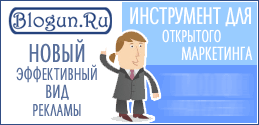
Новый эффективный вид рекламы - реклама в блогах.
| rss2email.ru | отписаться: http://www.rss2email.ru/unsubscribe.asp?c=6893&u=24004&r=311667163 управлять всей подпиской: http://www.rss2email.ru/manage.asp |

